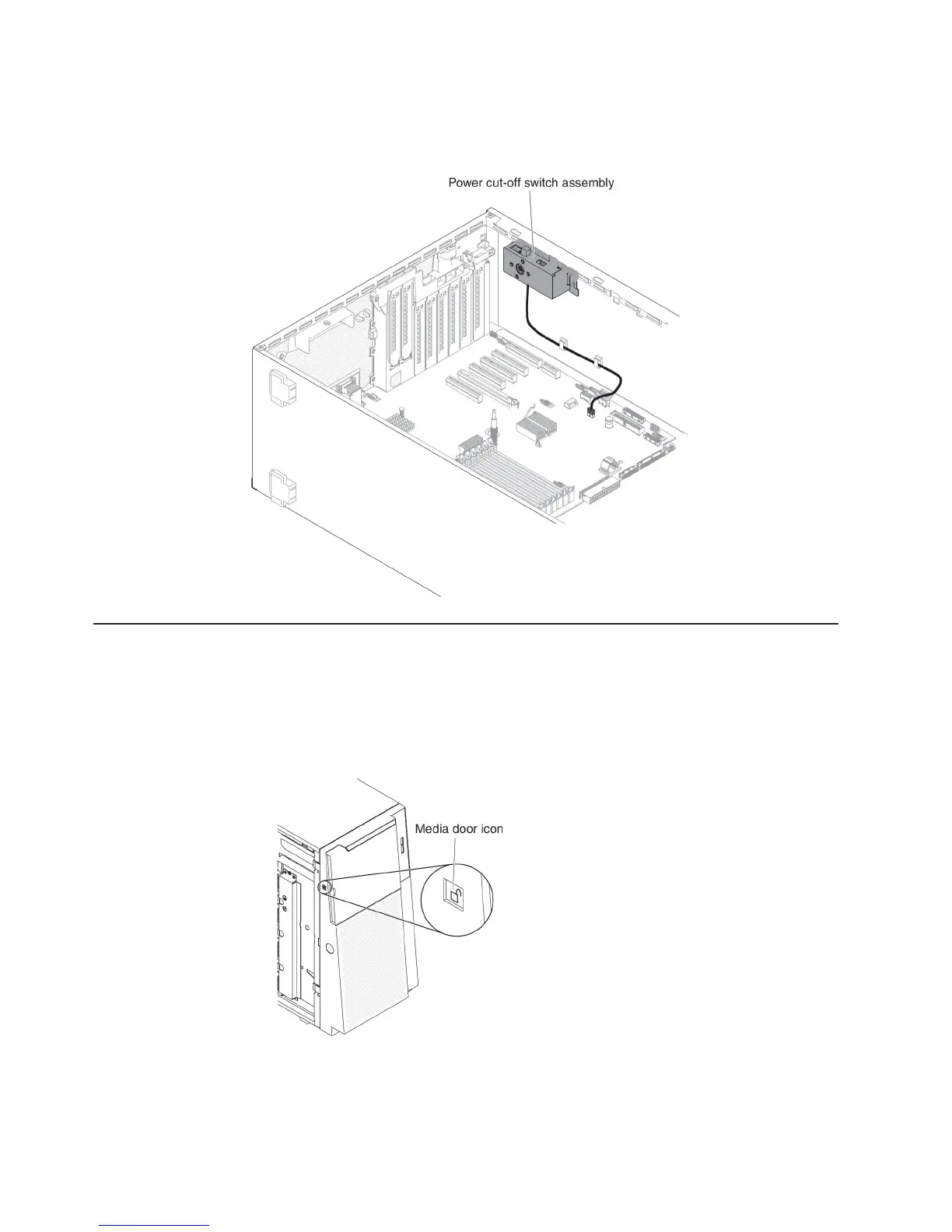Left-side cover/power cut-off switch assembly cable connection
The following illustration shows the power cut-off switch assembly cable routing and
the connector on the system board.
Opening the bezel media door
To open the media door, complete the following steps:
1. Read the safety information that begins on page vii and “Installation guidelines”
on page 37.
2. Check the status of the media door icon. If the icon on the side of the bezel is
in the unlocked position, open the bezel media door directly.
3. Unlock the left-side cover.
Note: You must unlock the left-side cover to open or remove the bezel. When
you lock the left-side cover, it locks both the cover and the bezel.
58 IBM System x3500 M4 Type 7383: Installation and User’s Guide