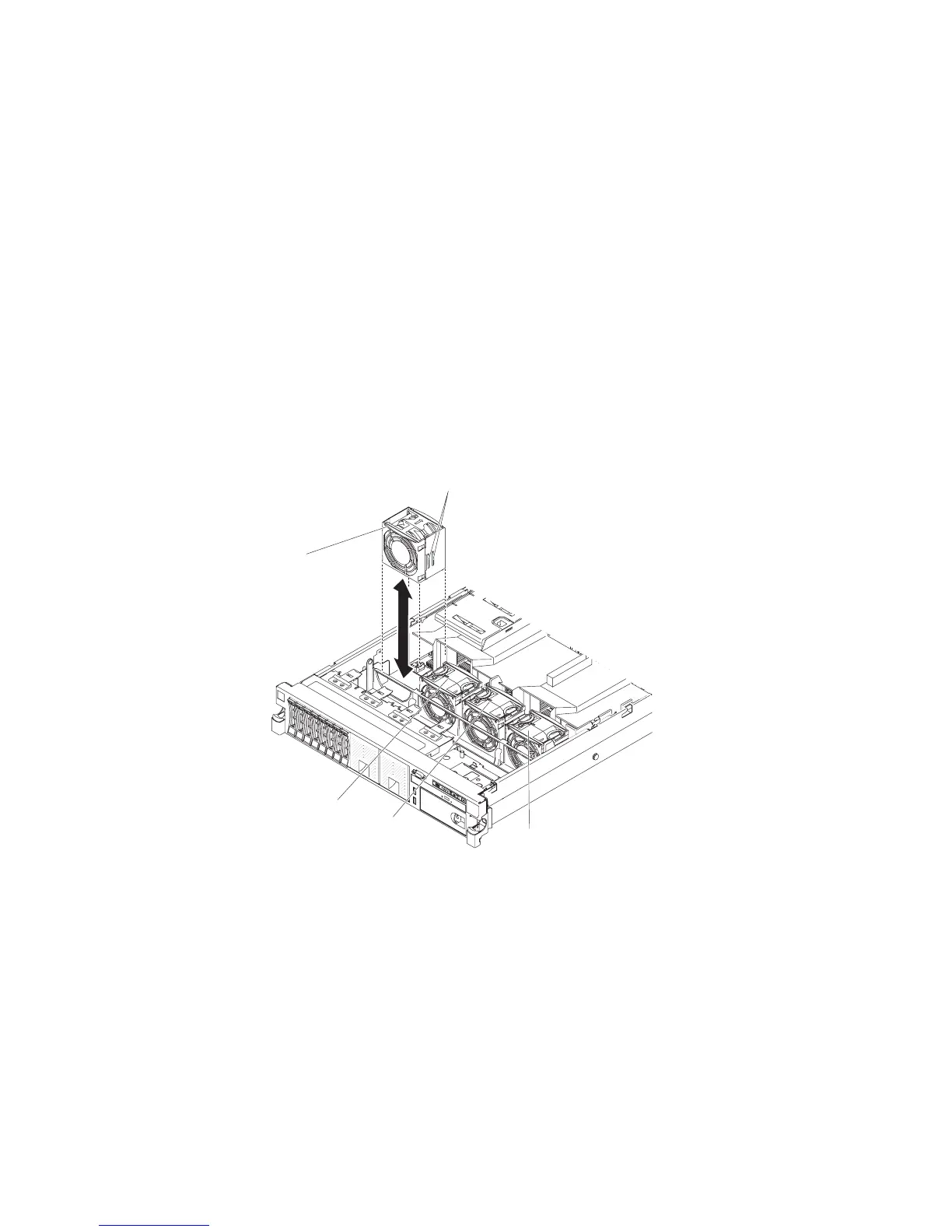8. Replace the air baffle over the DIMMs (see “Installing the air baffle” on page
208), making sure all cables are out of the way.
9. Replace the PCI riser-card assemblies (see “Installing a PCI riser-card
assembly” on page 219), if you removed them.
10. Install the cover (see “Installing the cover” on page 206).
11. Slide the server into the rack.
12. Reconnect the external cables; then, reconnect the power cords and turn on
the peripheral devices and the server.
13. Go to the Setup utility and make sure all the installed DIMMs are present and
enabled.
Removing a hot-swap dual-motor hot-swap fan
Attention: To ensure proper server operation and cooling, if you remove a
dual-motor hot-swap fan with the system running, you must install a replacement
dual-motor hot-swap fan within 30 seconds or the system will shut down.
To remove any of the four replaceable dual-motor hot-swap fans, complete the
following steps.
Fan 1
Fan 2
Fan 3
Fan 4
Vertical tabs
1. Read the safety information that begins on page vii and “Installation guidelines”
on page 191.
2. Leave the server connected to power.
3. Slide the server out of the rack and remove the cover (see “Removing the
cover” on page 205). The LED on the system board near the connector for the
failing dual-motor hot-swap fan will be lit.
Attention: To ensure proper system cooling, do not remove the top cover for
more than 30 minutes during this procedure.
4. Grasp the dual-motor hot-swap fan by the finger grips on the sides of the
dual-motor hot-swap fan.
5. Rotate the air baffle up.
6. Lift the dual-motor hot-swap fan out of the server.
7. Replace the dual-motor hot-swap fan within 30 seconds.
Chapter 5. Removing and replacing server components 257