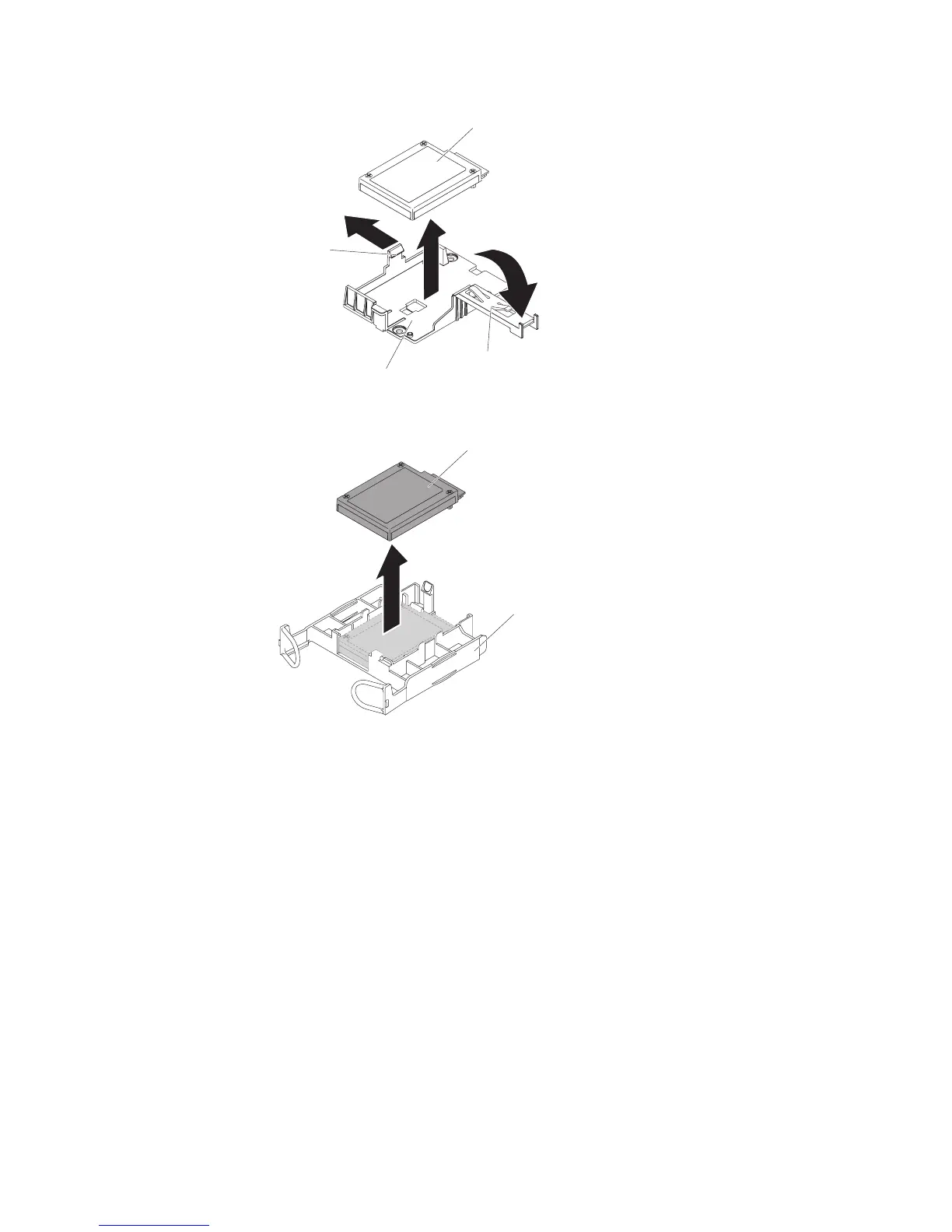Battery
retention clip
Battery
Release
tab
Battery
holder
The following illustration shows the battery in the battery tray.
Battery tray
Battery
If you are instructed to return the ServeRAID adapter battery, follow all packaging
instructions, and use any packaging materials for shipping that are supplied to you.
Installing an optional ServeRAID SAS controller battery on the remote
battery holder
When you install any ServeRAID adapter that comes with batteries, it is sometimes
necessary to install the batteries in another location in the server to prevent the
batteries from overheating. To install a ServeRAID adapter battery in the server,
complete the following steps:
1. Read the safety information that begins on page vii and “Installation guidelines”
on page 191.
2. Turn off the server and peripheral devices and disconnect all power cords and
external devices.
3. Remove the cover (see “Removing the cover” on page 205).
4. Connect one end of the battery power cable to the ServeRAID adapter battery
connector.
5. Route the remote battery cable along the chassis.
Attention: Make sure that the cable is not pinched and does not cover any
connectors or obstruct any components on the system board.
272 IBM System x3650 M4 Type 7915: Problem Determination and Service Guide