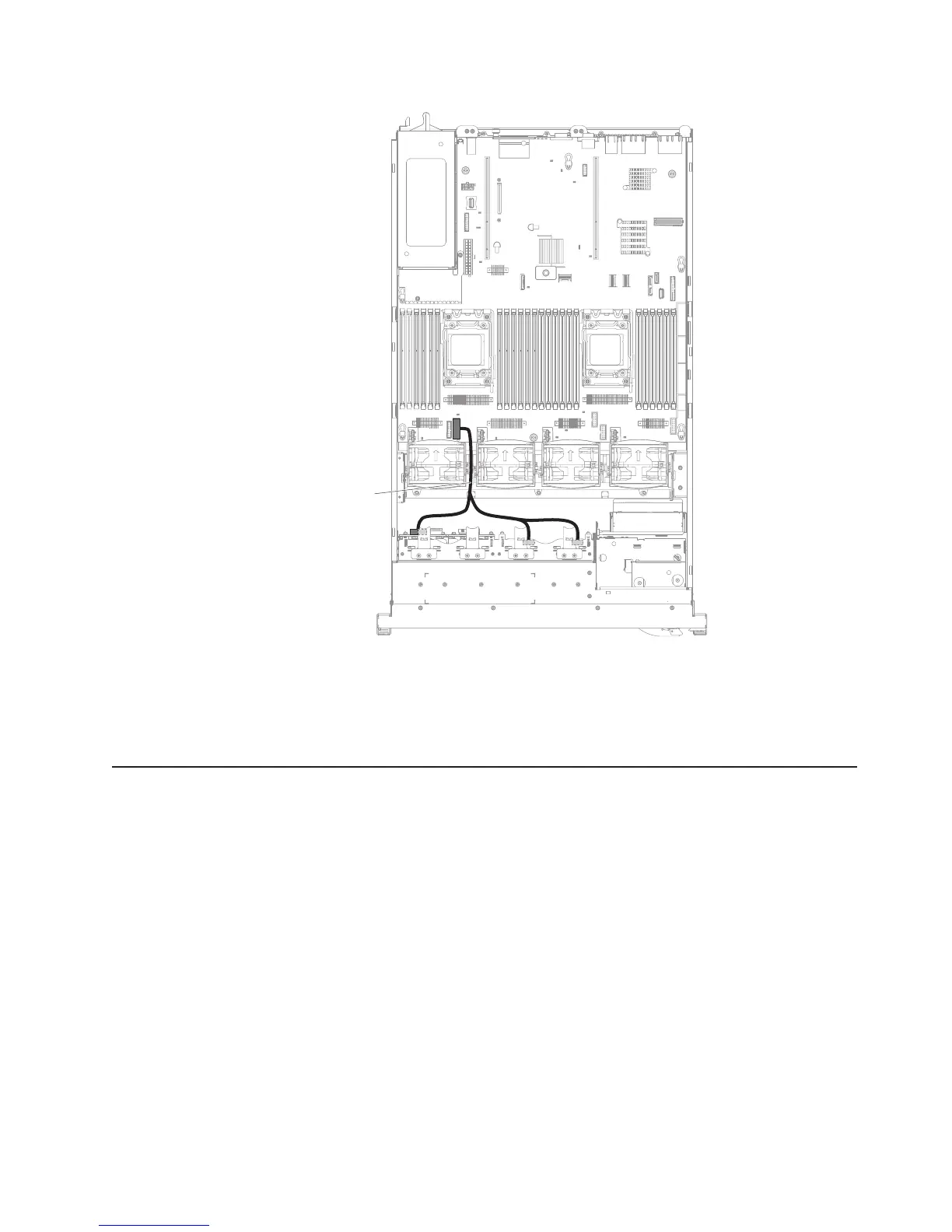SAS/SATA
power cable
16. If you removed any fans, install them.
17. Insert the hard disk drives and the fillers the rest of the way into the bays.
If you have other devices to install or remove, do so now. Otherwise, go to
“Completing the installation” on page 135.
Installing4x81.8-inch SSDs with26GBperformance optimized HBA
adapters option
To order4x81.8-inch SSDs with26GBperformance optimized HBA adapters
option, contact your IBM marketing representative or authorized reseller.
The4x81.8-inch SSDs with26GBperformance optimized HBA adapters option
kit contains the following components:
v Four SAS signal cables
v One configuration cable
v Two eXFlash 1.8-inch drive cage and backplane assemblies
v Two RAID adapters (part number 46M0912)
Note: RAID adapters come in a different option kits. Touch the static-protective
packages to any unpainted metal surface on the server.
To install the4x81.8-inch SSDs with26GBperformance optimized HBA
adapters option in the server, complete the following steps.
Chapter 2. Installing optional devices 91