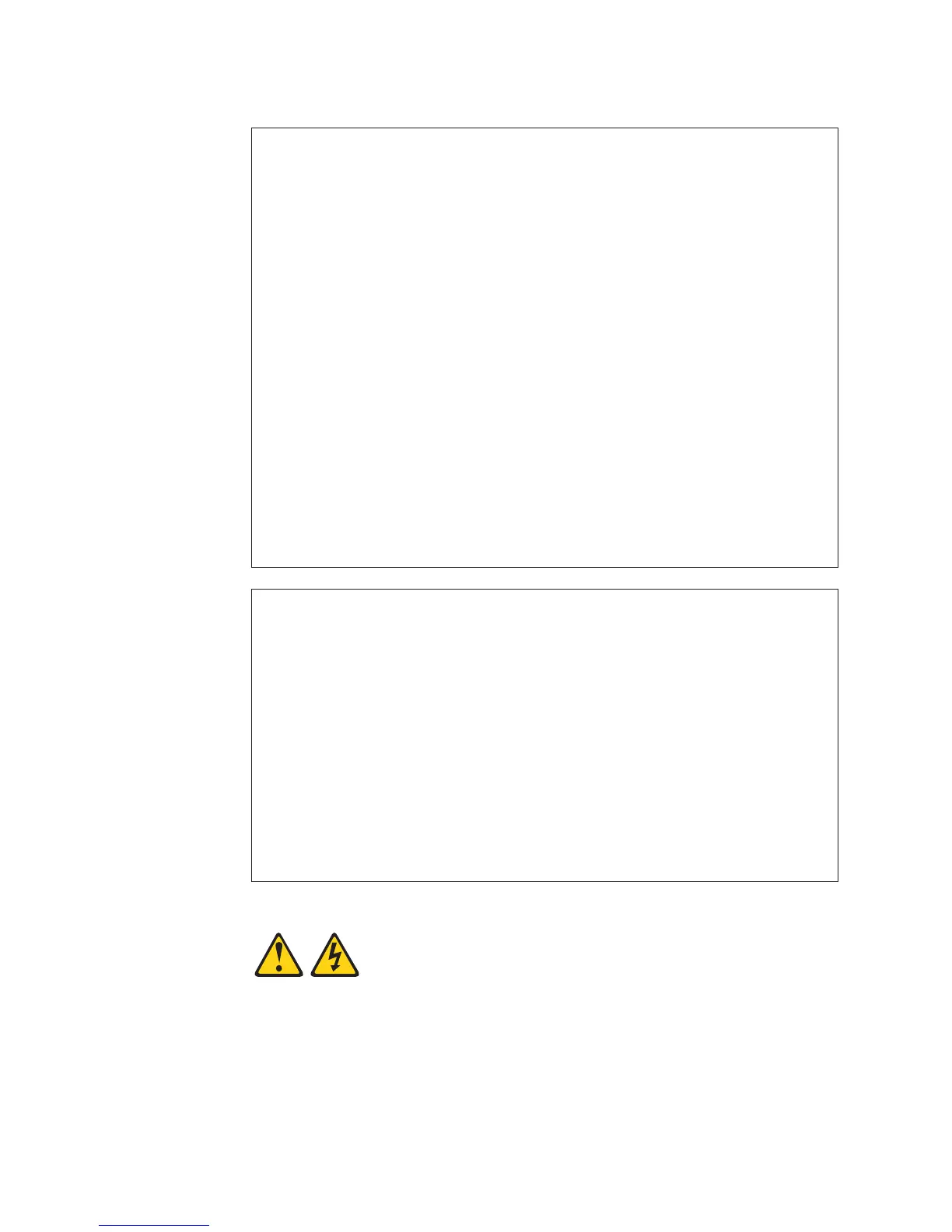DANGER
Electrical current from power, telephone, and communication cables is
hazardous.
To avoid a shock hazard:
v Do not connect or disconnect any cables or perform installation,
maintenance, or reconfiguration of this product during an electrical
storm.
v Connect all power cords to a properly wired and grounded power
source.
v Connect to properly wired power sources any equipment that will be
attached to this product.
v When possible, use one hand only to connect or disconnect signal
cables.
v Never turn on any equipment when there is evidence of fire, water, or
structural damage.
v Disconnect the attached ac power cords, dc power sources, network
connections, telecommunications systems, and serial cables before you
open the device covers, unless you are instructed otherwise in the
installation and configuration procedures.
v Connect and disconnect cables as described in the following table when
you install, move, or open covers on this product or attached devices.
To Connect: To Disconnect:
1. Turn OFF all power sources and
equipment that is to be attached to this
product.
2. Attach signal cables to the product.
3. Attach power cords to the product.
v For ac systems, use appliance inlets.
v For dc systems, ensure correct polarity
of -48 V dc connections: RTN is + and
-48 V dc is -. Earth ground should use
a two-hole lug for safety.
4. Attach signal cables to other devices.
5. Connect power cords to their sources.
6. Turn ON all the power sources.
1. Turn OFF all power sources and
equipment that is to be attached to this
product.
v For ac systems, remove all power
cords from the chassis power
receptacles or interrupt power at the
ac power distribution unit.
v For dc systems, disconnect dc power
sources at the breaker panel or by
turning off the power source. Then,
remove the dc cables.
2. Remove the signal cables from the
connectors.
3. Remove all cables from the devices.
Statement 33:
CAUTION:
This product does not provide a power-control button. Turning off blades or
removing power modules and I/O modules does not turn off electrical current
to the product. The product also might have more than one power cord. To
remove all electrical current from the product, make sure that all power cords
are disconnected from the power source.
120 System x3650 M4 Type 7915: Installation and User’s Guide