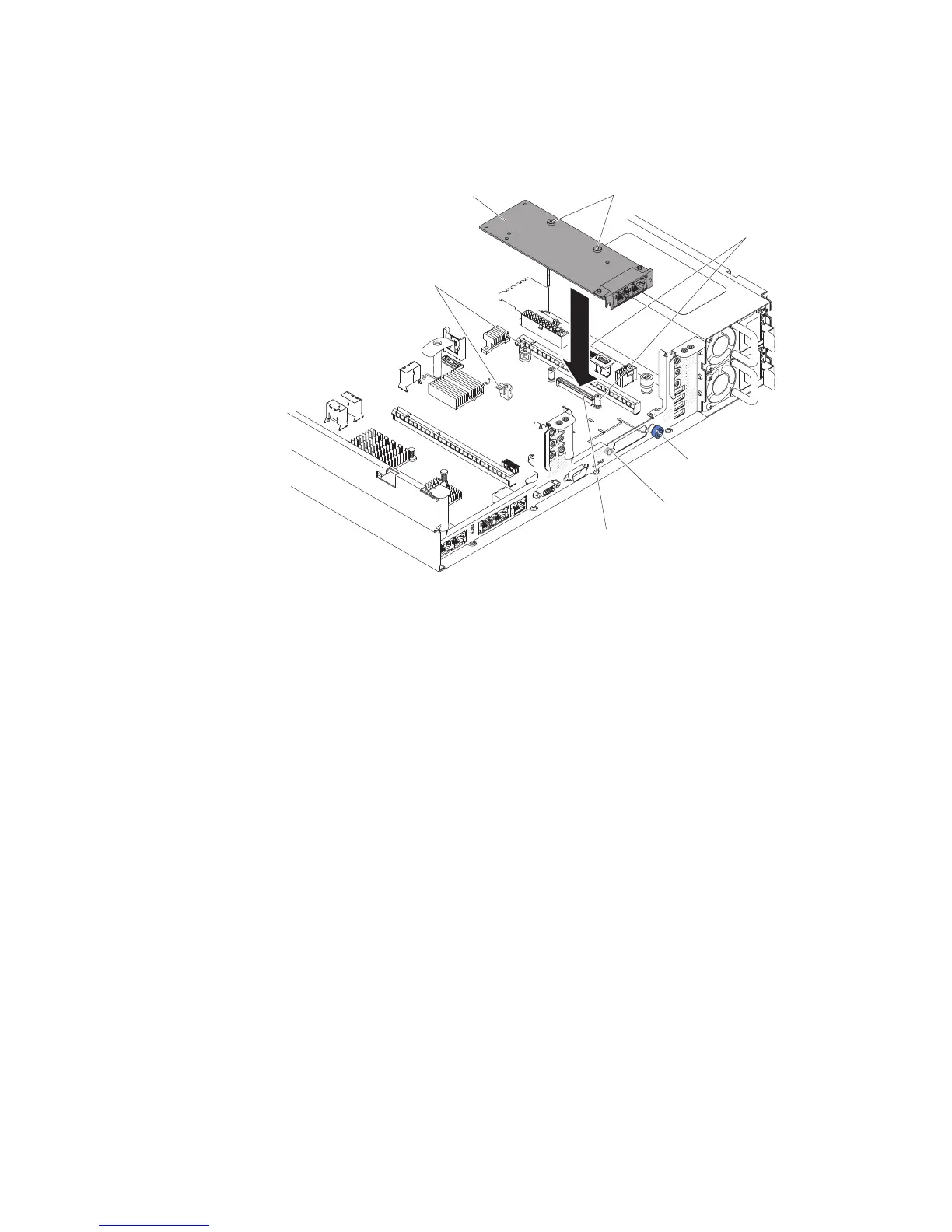7. Align the adapter so that the port connectors on the adapter line up with the
pin and thumbscrew on the chassis; then, align the connector of the adapter
with the adapter connector on the system board.
Pin
Thumbscrew
Screw holes
Retention
brackets
Network
adapter
Captive screws
Network
adapter connector
8. Press the adapter firmly until the pin, standoffs, and retention brackets engage
the adapter. Make sure the adapter is securely seated on the connector on the
system board.
Attention: Make sure the port connectors on the adapter are aligned
properly with the chassis on the rear of the server. An incorrectly seated
adapter might cause damage to the system board or the adapter.
9. Fasten the thumbscrew.
10. Reinstall the PCI riser-card assembly in PCI riser connector 2 if you have
removed it previously (see “Installing a PCI riser-card assembly” on page 56).
If you have other devices to install or remove, do so now. Otherwise, go to
“Completing the installation” on page 135.
134 System x3650 M4 Type 7915: Installation and User’s Guide