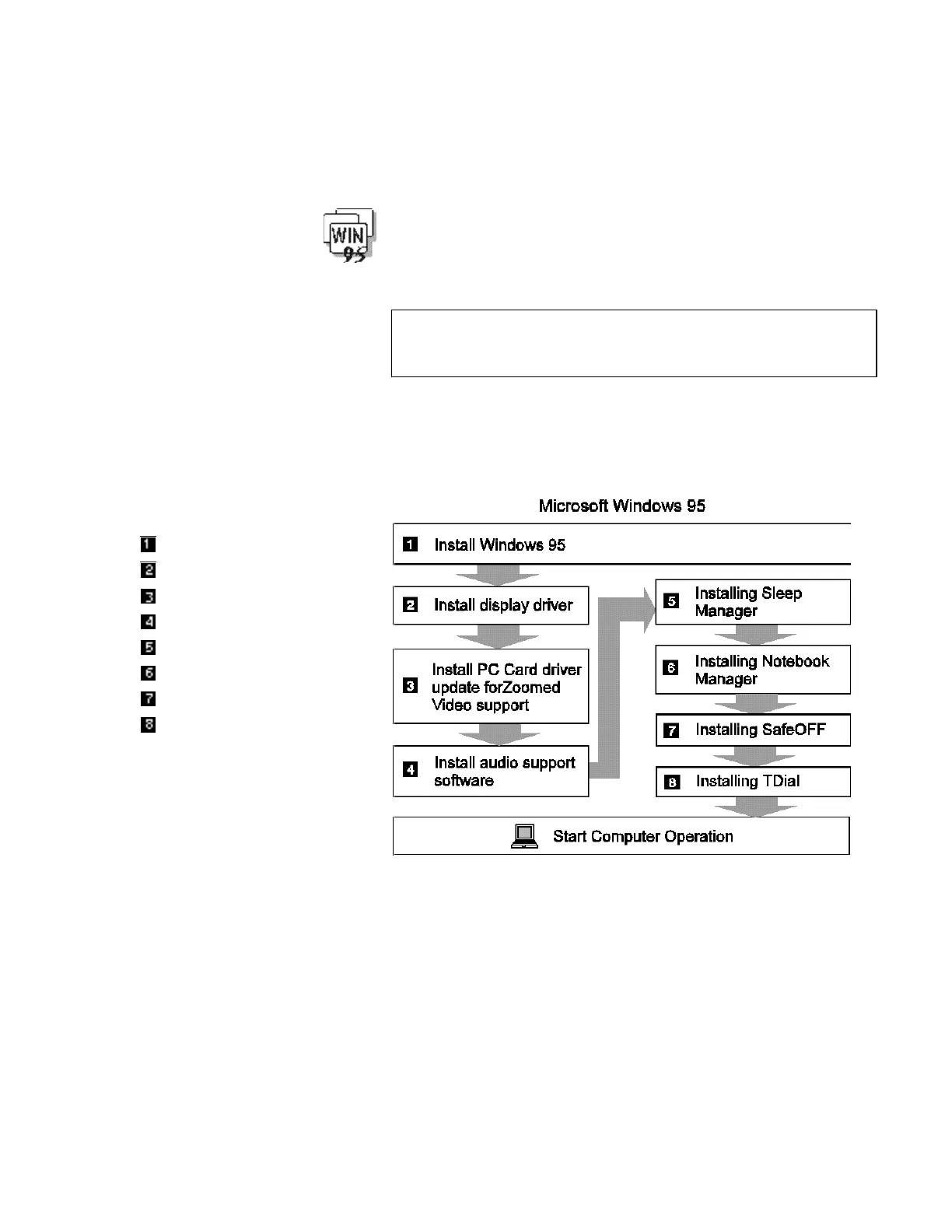Installing Software for Windows 95
7-14 IBM ThinkPad 310E/310ED: User’s Guide
Installing Software for Windows 95
This section describes the installation procedures for Windows 95
and its device drivers for your ThinkPad.
Important!
Before reinstalling the operating system and device drivers, you
need to create all installation diskettes using the Create System
Disks program in Windows 95. See page 7-5.
The software shown in the following figure is already installed at the
time of purchase. When reinstalling Windows 95, install the
software for your computer to work as it did.
Page numbers:
Page 7-15.
Page 7-15.
Page 7-16.
Page 7-17.
Page 7-18.
Page 7-18.
Page 7-18.
Page 7-19.