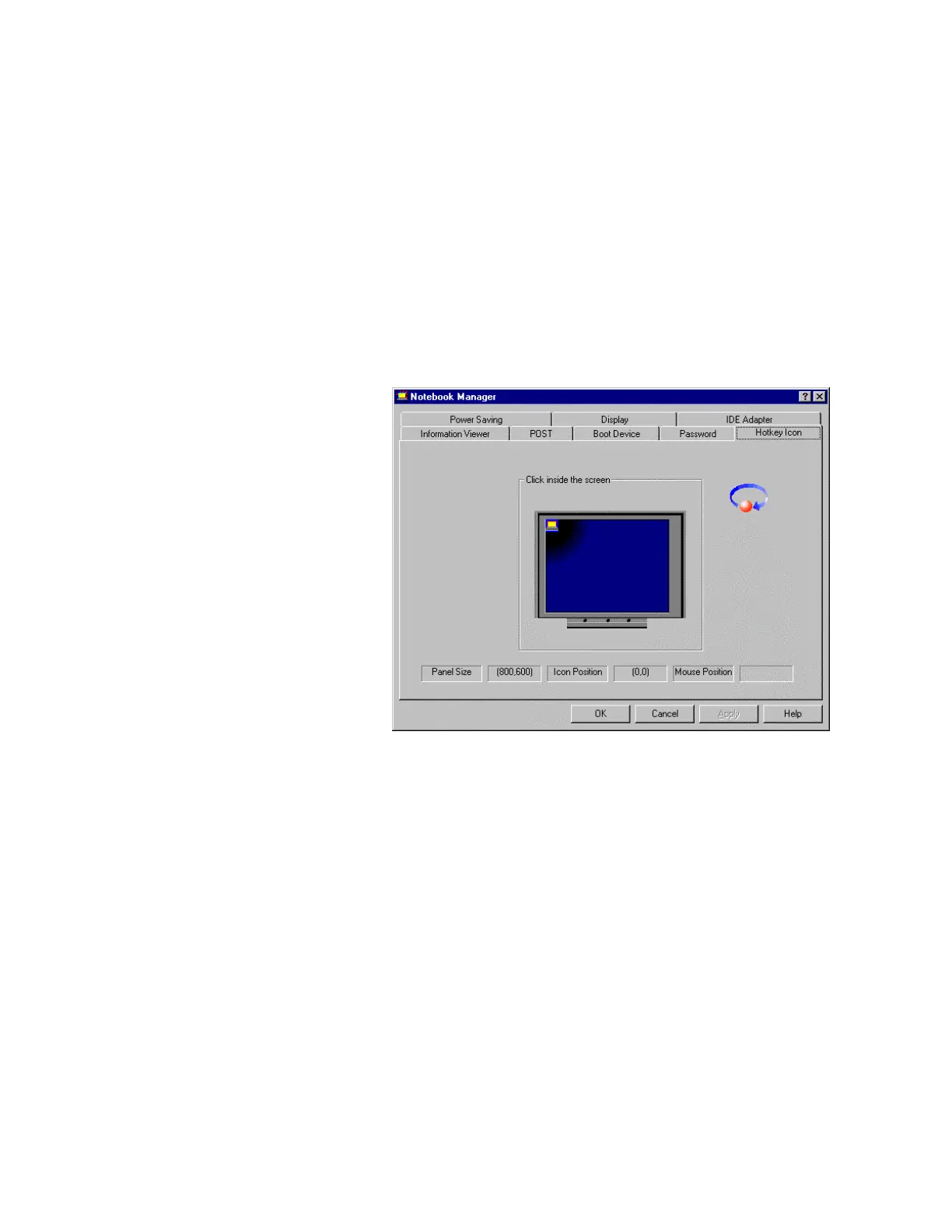Using Notebook Manager
3-8 IBM ThinkPad 310E/310ED: User’s Guide
Password is used to set, modify or delete the password(s) for your
computer. There are two passwords used in the system:
• Power-On Password. The power-on password prevents
unauthorized access to your computer at system startup and at
resume from hibernation mode.
• Setup Screen Password. The setup password prevents
unauthorized access to the Notebook Manager and BIOS Utility.
For more information on passwords, see Chapter 5.
Hotkey Icon
HotKey Icon is used to set the position where hotkey icons should
pop-up.
Move your cursor inside the monitor to select the position where you
want hotkey icons to pop-up, then double-click the right button to set.
Click on Apply to accept.