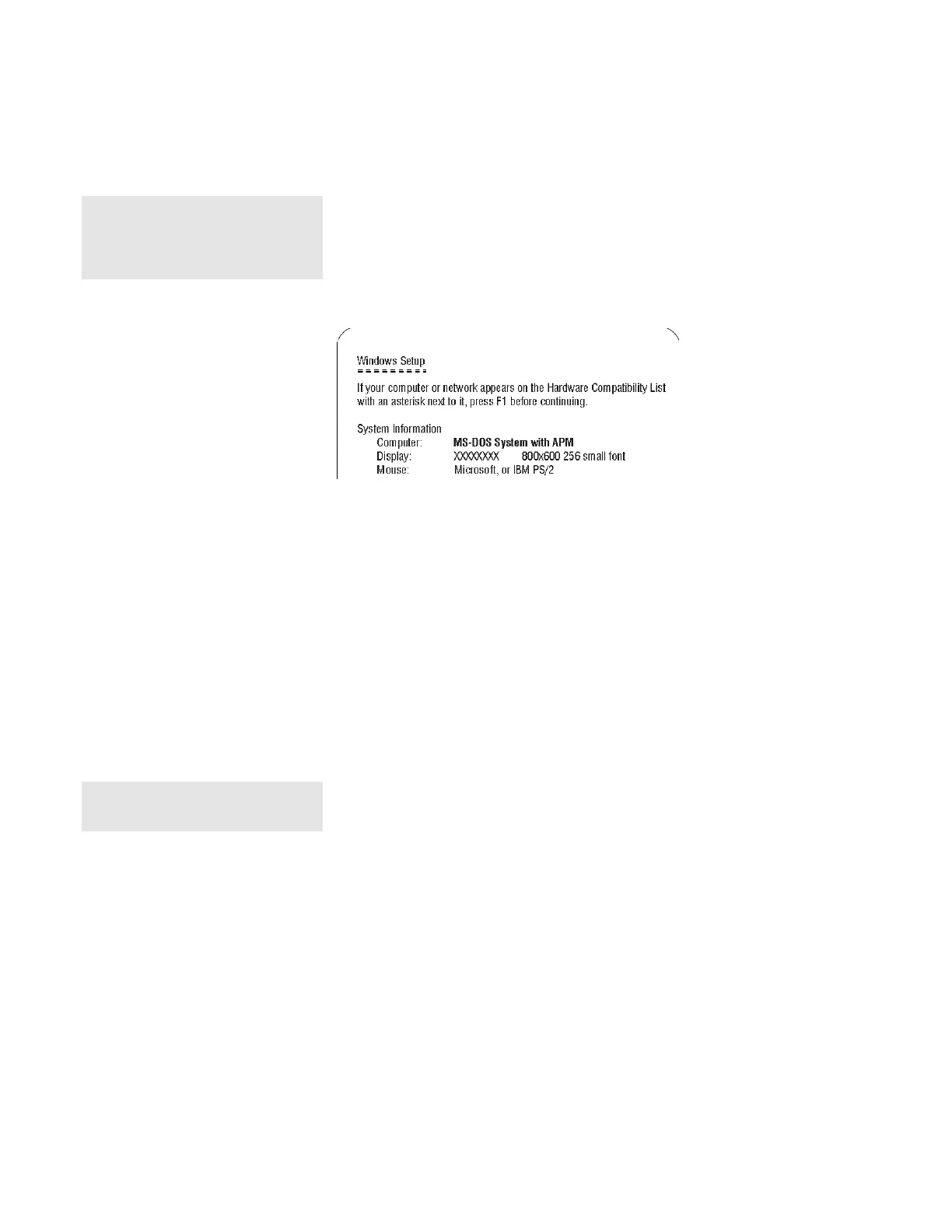Maximizing Battery-Powered Operation
Chapter 4. Using Battery Power 4-11
Note:
If “MS-DOS System with APM”
appears for the item “Computer:”,
APM is already installed. Press F3 to
exit the setup.
3. Using the Arrow keys (↑↑,↓↓), position the highlighted cursor on
MS-DOS System and press Enter.
4. Position the highlighted cursor over MS-DOS System with
APM and press Enter.
5. Verify that the item Computer has changed to MS-DOS System
with APM on the screen. If not, return to step 3.
6. Press Enter to install APM.
7. Restart the system to make APM effective.
Decreasing LCD Brightness
Adjust the brightness of the LCD to the lowest level possible that
allows you to comfortably view the screen. This is an effective way
of conserving battery power.
To adjust the brightness, follow these steps:
1 Press the Fn+F2 key combination to bring up the Contrast pop-
up icon.
Note:
Contrast can be adjusted only for the
DSTN models.
2 Pressing Fn+F2 again brings up the Brightness pop-up icon.
The Fn+F2 key combination toggles between Brightness and
Contrast controls.
3 Press the Fn+←← key combination to decrease the brightness.
4 Press the Fn+Esc key combination to close the Brightness pop-
up icon.