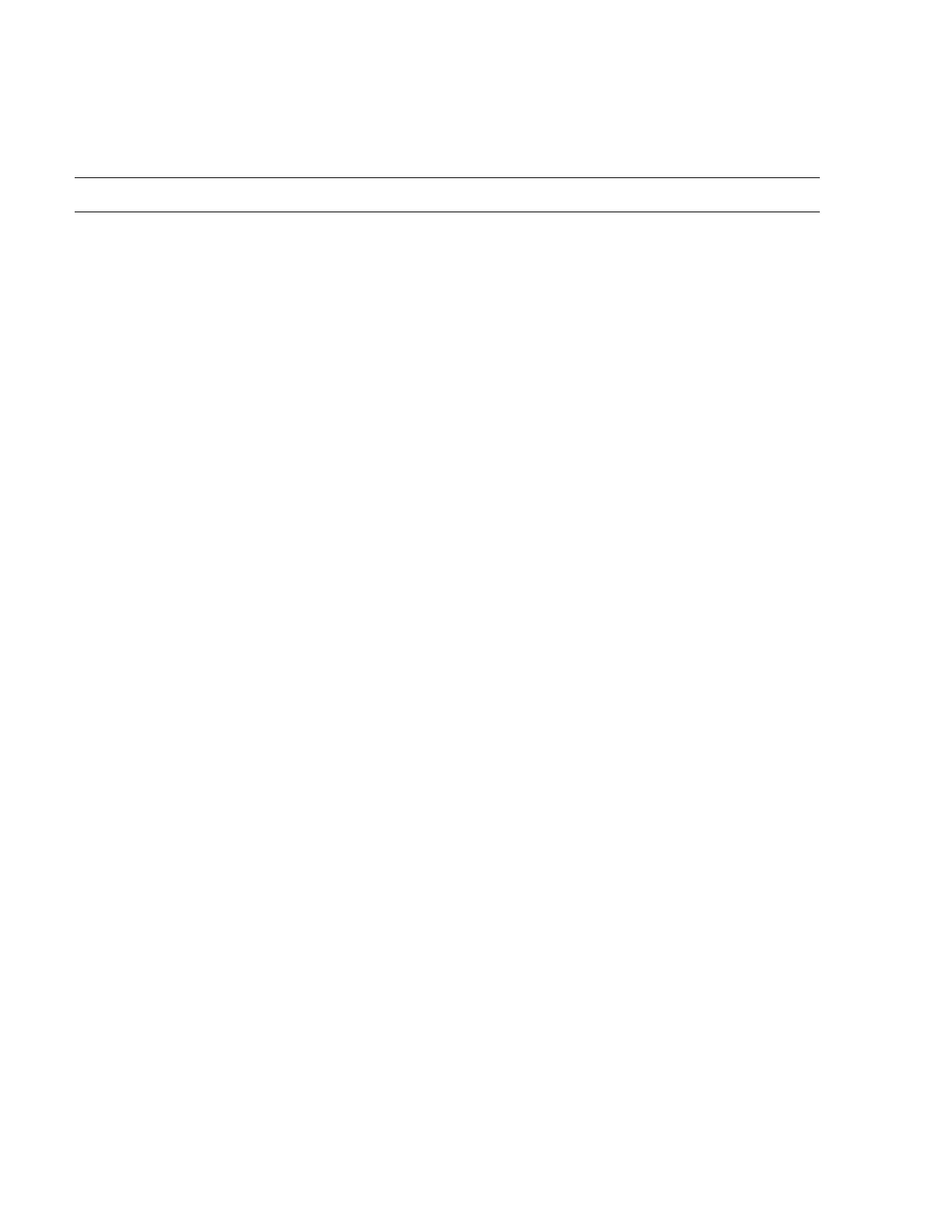Frequently Asked Questions and Problems
Chapter 8. Solving Computer Problems 8-5
Questions Actions
The PC Card does not work. Check the following:
• Make sure that the PC Card is connected to a PC Card slot.
• Make sure that PhoenixCard Manager is installed and works
correctly in DOS/Windows 3.11.
• Press F2 while the ThinkPad logo is being displayed after
power-on to enter the BIOS Utility. Select “System Security”
and toggle the “CardBus Support” parameter.
• Locate the diagnostics section of the manual that comes with
your PC Card and test the PC Card according to these
instructions.