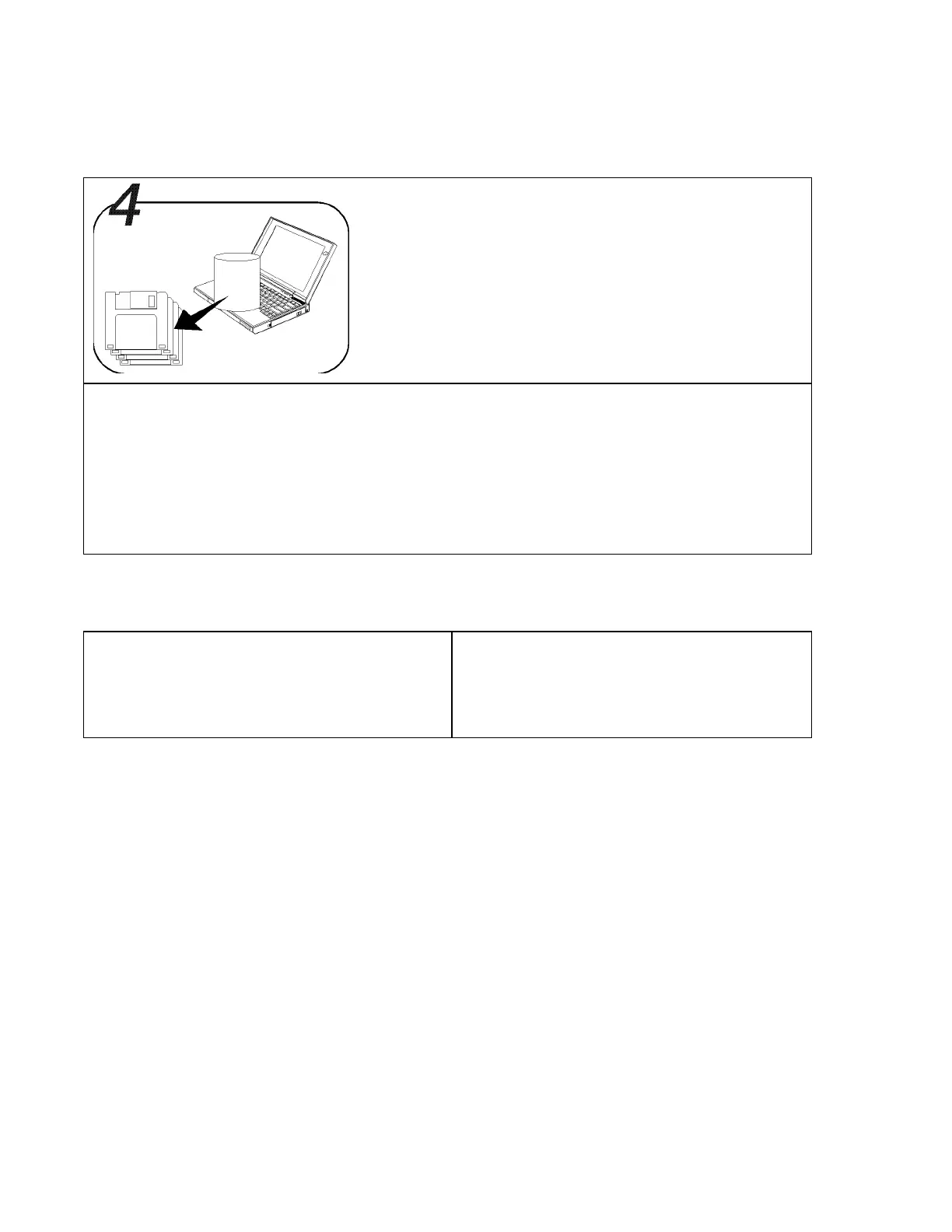Getting Started
Chapter 1. Getting Started 1-3
Make a Backup of Your System
Some computers come with the necessary software
already installed for you to use the computer right
out of the box. Or, you may have installed the
operating system and software yourself. Whichever
is the case for you, remember to make a backup
copy of your hard disk drive software.
Do you need more hard disk space?
If your computer did not come with the utility and device driver diskettes, and you have already made
a backup copy of all necessary software using a backup program, you can delete any preinstalled
software you do not want to use to have more free hard disk space.
Run the backup program; then follow the instructions on the screen.
You can delete the demonstration program.
ò ò
You are ready to use your computer.
If you have any application programs to install,
follow the instructions in the documentation that
came with those programs.
If you are reinstalling the operating system…
If you are reinstalling the operating system to
customize your computer, follow the instructions
in Chapter 7, “Installing Software”.
+ If you have any problems after you have customized your computer, refer to Chapter 8, “Solving
Computer Problems” for troubleshooting help.