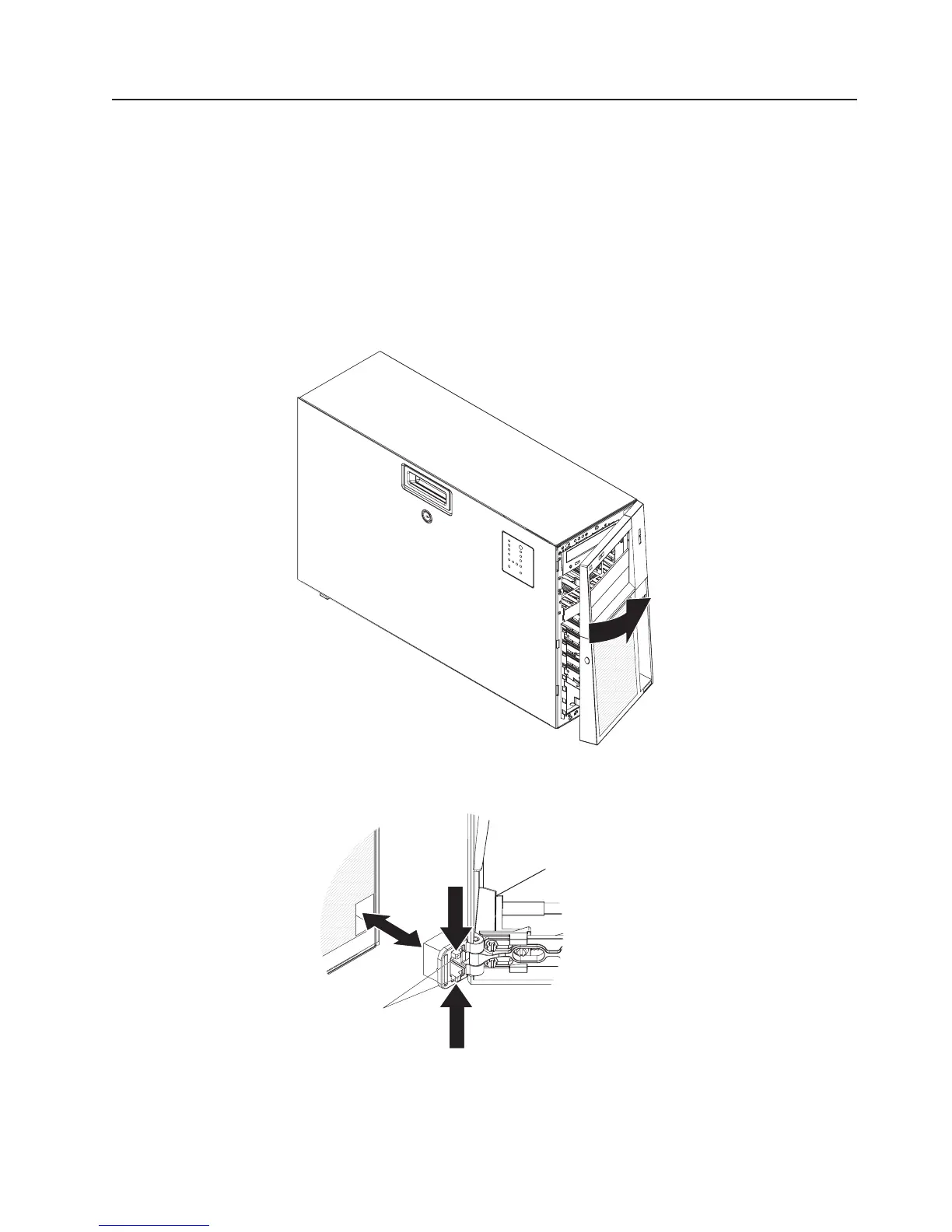Removing the bezel
To remove the bezel, complete the following steps:
Note:
The illustrations in this document might differ slightly from your hardware.
1. Read the safety information that begins on page v and “Installation guidelines”
on page 22.
2. Unlock the side cover.
Note: You must unlock the side cover to remove the bezel.
3. Position your finger on the depressed area on the left side of the bezel and
rotate the bezel away from the server.
4. Press the retention tabs on the hinge assembly toward each other and pull the
hinge assembly out of the chassis.
Retention tabs
Note: The bezel will also disengage from the chassis hinges if you rotate the
bezel beyond 180° or if excessive pressure is applied to the bezel. Do not be
Chapter 2. Installing options 25