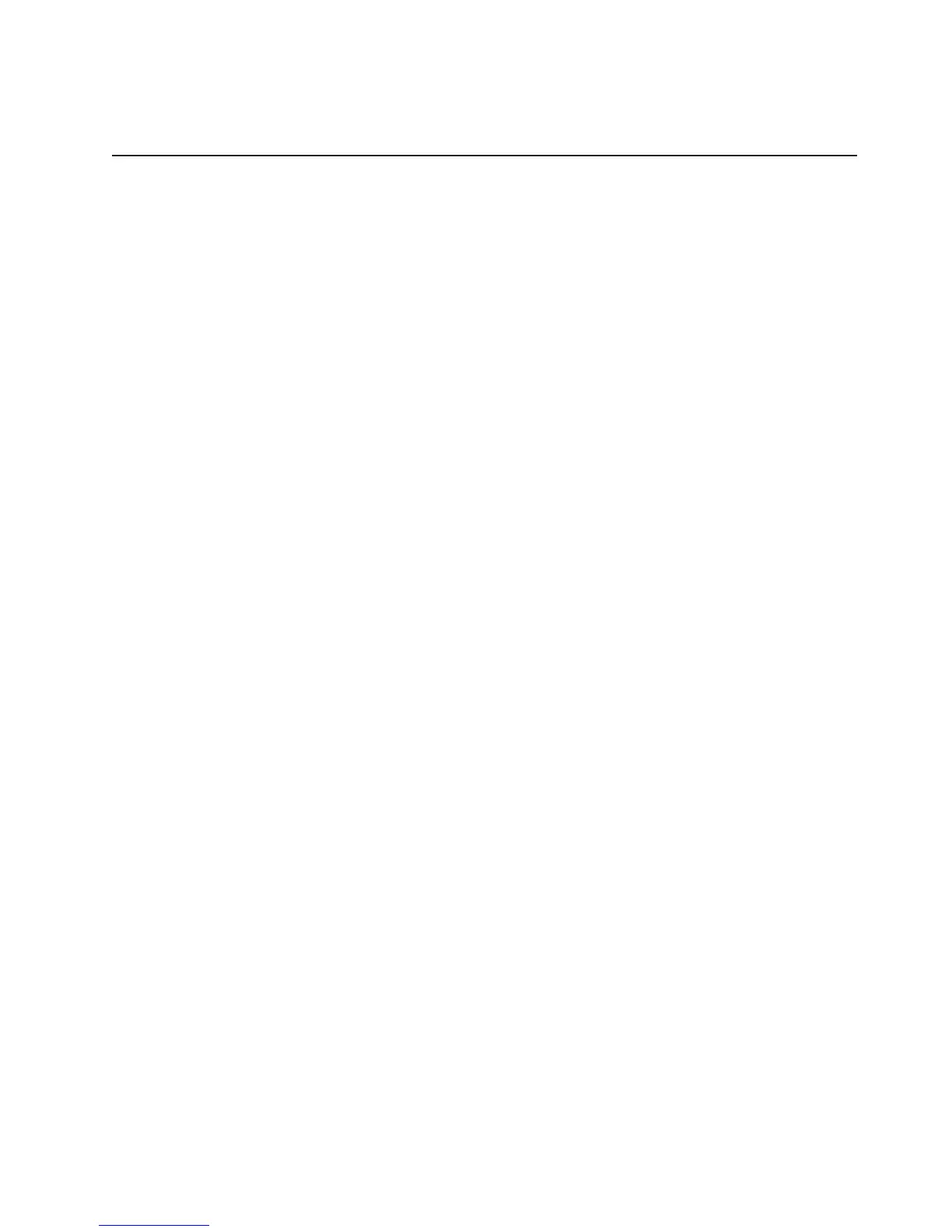19. Replace the side cover (see “Replacing the side cover” on page 70). Go to
“Completing the installation” on page 68.
Installing an IBM Remote Supervisor Adapter II SlimLine
An optional IBM Remote Supervisor Adapter II SlimLine must be installed only in its
dedicated connector on the system board. See “System-board option connectors”
on page 21 for the location of this connector on the system board. After you install
the Remote Supervisor Adapter II SlimLine, the systems-management Ethernet port
on the rear of the server is active.
To install a Remote Supervisor Adapter II SlimLine, complete the following steps:
1. Read the safety information beginning on page v, and “Installation guidelines”
on page 22.
2. Turn off the server and peripheral devices, and disconnect the power cords and
all external cables.
3. Lay the server on its side.
4. Unlock the side cover.
5. Remove the side cover (see “Removing the side cover” on page 26.
6. Open the rear adapter retention bracket and install the Remote Supervisor
Adapter II SlimLine retention tab on the bracket by clipping it onto the rear
adapter retention bracket.
Chapter 2. Installing options 65