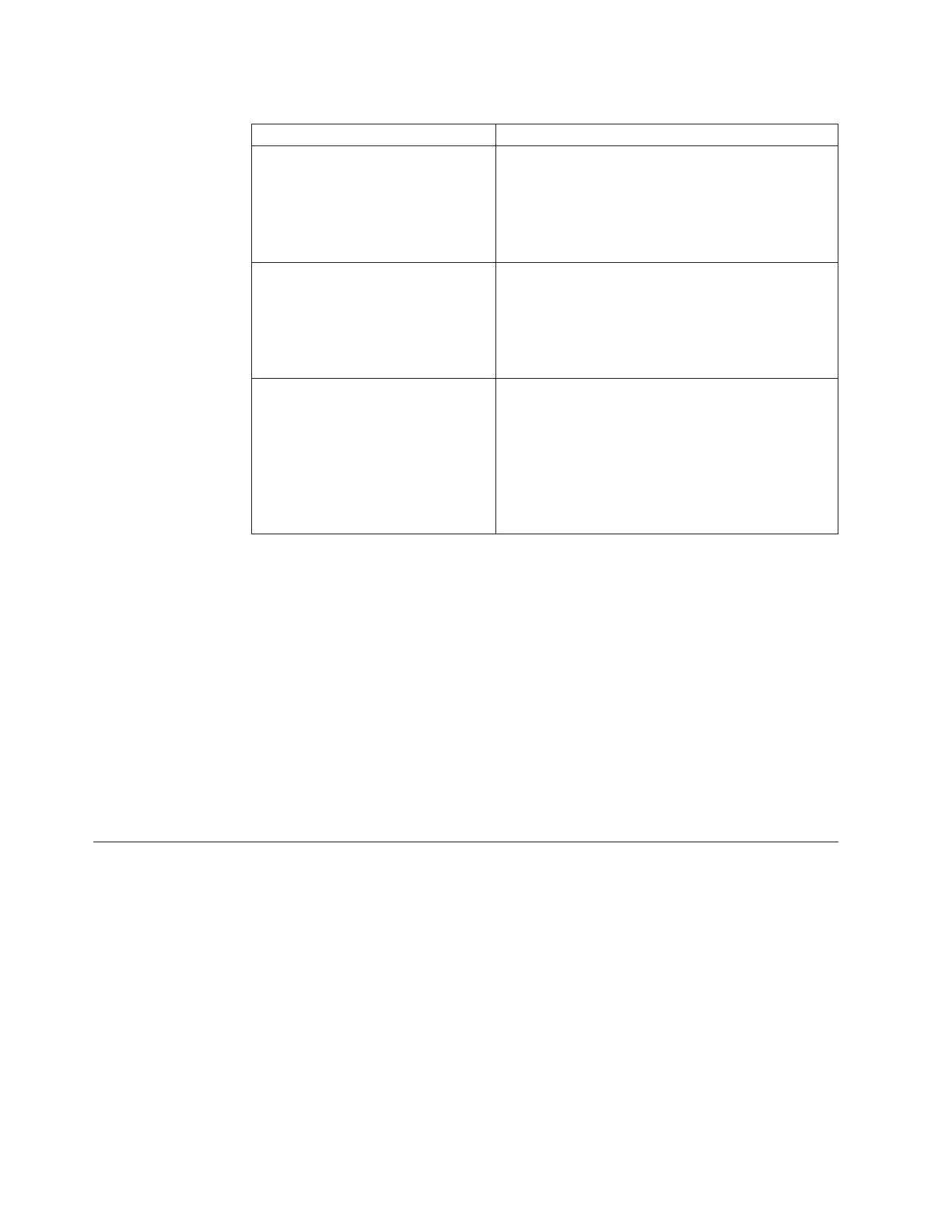Table 17. Components associated with power rail errors (continued)
Pwr rail error in the IMM event log Components
Pwr rail 4 error
v PCI adapter power cable (if one is installed)
v Fan 1
v Fan 2
v Hard disk drives
v DIMMs 7 through 12
Pwr rail 5 error
v DVD drive (if one is installed)
v Fan 3
v Fan 4
v Hard disk drives
v DIMMs 13 through 18
Pwr rail 6 error
v Optional adapter (if one is installed) in PCI
riser-card assembly 2
v PCI riser-card assembly 2
v Dual-port network adapter (if one is installed)
v Fan 5
v Fan 6
v DIMMs 19 through 24
d. Replace the identified component.
5. Remove the adapters and disconnect the cables and power cords to all internal
and external devices until the server is at the minimum configuration that is
required for the server to start (see “Power-supply LEDs” on page 141 for the
minimum configuration).
6. Reconnect all power cords and turn on the server. If the server starts
successfully, reseat the adapters and devices one at a time until the problem is
isolated.
Results
If the server does not start from the minimum configuration, see “Power-supply
LEDs” on page 141 to replace the components in the minimum configuration one
at a time until the problem is isolated.
Solving Ethernet controller problems
The method that you use to test the Ethernet controller depends on which
operating system you are using. See the operating-system documentation for
information about Ethernet controllers, and see the Ethernet controller
device-driver readme file.
About this task
Try the following procedures:
Procedure
v Make sure that the correct device drivers, which come with the server are
installed and that they are at the latest level.
v Make sure that the Ethernet cable is installed correctly.
176 IBM System x3550 M4 Type 7914: Installation and Service Guide