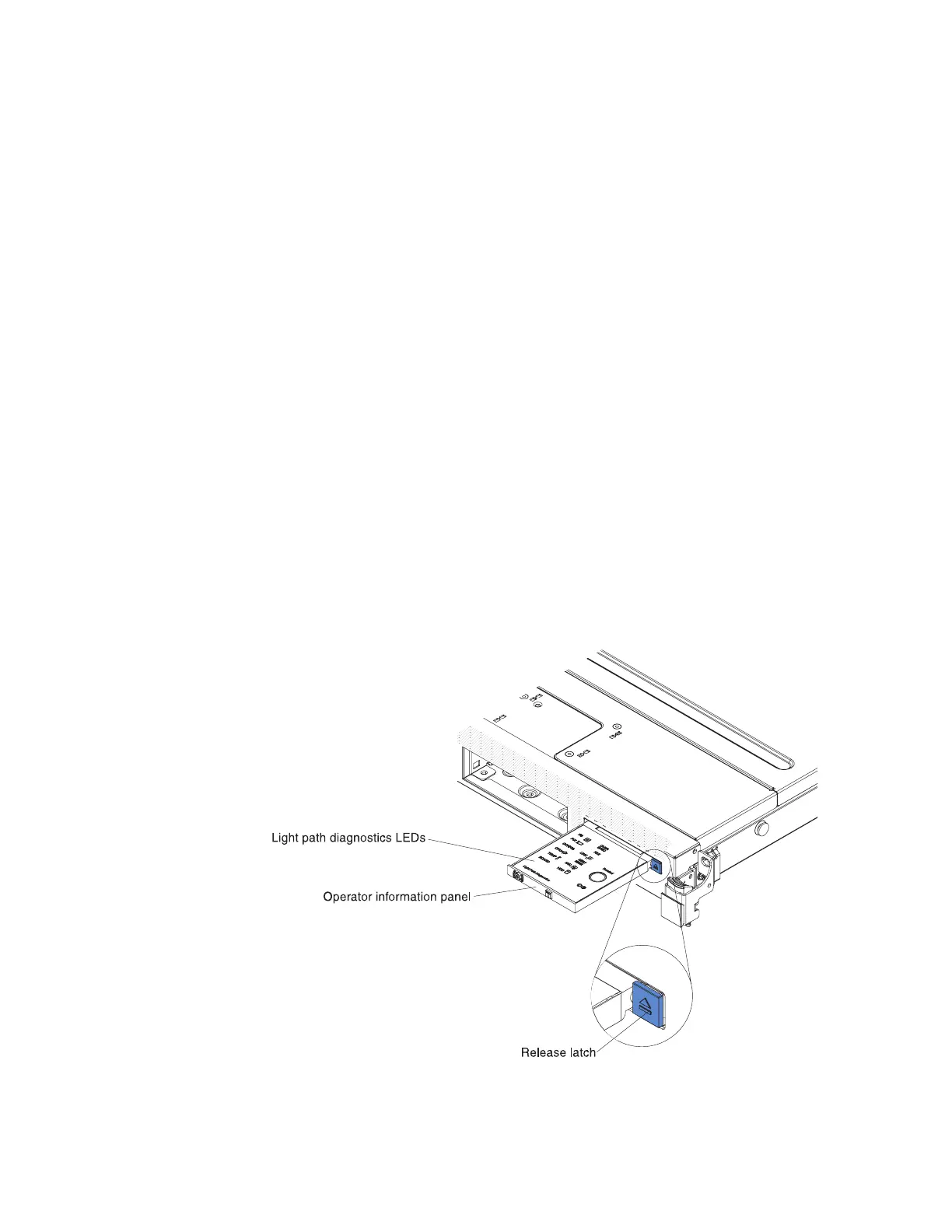v System-error LED: When this yellow LED is lit, it indicates that a system error
has occurred. A system-error LED is also on the rear of the server. An LED on
the light path diagnostics panel on the operator information panel or on the
system board is also lit to help isolate the error. This LED is controlled by the
IMM.
Notes:
1. Depending on the type of operator information panel installed in your server,
the Reset button is on the operator information panel or the light path
diagnostics panel.
2. You don't have to pull out the operator information panel to obtain more
information if there's no release latch existed in your server model.
Light path diagnostics panel
The light path diagnostics panel is located on the top of the operator information
panel.
For additional information about the LEDs on the light path diagnostics panel, see
“Light path diagnostics LEDs” on page 137.
Note: The system service label inside the server cover also provides information
about the location of the light path diagnostics LEDs.
To access the light path diagnostics panel, press the blue release latch on the
operator information panel. Pull forward on the panel until the hinge of the
operator information panel is free of the server chassis. Then pull down on the
panel, so that you can view the light path diagnostics panel information.
Figure 9. Light path diagnostics panel exposure
Chapter 1. The IBM System x3550 M4 server 19