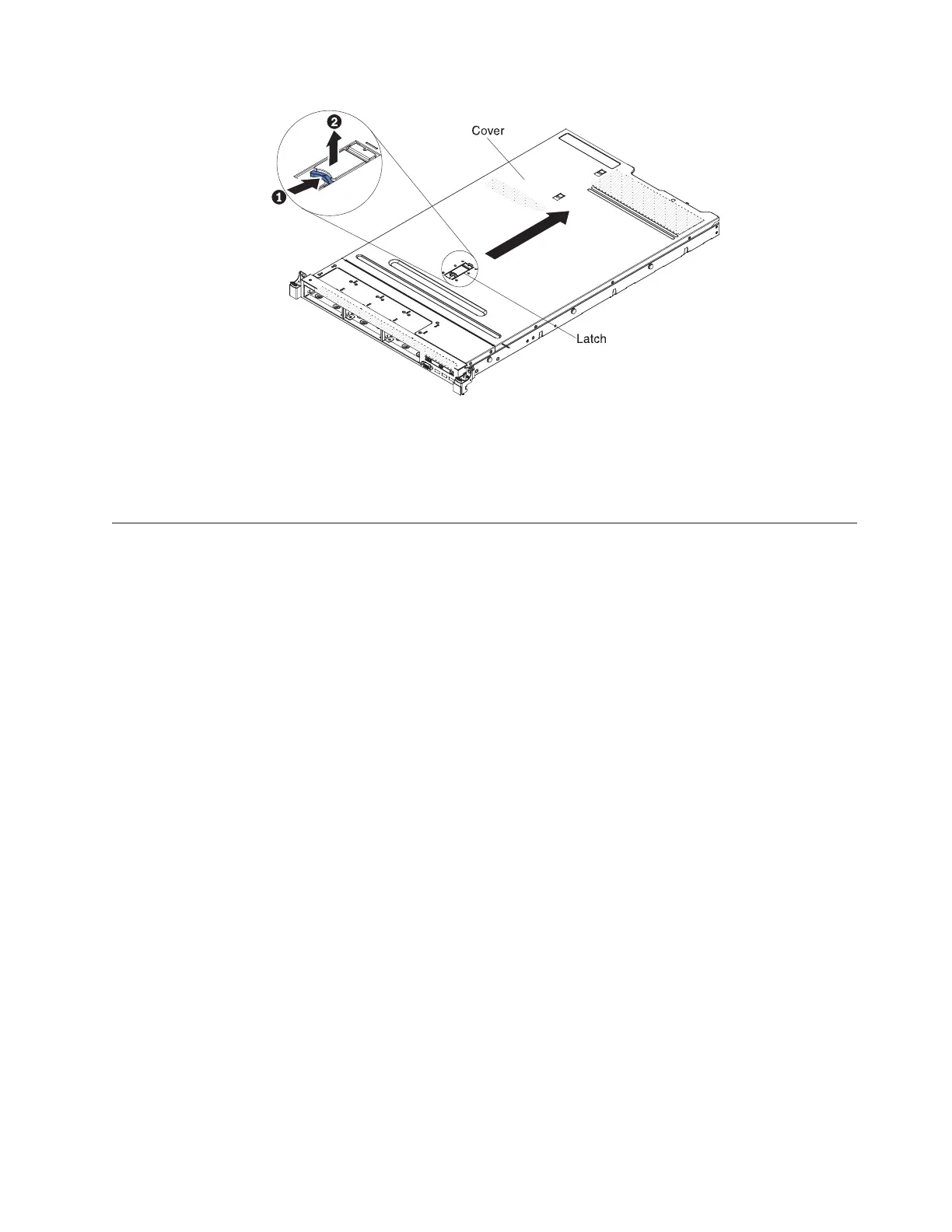5. Lift the server cover off the server and set it aside.
Attention: For proper cooling and airflow, replace the server cover before you
turn on the server.
Removing the air baffle
Use this information to remove the air baffle.
About this task
To remove the air baffle, complete the following steps:
Procedure
1. Read the safety information that begins on “Safety” on page vii and
“Installation guidelines” on page 33.
2. Turn off the server and peripheral devices and disconnect the power cords and
all external cables (see “Turning off the server” on page 24).
3. Remove the cover (see “Removing the cover” on page 36).
4. Grasp the air baffle, disengage pins from pin holes; then, lift the air baffle up.
Figure 20. Cover removal
Chapter 2. Installing optional devices 37