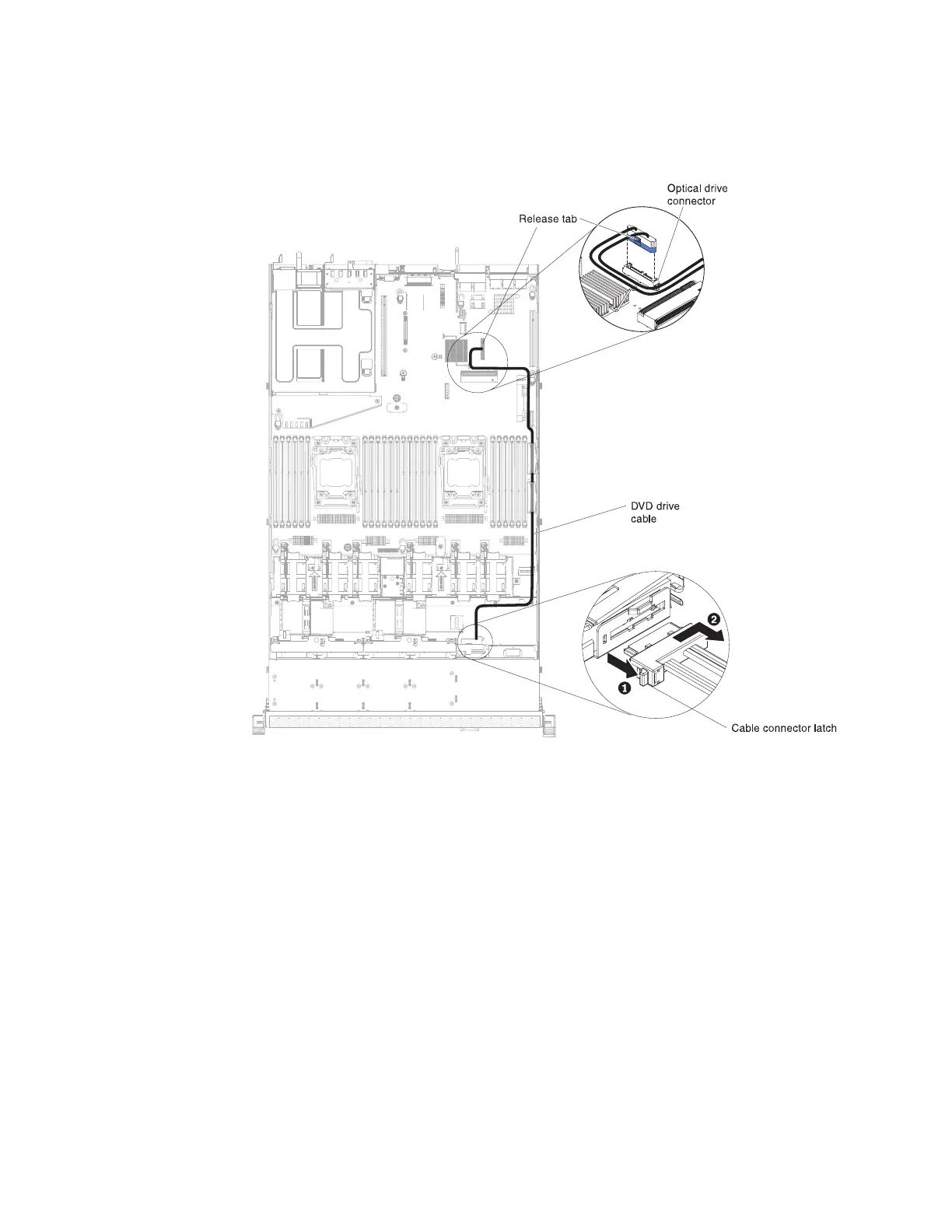Attention: You must press the connector release tab in order to disconnect the
DVD drive cable from the system board. Do not disconnect the DVD drive
cable by using excessive force.
6. From the rear of the DVD drive cage, press and hold the connector latch (on
the left of the cable connector) and grasp the cable connector and slide it to the
right; then, remove the DVD drive cable from the connector on the back of the
DVD drive and set it aside.
Figure 132. DVD drive cable routing
232 IBM System x3550 M4 Type 7914: Installation and Service Guide