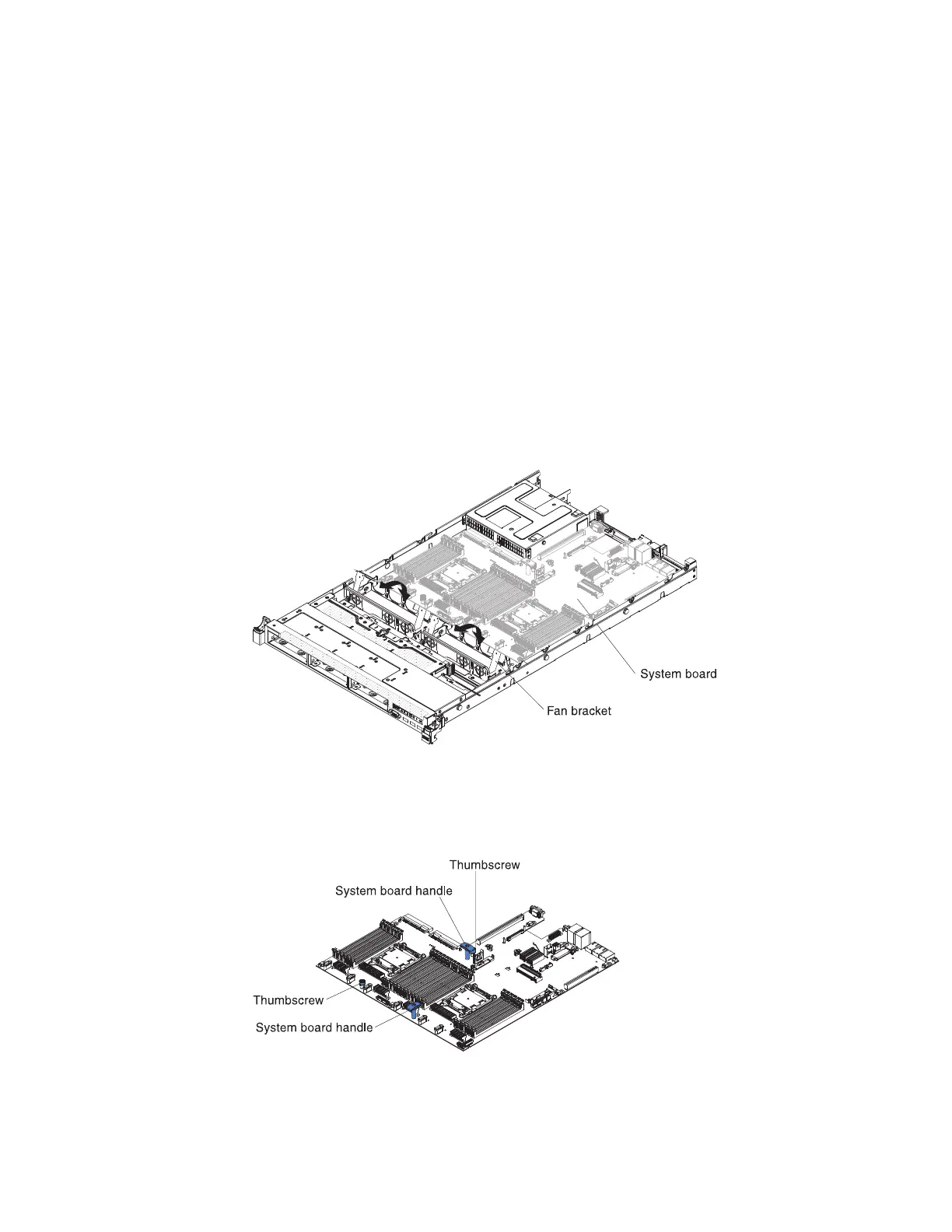b. Do not allow the thermal grease to come in contact with anything, and
keep each heat sink paired with its microprocessor for reinstallation.
Contact with any surface can compromise the thermal grease and the
microprocessor socket. A mismatch between the microprocessor and its
original heat sink can require the installation of a new heat sink.
12. Remove the system battery (see “Removing the system battery” on page 295).
13. Disconnect all cables from the system board. Make a list of each cable as you
disconnect it; you can then use this as a checklist when you install the new
system board (see “Internal cable routing and connectors” on page 197 for
more information).
Attention: Disengage all latches, release tabs or locks on cable connectors
when you disconnect all cables from the system board. Failing to release them
before removing the cables will damage the cable sockets on the system board.
The cable sockets on the system board are fragile. Any damage to the cable
sockets may require replacing the system board.
14. Remove the hot-swap fans (see “Removing a hot-swap fan” on page 267).
15. Rotate the fan assembly bracket up toward the front of the server.
16. Loosen the two thumbscrews (one is near PCI slot 2 and one is between fans 4
and 5).
Figure 236. Fan assembly bracket rotation
Figure 237. Thumbscrews disengagement
328 IBM System x3550 M4 Type 7914: Installation and Service Guide