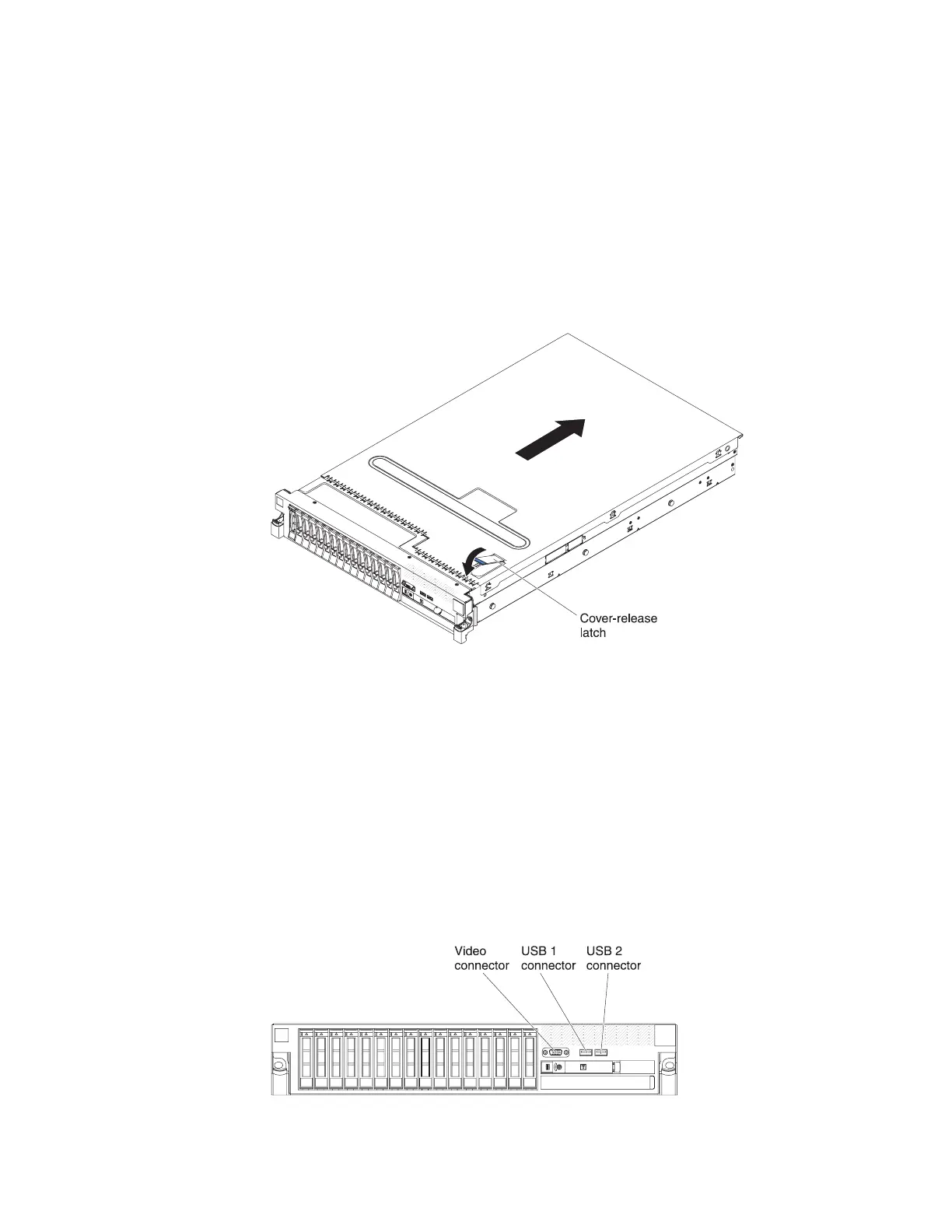Replacing the server cover
Use this information to replace the server cover.
About this task
To replace the server cover, complete the following steps:
Procedure
1. Make sure that all internal cables are correctly routed.
2. Place the cover-release latch in the open (up) position.
3. Insert the bottom tabs of the top cover into the matching slots in the server
chassis.
4. Press down on the cover-release latch to slide the cover forward and lock the
cover in place.
5. Slide the server into the rack.
Connecting the external cables
The following illustrations show the locations of the input and output connectors
on the front and rear of the server.
Front view
Figure 167. Cover-release latch
Figure 168. Connectors front view
Chapter 2. Installing optional devices 155