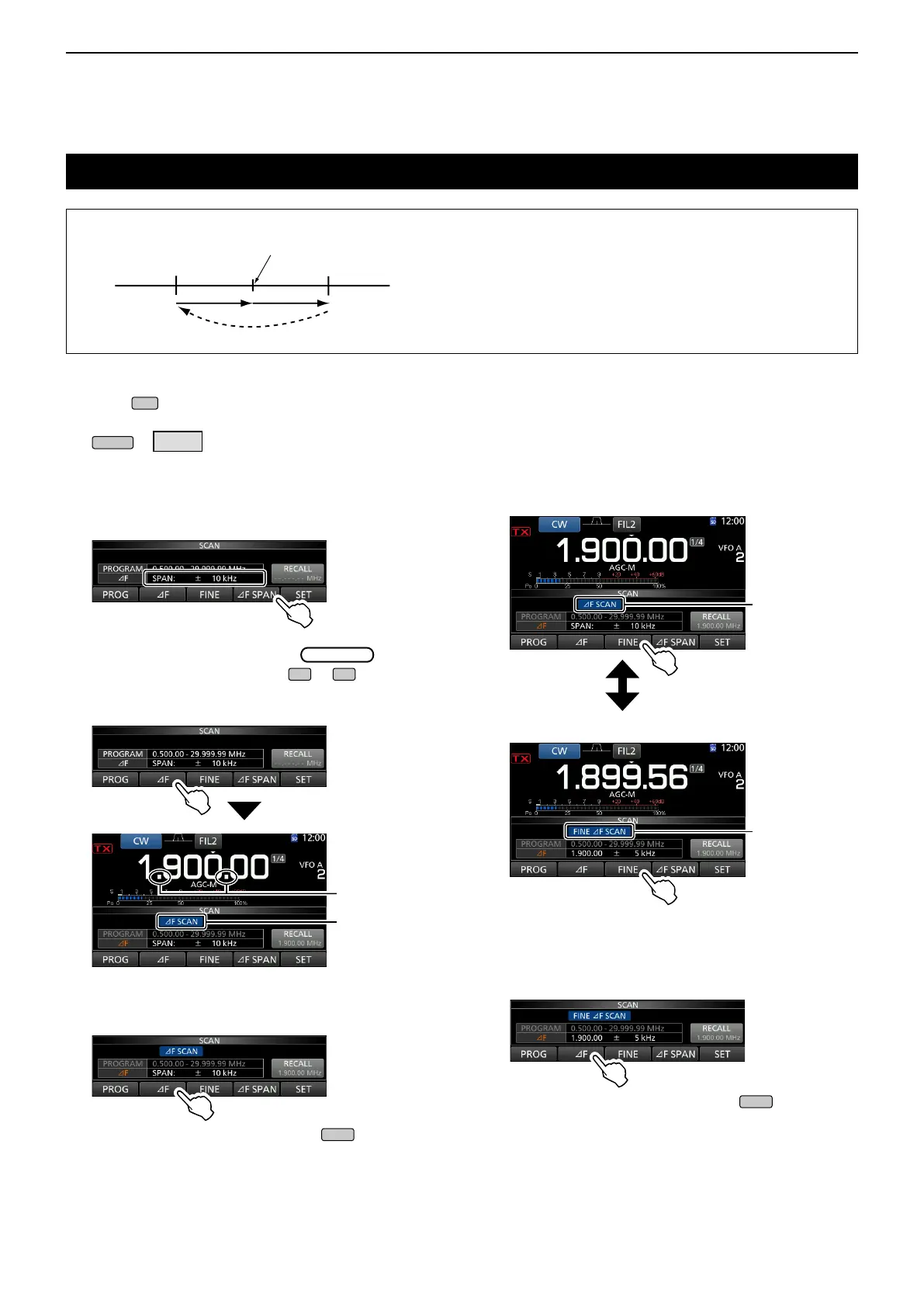10
SCANS
10-6
∂F scan and Fine ∂F scan (VFO and Memory modes)
∂F scan and Fine ∂F scan
ScanScan
–∂
F frequency +
∂
F frequency
Start frequency
Jump
Repeatedly scans within the ∂F span area.
The scan starts from the center frequency.
L In ne scan (programmed or ∂F), the scan speed
decreases when the squelch opens, but the
transceiver keeps scanning. The scan tuning step
changes to 10 Hz when the squelch opens.
D ∂F scan operation
1. Push
to select the VFO or Memory mode.
2. Open the SCAN screen.
» SCAN
3. Touch [∂F SPAN] several times until the desired
span is selected.
• Options: ±5 kHz, ±10 kHz, ±20 kHz, ±50 kHz,
±100 kHz, ±500 kHz, or ±1 MHz
4. Set the center frequency.
• In the VFO mode: Rotate
.
• In the Memory mode:
Push
or
to select the
desired Memory channel.
5. Touch [∂F] to start the ∂F scan.
Blinks
Blinks
While ∂F scanning
L “∂F SCAN” and decimal points blink while scanning.
6. Touch [∂F] to cancel the scan.
7. To close the SCAN screen, push
.
D Fine ∂F scan operation
1. Start the ∂F scan.
L See steps 1 ~ 5 in “∂F scan operation” to the left for
details.
2. While ∂F scanning, touch [FINE] to switch to the
File ∂F scan.
Blinks
Blinks
While ∂F scanning
While Fine ∂F scanning
L While Fine ∂F scanning, “FINE ∂FSCAN” blinks
instead of “∂F SCAN.”
L Each time you touch [FINE], the ∂F scan and the
Fine ∂F scan are switched.
3. Touch [∂F] to cancel the scan.
4. To close the SCAN screen, push
.
