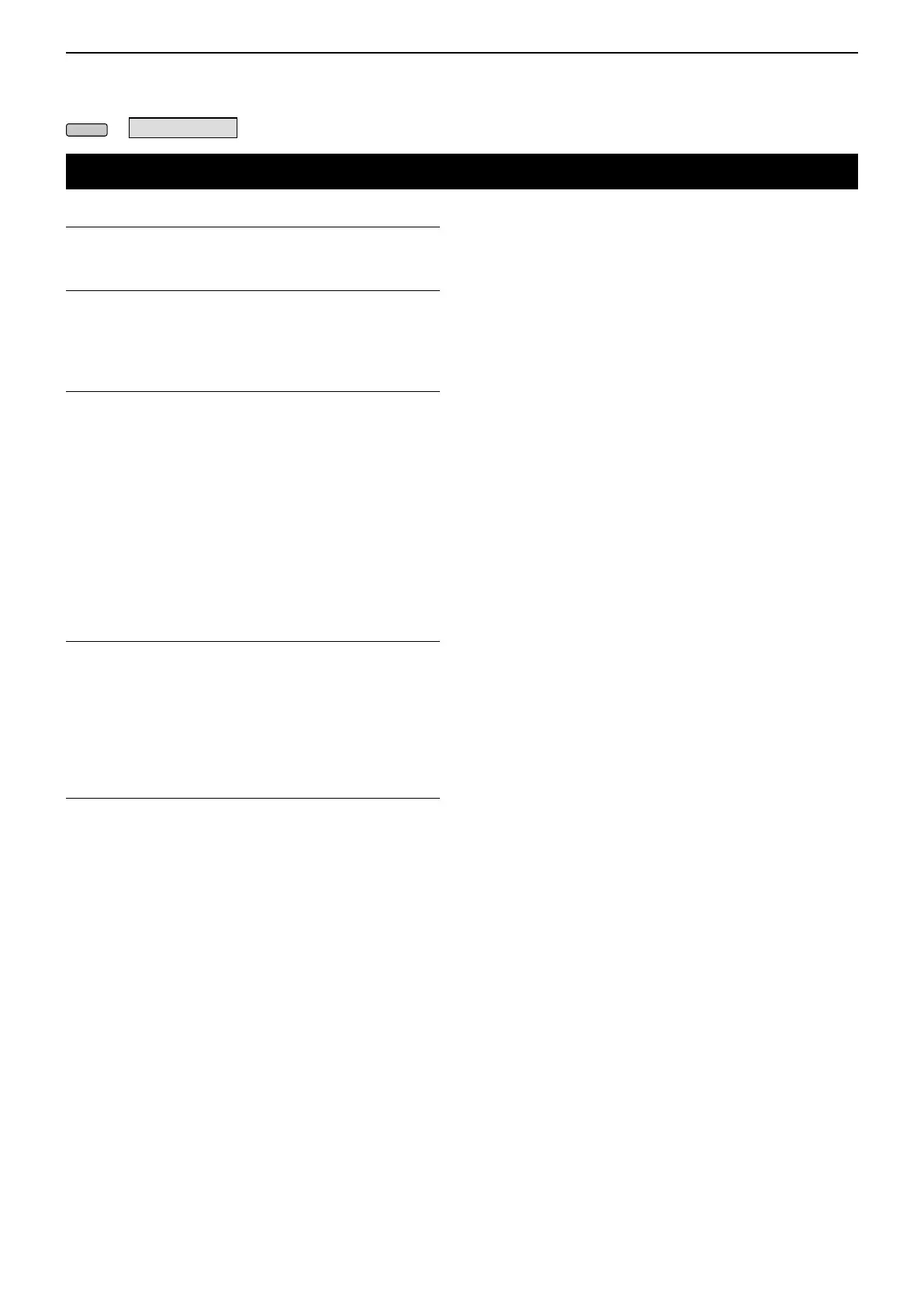12
SET MODE
12-12
Others
Version
Displays the transceiver rmware’s version number.
Touch Screen Calibration
Touch to adjust the touch screen.
L See “Touch screen calibration function” (p. 14-3) for
details.
Partial Reset
Resets operating settings to their default values (VFO
frequency, VFO settings, menu contents) without
clearing the items below:
• Memory channel contents
• MY Call
• Memory Keyer
• RTTY memory
• User Band Edge
• REF Adjust
• Fixed Edges
L See “Resetting” (p. 14-4) for details.
All Reset
Clears all data and returns all settings to their factory
defaults.
Memory channel contents, lter setting and so on
will all be cleared, so you will need to rewrite your
operating settings.
L See “Resetting” (p. 14-4) for details.
Emergency
Sets the Emergency function.
This function enables you to use the internal antenna
tuner in an emergency situation, but limits the
maximum output power to 50 W.
L See “Emergency mode (Tuner)” (p. 11-4) for details.
» SET > Others
