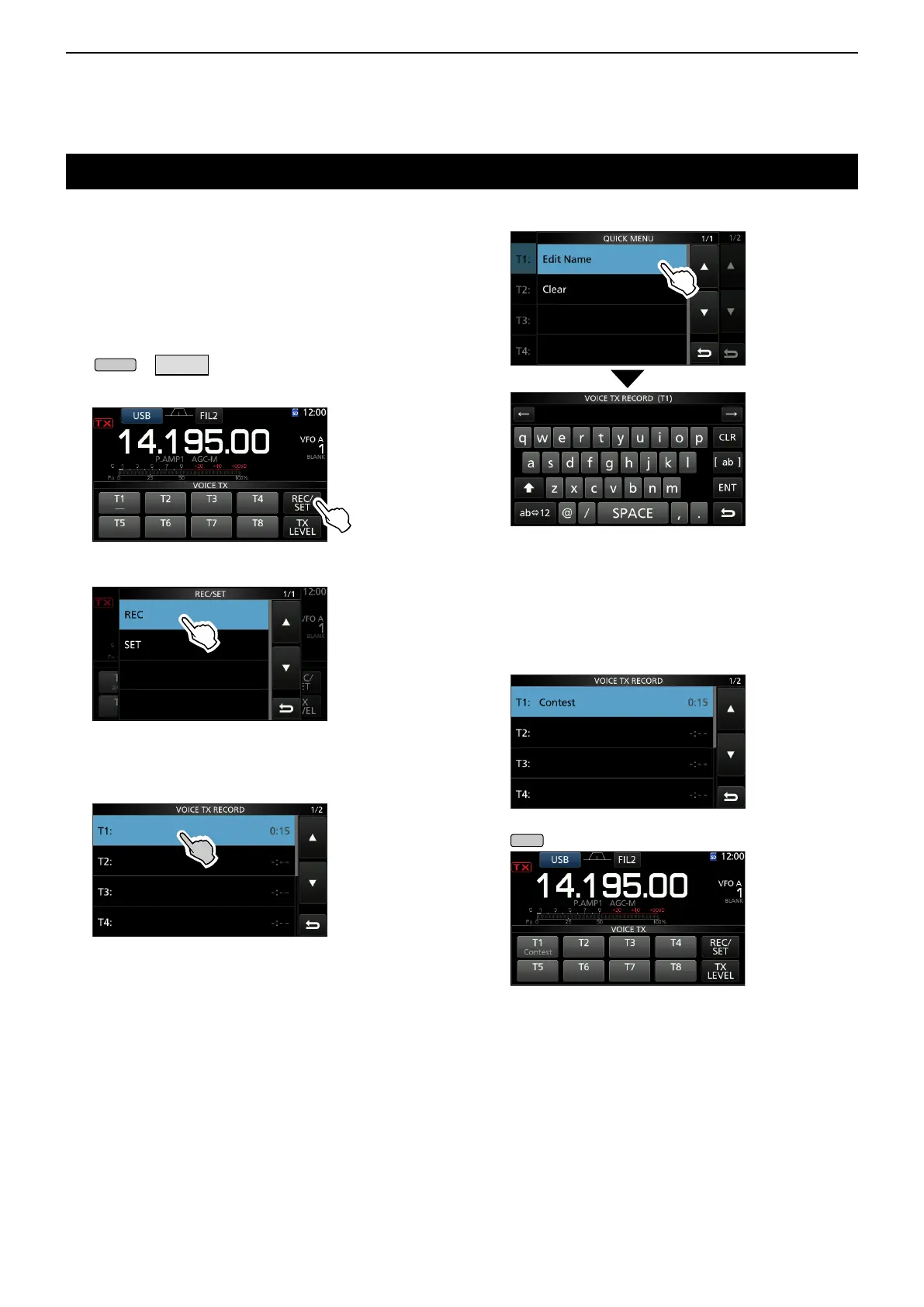7
VOICE TX MEMORY OPERATION
7-3
Entering a recording name
You can assign a name of up to 16 characters to each
of the Voice memories “T1” ~ “T8.”
You can use upper case letters, lower case letters,
numbers, some symbols and spaces.
[Example: Entering “Contest” in Memory T1]
1. Open the VOICE TX screen in a Voice mode.
L(Voice mode: SSB, AM or FM modes).
»
VOICE
2. Touch [REC/SET].
• Opens the REC/SET screen.
3. Touch the “REC” item.
• Opens the VOICE TX RECORD screen.
4. Touch [p] or [q] to display the desired Voice
memories “T1” ~ “T4” or “T5” ~ “T8,” and then
touch the memory for 1 second.
• Opens the QUICK MENU screen.
5. Touch “Edit Name.”
• Opens the Name editing screen.
6. Enter a name of up to 16 characters.
L See “Keyboard entering and editing” (p. 1-8) for
details.
7. Touch [ENT] to save the entered name.
• The Name editing screen closes and returns to the
VOICE TX RECORD screen.
• The entered name is displayed.
8. To close the VOICE TX RECORD screen, push
.
L The memory name is also displayed on the VOICE
TX screen.
