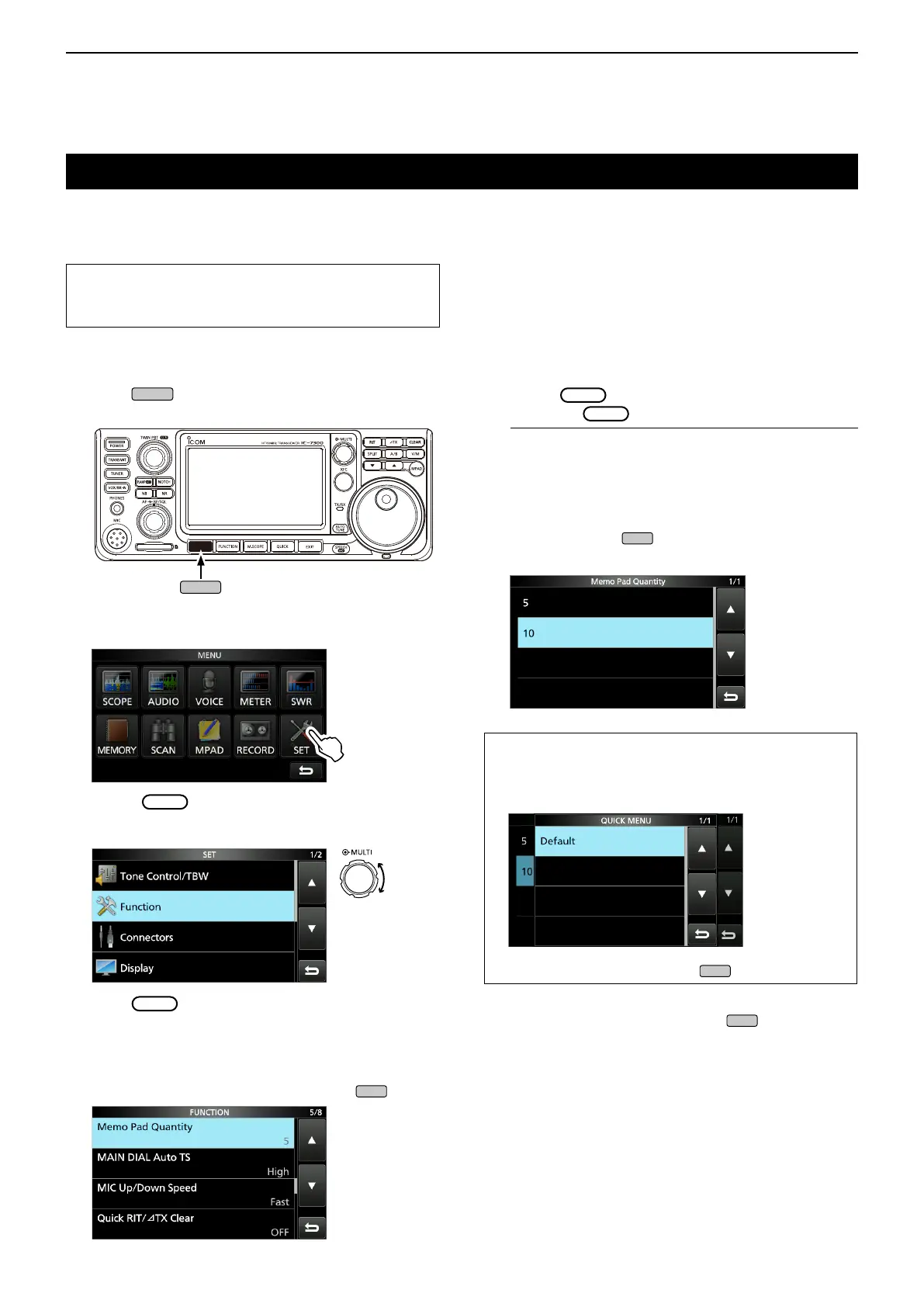12
SET MODE
12-2
Set mode description
D Entering the Set mode
1. Push
.
• Opens the MENU screen.
2. Touch [SET].
• Opens the SET screen.
3. Rotate
to select the desired item.
L You can also select the item by touching [Ù] or [Ú] in
the screen.
4. Push
to go to the next tree level.
L You can also go to the next tree level by directly
touching the desired item in the screen.
5. Repeat steps 3 and 4 to open the desired item’s
setting screen.
LTo go back the previous tree level, push
.
You can use the Set mode to set infrequently changed
values or function settings.
TIP: The Set mode is constructed in a tree structure.
You may go to the next tree level, or go back a level,
depending on the selected item.
6. Rotate
to select the desired option, and
then push
to set it.
InformationL
• You can also select the option by directly touching the
option or [▲] or [▼] in the screen.
• When you continuously set other items in the same
tree level, repeat step 6.
• When you continuously set other item in the different
tree level, push
to go back the previous tree
level.
TIP: How to reset to the default setting
Touching the item or its option for 1 second displays the
Quick menu, and then touch “Default” to reset to the
default setting.
LTo close the Quick menu, push
.
7. To close the SET screen, push
several times.
