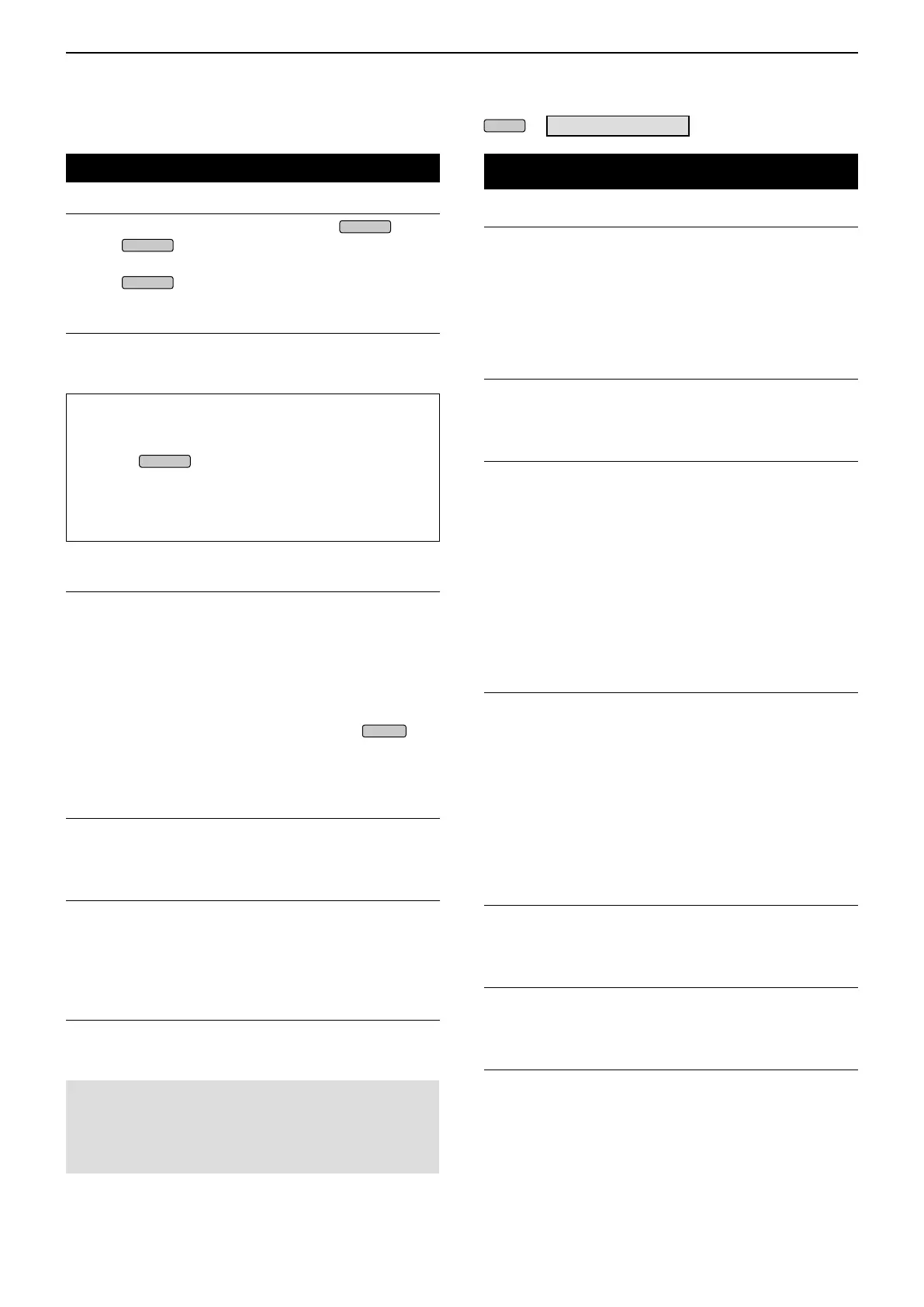12
SET MODE
12-7
Function (Continued)
Screen Capture [POWER] SW (Default: OFF)
Assigns the Screen Capture function to
.
• OFF:
does not act as the Screen Capture
key.
• ON:
acts as the Screen Capture key.
Screen Capture File Type (Default: PNG)
Selects the le format for the Screen Capture function.
• Options: PNG or BMP
TIP: When the “Screen Capture [POWER] SW” item is
“ON,” you can capture the screen in the following way:
1. Set a desired screen.
2. Push
to capture the screen.
• The captured screen is saved onto the SD card in
the selected data format.
L You can display the captured screen on the
transceiver’s display. See page 13-5 for details.
Keyboard Type (Default: Full Keyboard)
Sets the keyboard entry type to Ten-key or Full
Keyboard.
• Ten key: Ten-key type
• Full Keyboard: Full Keyboard type
L You can enter upper case letters, lower
case letters, numbers, some symbols
and spaces with this type.
L When the edit screen is displayed, push
to
display the Quick menu.
You can select the desired keyboard type.
Screen Full Keyboard Layout (Default: English)
Sets the on-screen keyboard to English, German, or
French.
Calibration Marker (Default: OFF)
Turns the reference frequency calibration marker ON
or OFF.
• OFF: Turns OFF the marker.
• ON: Turns ON the marker.
REF Adjust
Adjusts the internal reference frequency.
• Range: 0 ~ 100%
NOTE:
• The default setting of “REF Adjust” may differ slightly,
depending on the transceiver’s version.
• Before performing a frequency calibration, you have to
set “Calibration Marker” to ON.
Connectors
ACC/USB Output Select (Default: AF)
Selects the signal output from [ACC] and [USB].
• AF: AF signal is output.
• IF: A 12 kHz IF signal is output.
L You can listen to the Digital Radio Mondiale (DRM)
broadcast with the application software receiver that
is installed into your PC.
ACC/USB AF Output Level (Default: 50%)
Sets the AF output level of [ACC] and [USB].
• Range: 0 ~ 100%
ACC/USB AF SQL (Default: OFF (OPEN))
Selects whether or not to output the audio from [ACC]
and [USB], according to the squelch level.
The same audio signals are output from [USB] and
[ACC].
• OFF(OPEN): The squelch is always opened
regardless of the transceiver’s squelch
level.
• ON: The squelch opens and closes,
according to the transceiver’s squelch
level.
ACC/USB AF Beep/Speech... Output (Default: OFF)
Sets the Beep and Speech audio output status of
[ACC] and [USB].
• OFF: The beep and speech audio are not output
from [ACC] and [USB].
• ON: The beep and speech audio are output from
[ACC] and [USB].
L You should set the “ACC/USB AF SQL” item to “AF.”
L The beep level is limited when the “Beep Level
Limit” item is “ON.”
ACC/USB IF Output Level (Default: 50%)
Sets the IF output level of [ACC] and [USB].
• Range: 0 ~ 100%
ACC MOD Level (Default: 50%)
Sets the modulation input level of [ACC].
• Range: 0 ~ 100%
USB MOD Level (Default: 50%)
Sets the modulation input level of [USB].
• Range: 0 ~ 100%
» SET > Connectors
