
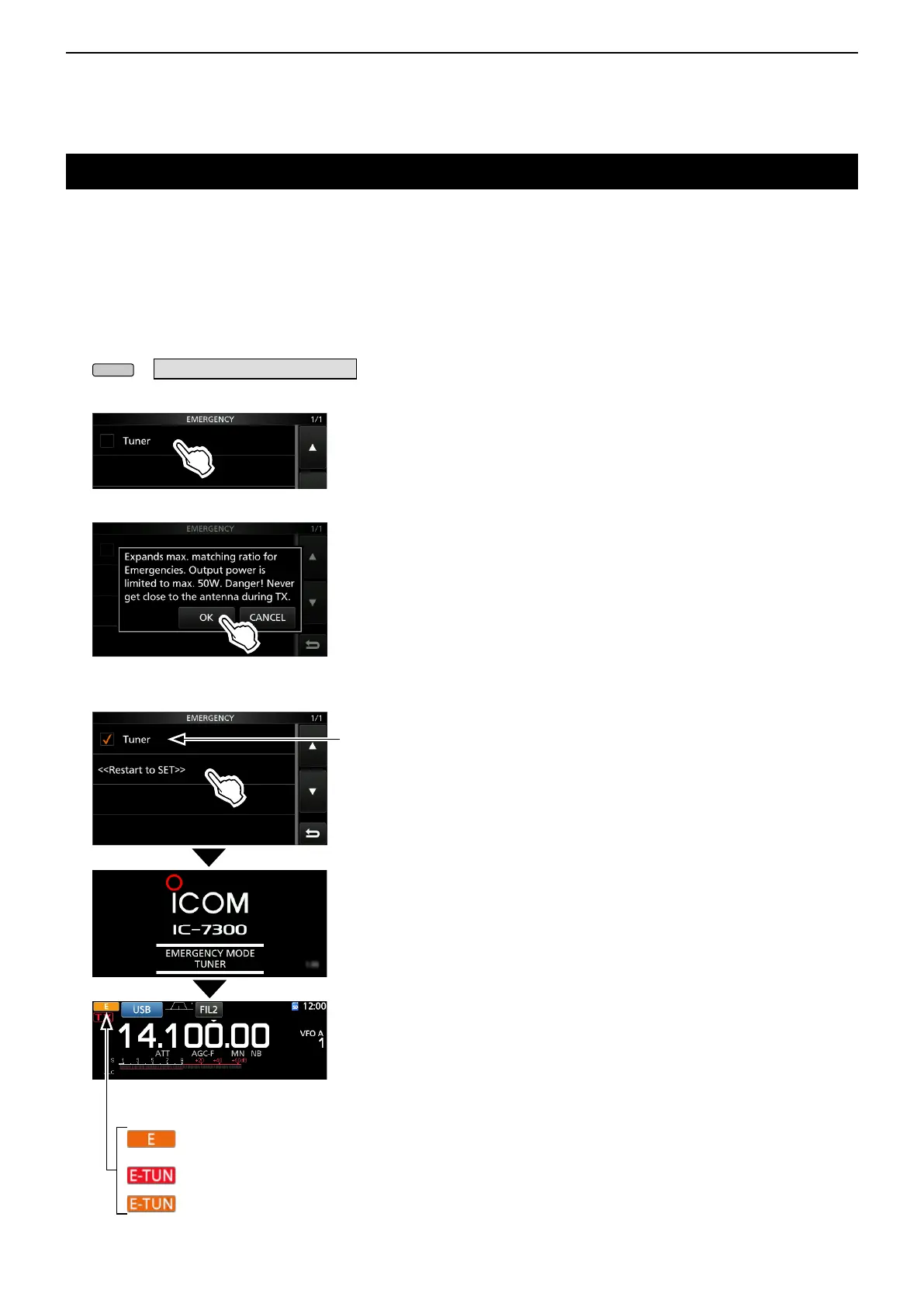 Loading...
Loading...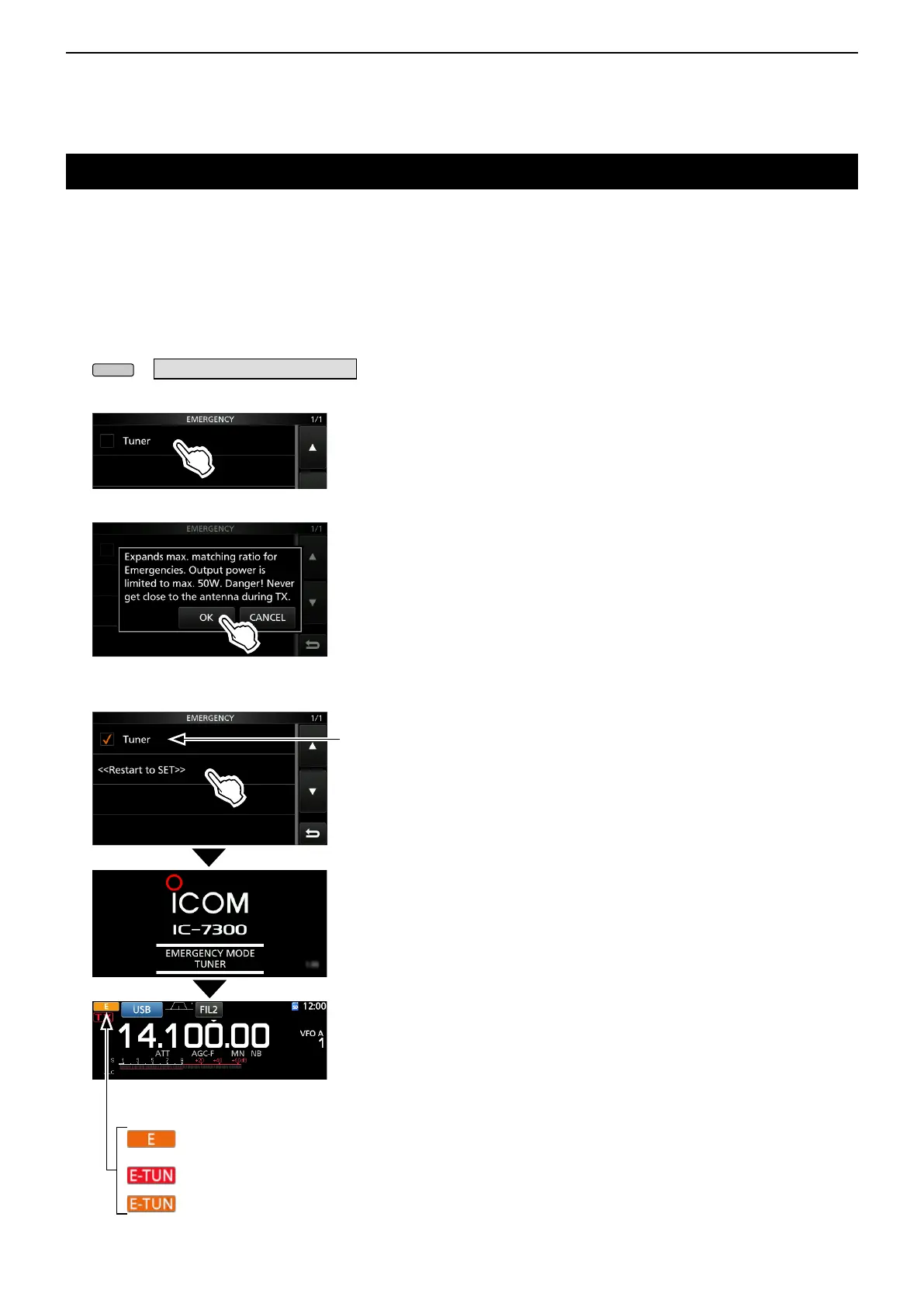
Do you have a question about the Icom IC-7300 HF Plus and is the answer not in the manual?
| Type | HF/50 MHz Transceiver |
|---|---|
| Modes | SSB, CW, RTTY, AM, FM |
| Receiver Type | Direct Sampling |
| Antenna Connector | SO-239 |
| Antenna Impedance | 50 ohms |
| Power Supply | 13.8V DC ±15% |
| Frequency Coverage | 0.030-74.800 MHz |
| RF Output Power | 100 W |
| Receiver Sensitivity | 0.15 μV (typical) |
| Receiver Selectivity | SSB: 2.4 kHz, CW: 500 Hz |
| Image Rejection Ratio | 70 dB |
| IF Rejection Ratio | 70 dB (HF bands), 60 dB (50 MHz band) |
| Audio Output Power | 2.5 W (at 10% distortion) |
| Display | 4.3-inch color TFT touch screen |
| Dimensions | 240 x 94 x 238 mm |
| Number of Channels | 101 (99 regular, 2 scan edge) |
| Current Consumption | 21A (maximum transmission) |