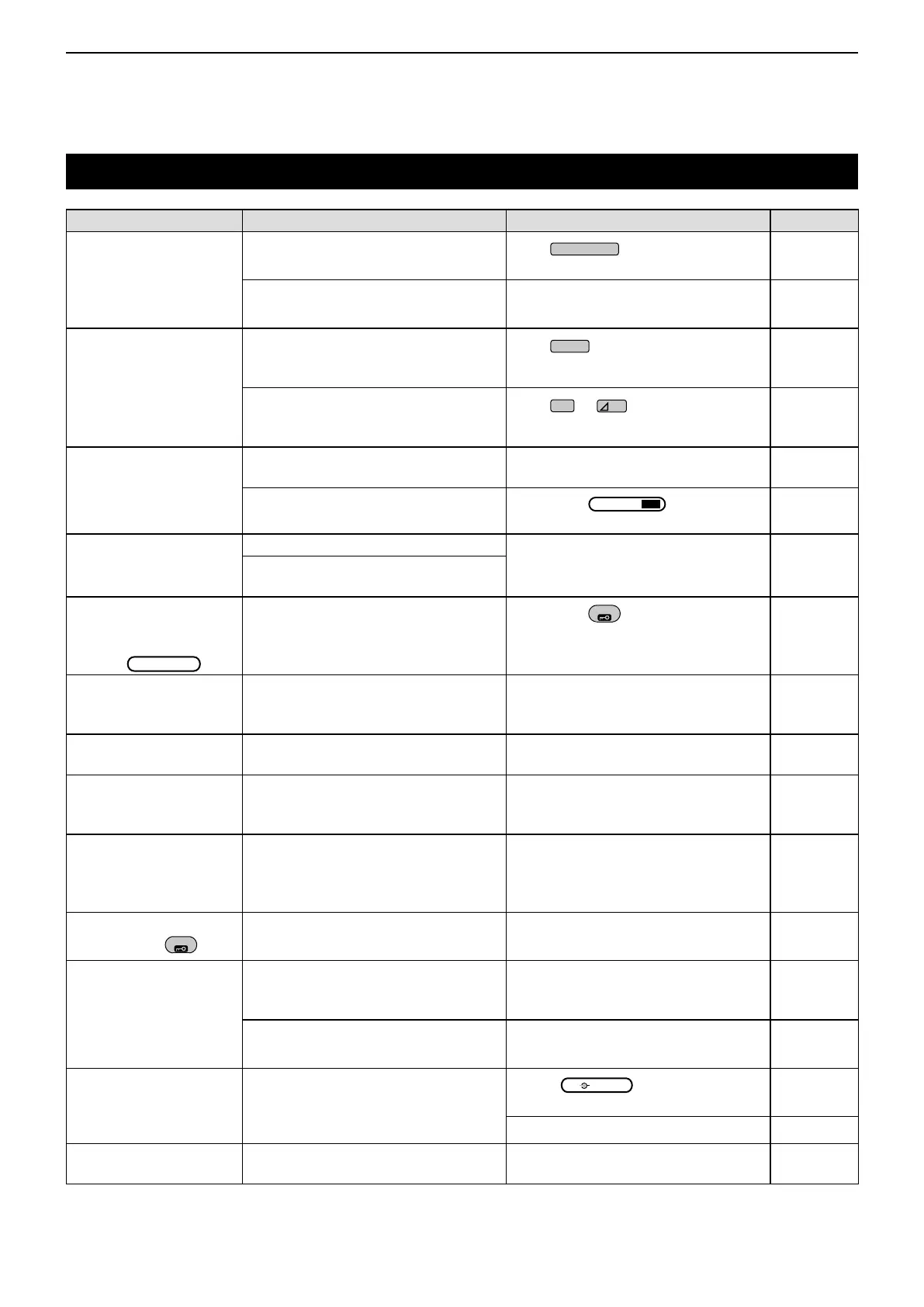14-6
MAINTENANCE
14
Troubleshooting (Continued)
PROBLEM
POSSIBLE CAUSE SOLUTION REF.
The transceiver
automatically switches
to transmit while
receiving.
The VOX function is ON.
Push
to turn OFF the VOX
function
p. 4-10
The VOX gain is set too high. Adjust the VOX gain. p. 4-10
Cannot contact with
another station even
if receiving and
transmitting seem
successful.
The Split function is activated.
( The transmit and receive
frequencies are different.)
Push
to turn OFF the function.
p. 4-13
The RIT function or the ∂TX function
is ON and a different receive or
transmit frequency is set.
Push
or
to turn OFF the
function.
p. 4-3
p. 4-11
Received audio in the
SSB mode is unclear or
distorted.
The incorrect sideband is selected. Toggle between USB and LSB. p. 3-3
The PBT function is activated.
Hold down
CLR
to clear the
settings.
p. 4-5
Transmit signal is
unclear or distorted in
the SSB mode.
The transceiver MIC gain is too high. Adjust the MIC gain level so that the
meter reading swings between 30
and 50% of the ALC scale.
p. 3-11
The MIC gain of the desktop
microphone is too high.
The displayed
frequency does not
properly change by
rotating
.
The Dial Lock function is activated.
Hold down
SPEECH
to turn the Dial Lock
function OFF.
p. 3-10
Programmed scan does
not start.
The same frequencies have been
set in scan edge memory channels
P1 and P2.
Set different frequencies in scan
edge memory channels P1 and P2.
p. 10-3
Memory scan does not
start.
0 or only 1 memory channel is set. Set at least 2 memory channels. p. 9-3
Select memory scan
does not start.
0 or only 1 memory channel is
designated as a Select channel.
Designate at least 2 memory
channels as Select channels for the
scan.
–
The contents of a
selected memory
channel is not changed.
The contents of the selected memory
channel were changed, but they are
not saved.
When you want to save the changed
settings, touch [MW] for 1 second to
write them into the memory channel
in the VFO/MEMORY screen.
p. 9-3
Cannot hear the speech
after pushing
.
The speech level is too low. Adjust the speech level in the
Speech setting.
p. 12-6
The antenna SWR is
too high.
The antenna is not properly tuned. Adjust the antenna SWR.
The antenna SWR should be less
than 3.
p. 13-2
The coaxial cable is not suitable. Use a coaxial cable whose
characteristic impedance is 50 Ω.
p. 17-2
“OVF” is displayed. Excessively strong signal is
received.
Rotate
(outer) counter
clockwise.
p. 3-10
Turn ON the attenuator. p. 4-3
The touch screen is not
working correctly.
The touched point and the detected
point may be different.
Calibrate the touch screen. p. 14-3
