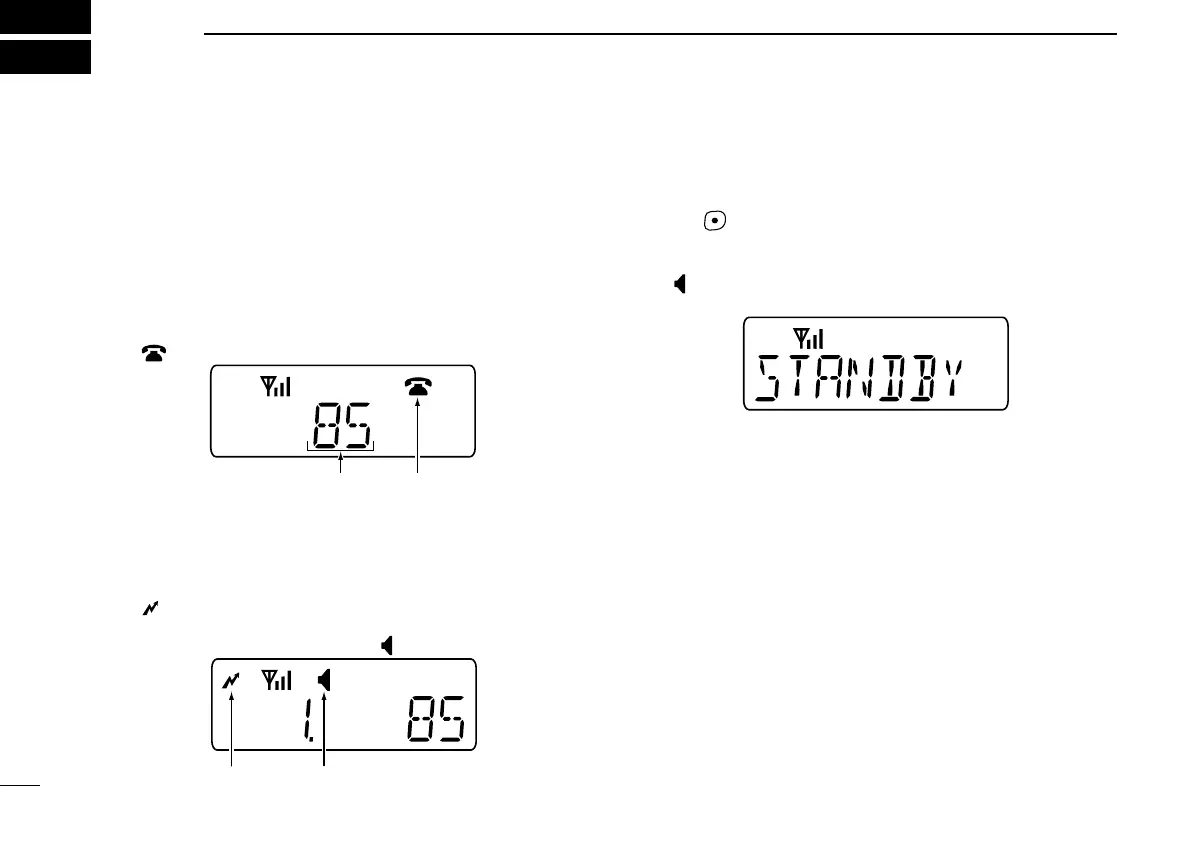19
7
DIGITAL OPERATION
n Transmitting a call
The [Side1] (Code) key toggles between the standby mode
and the Common ID selection mode when pushed. During in
the ID code selection mode, [Side2] (CH Up) or [Side3] (CH
Down) selects the desired Common ID.
q While in the standby condition, push [Side1] (Code) to enter
the Common ID selection mode.
• “
” appears.
w Push [Side2] (CH Up) or [Side3] (CH Down) to select the
desired Common ID. Then push [Side1] (Code) to set.
(p. 39)
e Push [PTT] to call.
• “
” appears.
• When a member of your group station answers your call, the
transceiver emits beep tones and “ ” appears.
r Push [PTT] to transmit; release to receive.
t Push (Clear) to send the ‘Clear down’ signal.
• Either station can send a ‘Clear down’ signal.
• “STANDBY” is displayed for 2 sec. (approx.)
• “
” disappears and the transceiver returns to the standby condi-
tion.
