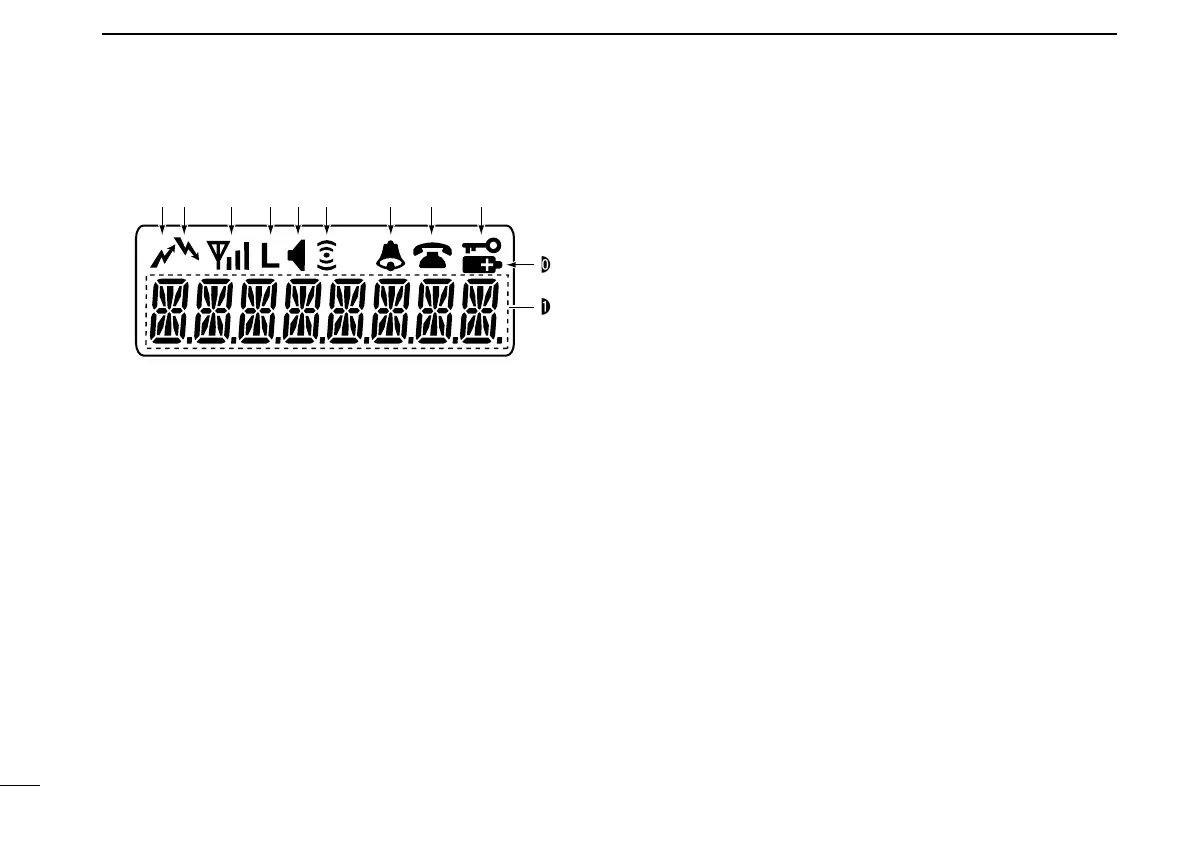5
2
PANEL DESCRIPTION
n Function display
q TRANSMIT INDICATOR
Appears while transmitting.
w BUSY INDICATOR
Appears while the channel is busy.
e SIGNAL STRENGTH INDICATOR
Indicates relative signal strength level.
r DRY CELL INDICATOR
Appears during the optional battery case operation. (p. 11)
t AUDIBLE INDICATOR
➥ Appears when the channel is in the ‘audible’ (unmute)
condition. (Analog mode operation only)
➥ Appears when the matched CTCSS or DTCS code
number is received. (Analog mode operation only)
➥ Appears during communication. (Digital mode operation
only)
y RINGER INDICATOR
Appears while sending a Smart-Ring call or Call-Ring.
(Analog mode operation only)
u BELL INDICATOR
➥ Blinks when the matched Smart-Ring call is received.
(Analog mode operation only)
➥ Blinks when the Ringer call is received. (Digital mode
operation only)
i CALL CODE INDICATOR
➥ Appears during in the CTCSS/DTCS tone selection
mode. (Analog mode operation only)
➥ Appears during in the Common ID selection mode.
(Digital mode operation only)
o KEY LOCK INDICATOR
Appears during the key lock function is ON.
!0 BATTERY INDICATOR
Appears or blinks when the battery power decreases to a
specified level.
!1 ALPHANUMERIC DISPLAY
Displays an operating channel number/name, CTCSS fre-
quency, the status message, etc.
