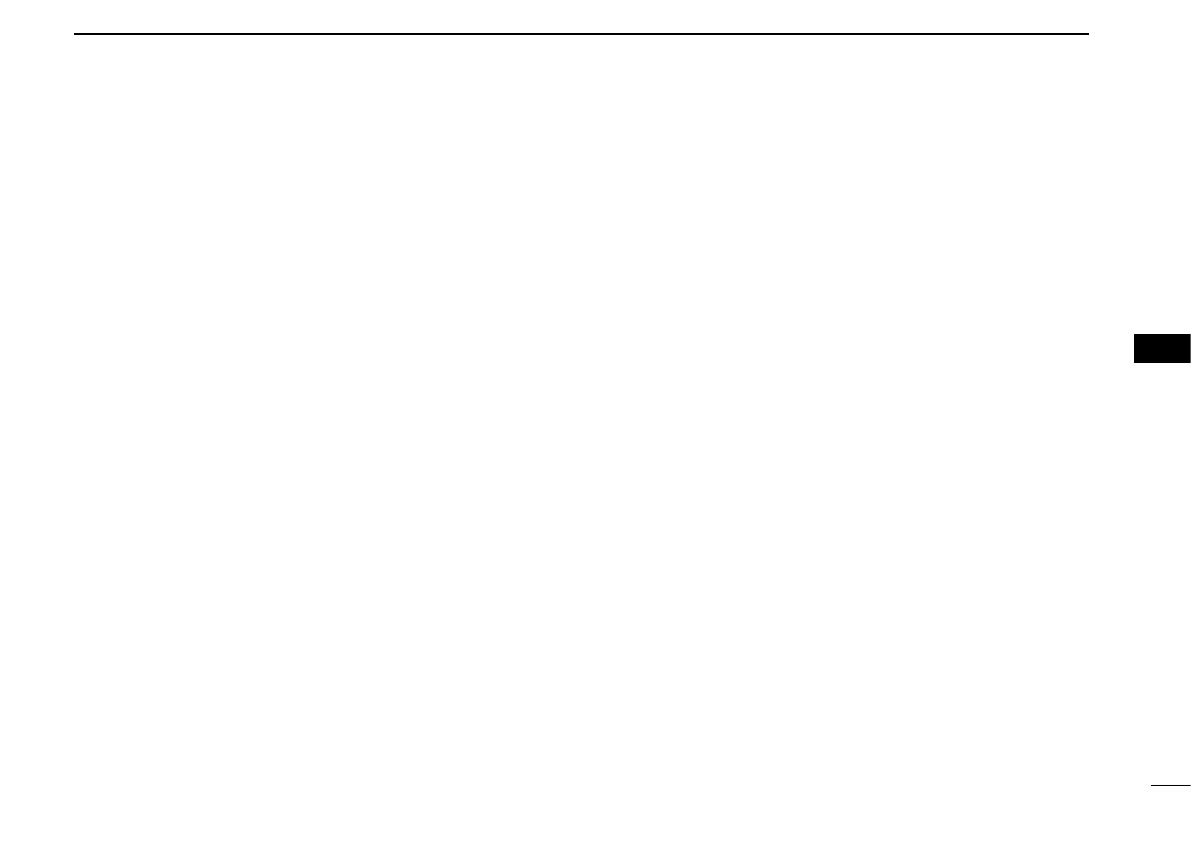24
7
DIGITAL OPERATION
7
n Digital mode indication
The following indications are available for the digital mode
operation.
• BREAK : Appears when the break-in request call is re
-
ceived.
• CANCELED : Appears when the break-in request call is
cancelled.
• COMPLETE : Appears when the break-in request call is
succeeded.
• FAILED : Appears when a call (includes status or break-
in request call) is un-succeeded.
• HI VOLT : Appears when the applied DC power voltage
exceeds the specified level.
• LOCK : Appears when key (except [PTT]) operation
is performed while the lock function is acti
-
vated.
• LOW BATT : Appears when the attached battery pack is
nearly exhaustion.
• STANDBY : Appears when clear down signal is received.
• WAIT : Appears when break-in request call is ready
to transmit.
