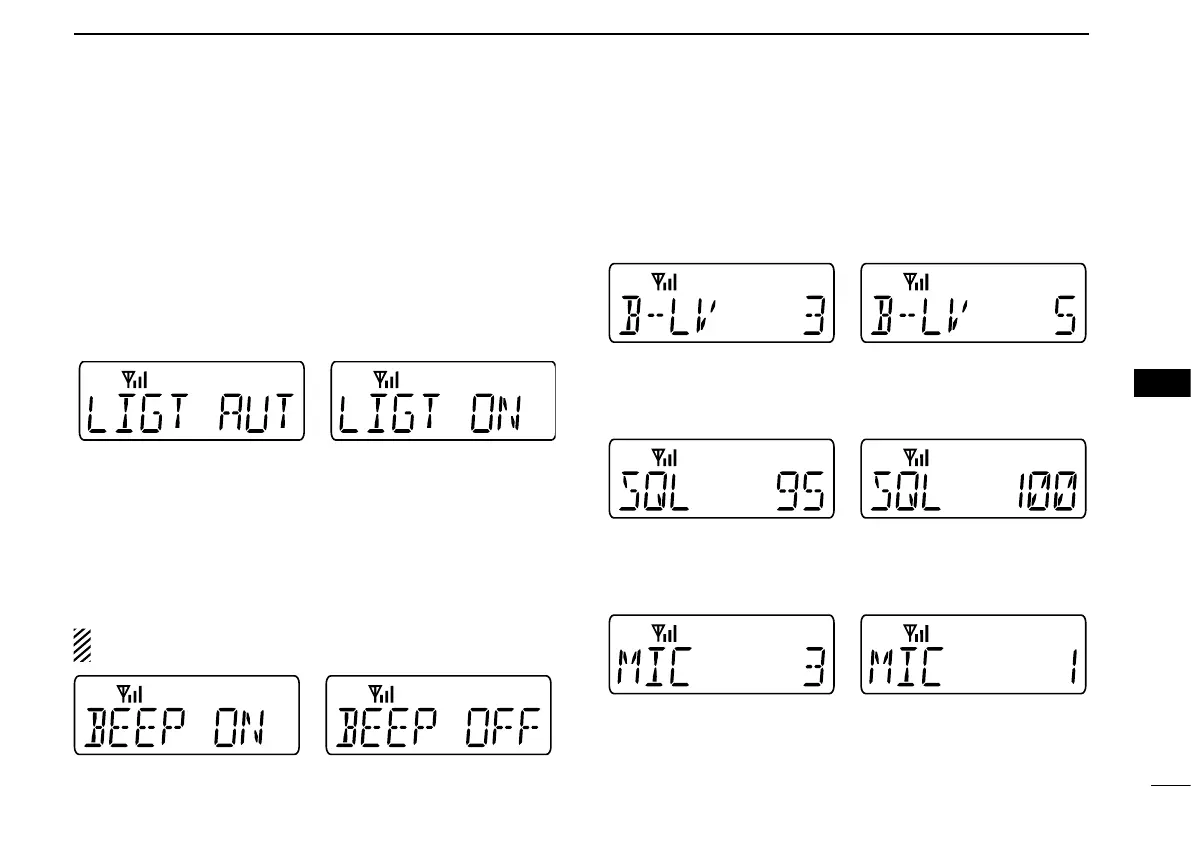26
8
SET MODE
8
n Set mode items
ï Automatic backlighting
This function is convenient for nighttime operation.
• ON : Backlight turns ON continuously.
• OFF : No backlight.
• AUT (Auto) : Backlight turns ON for 5 sec. when any switch except
[PTT] is pushed.
• AU2 (Auto2) : Backlight turns ON for 5 sec. when any switch except
[PTT] is pushed, or the LCD indication is changed.
Backlight Auto (default) Backlight ON
ï Beep tone function
You can select the silent operation by turning the beep tones
OFF or you can have confirmation beeps sound in both ana
-
log and digital mode, digital mode only or analog mode only
at the push of a key by turning beeps ON.
The beep tone volume is linked with [VOL].
NOTE: That some beeps, such as the lockout timer and
TOT, cannot be turned OFF.
Beep ON (default) Beep OFF
ï Beep tone level
Select the key-touch beep minimum output level from 1 to 5.
The beep output level is adjustable with [VOL] control.
Beep tone level 3 (default) Beep tone level 5
ï Squelch level
Set the noise squelch threshold level within 0 to 255 range.
Squelch level 95 Squelch level 100
ï Microphone gain level
Select the Mic gain level from 1 (Min) to 5 (Max).
Mic gain level 3 (default) Mic gain level 1 (minimum)
