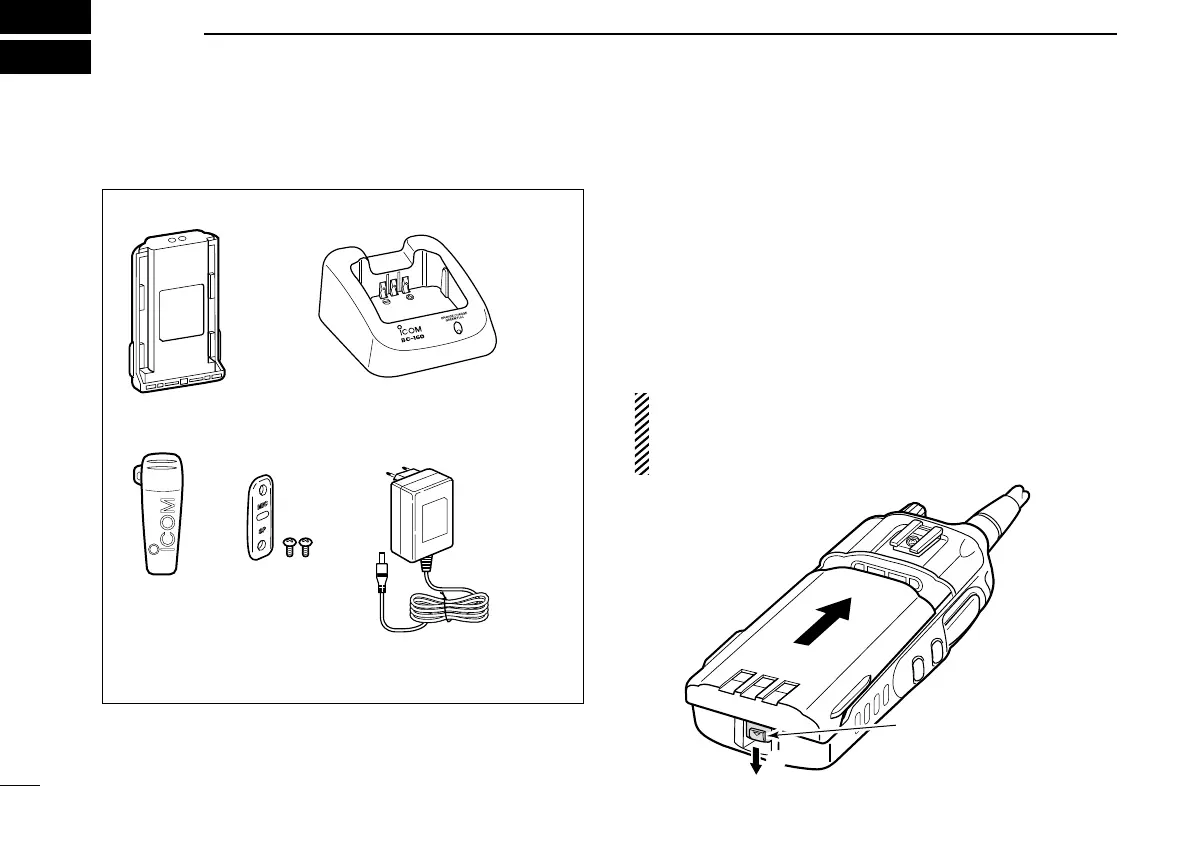1
1
ACCESSORIES
n Supplied accessories
Battery pack
Belt clip Jack cover
(with screws)
AC adapter*
(for the battery charger)
Battery charger
*A different type is supplied,
depending on the version.
n Accessory attachments
ï Battery pack
To attach the battery pack:
Slide the battery pack in the direction of the arrow (
q), then
lock it with the battery release button.
• Slide the battery pack until the battery release button makes a
‘click’ sound.
To release the battery pack:
Slide the battery release button in the direction of the arrow
(w) as shown below. The battery pack is then released.
NEVER release or attach the battery pack when the
transceiver is wet or soiled. This may result water or dust
getting into the transceiver/battery pack and may result in
the transceiver being damaged.
