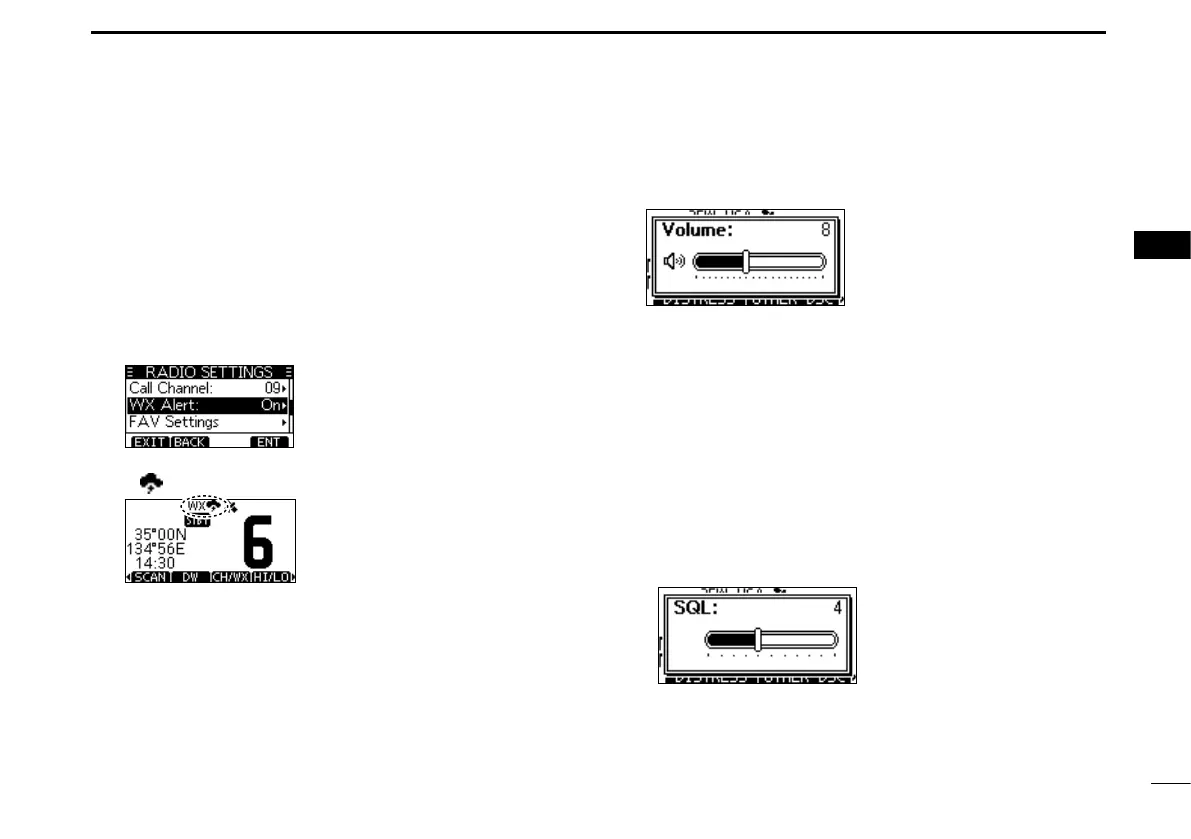11
BASIC OPERATION
4
New2001
1
2
3
4
5
6
7
8
9
10
11
12
13
14
15
16
Setting the Weather Alert
L See page 51 for details on the Weather Alert function.
1. Push [MENU].
2. Push [▲], [▼], or rotate [DIAL] to select “Radio
Settings,” and then push [ENT].
• The “RADIO SETTINGS” screen is displayed.
3. Select “WX Alert,” and then push [ENT].
• The “WX Alert” screen is displayed.
4. Select “On with Scan” or “On.”
• “ ” is displayed next to the weather channel icon.
■ Adjusting the volume level
z Rotate [DIAL] to adjust the audio volume level.
L If no key is pushed for 5 seconds, the screen automatically
closes.
■ Adjusting the squelch level
Squelch enables the audio to be heard only while receiving a
signal that is stronger than the set level. A higher level blocks
weak signals, so that you can receive only stronger signals.
A lower level enables you to hear weak signals.
1. Push [DIAL] twice.
• The squelch level adjustment screen is displayed.
2. Rotate [DIAL] to adjust the squelch level.
L If no key is pushed for 5 seconds, the screen automatically
closes.
