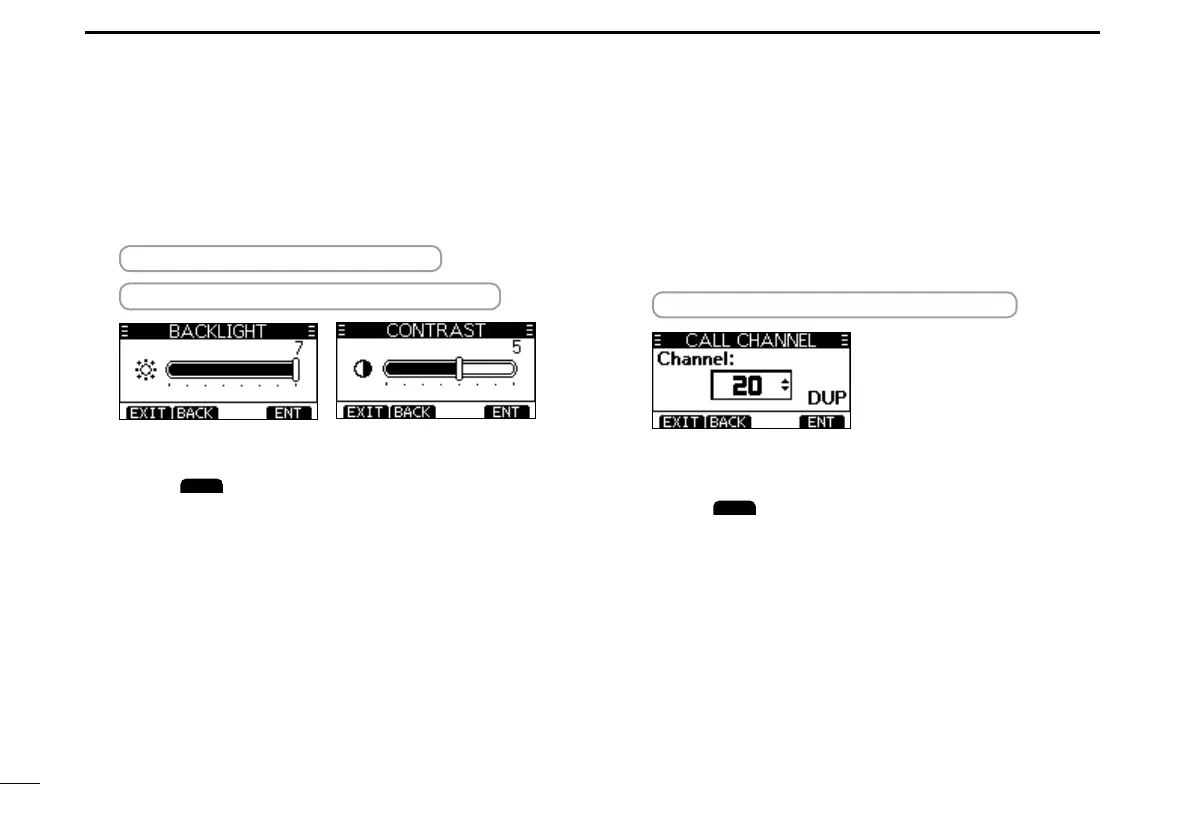12
4
BASIC OPERATION
New2001
■ Setting the Call channel
By default, a Call channel is set in each Channel Group.
You can set your most often-used channel as your Call
channel in each Channel Group for quick recall.
1. Display the “CALL CHANNEL” screen.
[MENU] > Radio Settings > Call Channel
2. Push [▲], [▼], or rotate [DIAL] to select the channel.
3. Push [ENT] to set the selected channel as the Call
channel.
L Push
to exit the Menu screen.
■ Adjusting the backlight or the
display contrast
1. Display the “BACKLIGHT” or “CONTRAST” screen.
[MENU] > Conguration > Backlight
[MENU] > Conguration > Display Contrast
2. Push [▲], [▼], or rotate [DIAL] to adjust, then push
[ENT] to set.
L Push
to exit the Menu screen.
