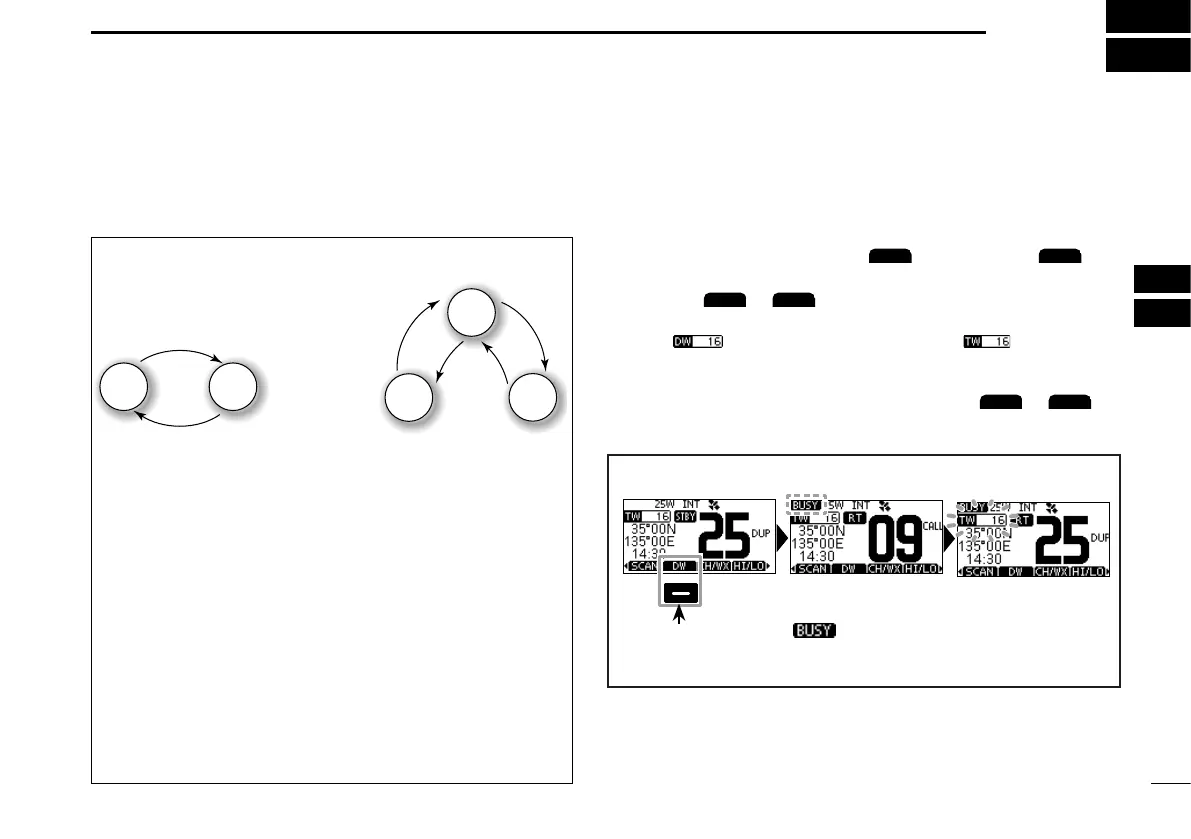17
6
New2001
1
2
3
4
5
6
7
8
9
10
11
12
13
14
15
16
DUALWATCH/TRI-WATCH (Except for Dutch version)
■ Description
Dualwatch and Tri-watch are convenient to monitor Channel
16 while you are operating on another channel.
When a signal is received:
On Channel 16
Dualwatch/Tri-watch pauses on Channel 16 until the
signal disappears.
On the Call channel
Tri-watch switches to Dualwatch until the signal on the
Call channel disappears.
Ch 88
Ch 16
Ch 88
Ch 16
Ch 9
Operating channel
Call
channel
Operating
channel
Monitors Channel 16
while receiving on another
channel.
Monitors Channel 16 and
Channel 9 for the Call channel
while receiving on another
channel.
Dualwatch Tri-watch
■ Operation
1. Select Dualwatch or Tri-watch in “Radio Settings” on
the Menu screen.
2. Push [▲] or [▼] to select a channel.
3. Push [◄] or [►] to display
(Dualwatch) or
(Tri-watch).
4. Push
or
.
• Dualwatch or Tri-watch starts.
• “ ” is displayed for Dualwatch, and “ ” is
displayed for Tri-watch.
L Beeps sound when a signal is received on Channel 16.
5. To cancel Dualwatch or Tri-watch, push
or
again.
Example: Operating Tri-watch on INT Channel 25.
Push to start
Signal is received on
the Call channel.
“ ” is displayed.
Signal received on
Channel 16 takes
priority. “16” blinks.
L Tri-watch resumes after the signal disappears.
Example:
