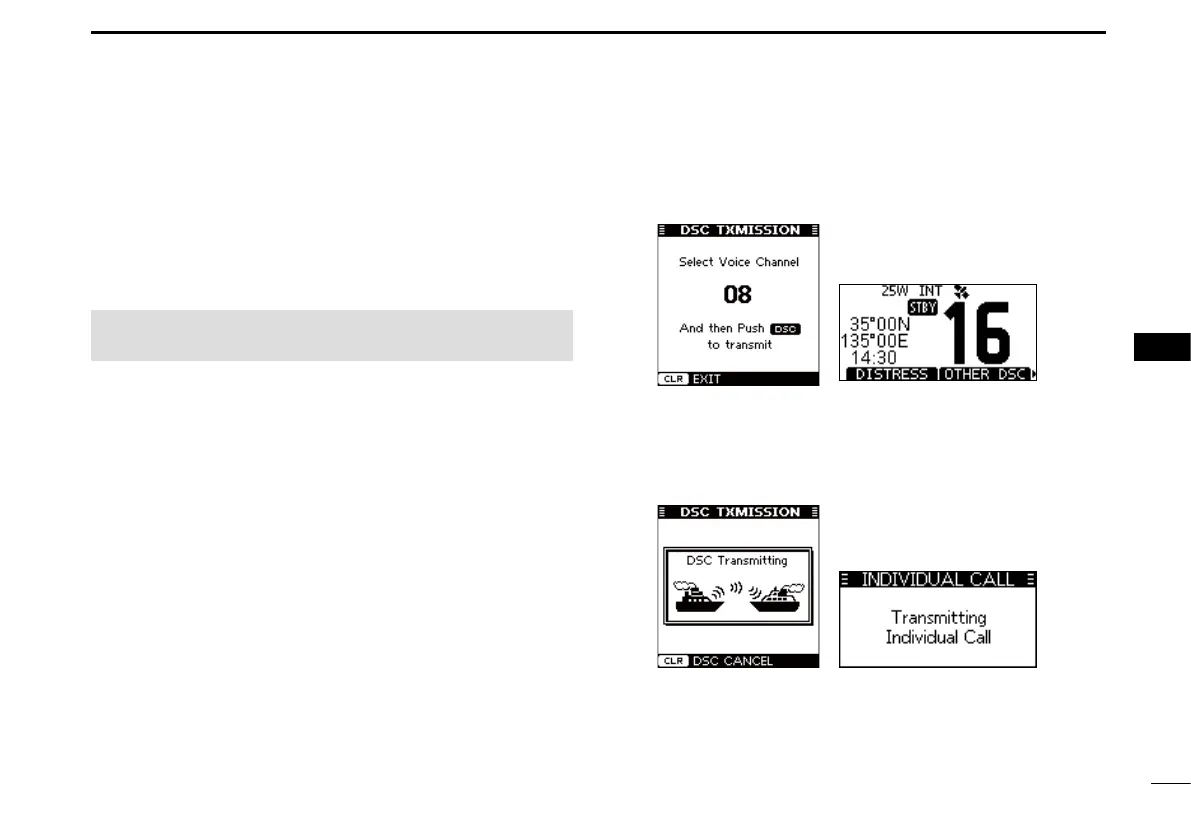45
DSC OPERATION
7
New2001
1
2
3
4
5
6
7
8
9
10
11
12
13
14
15
16
WhentheoptionalMA-500TRclass b ais transponder
is connected to your transceiver, you can transmit an
IndividualDSCcalltoaselectedAIStarget,withoutentering
thetarget’sMMSIcode.Inthiscase,thecalltypeis
automatically set to Routine.
See page ?? for connecting instructions.
1. Select an AIS target on the plotter, target list or danger
list display.
• Youcanalsogotothenextstepwheneverthedetailscreen
of the AIS target is displayed.
• Conrmthetransceiverisinthenormaloperatingmode.
Otherwise,youcannotmakeanIndividualDSCcallusingthe
transponder.
2. Push [DSC] to display the Voice channel selection
screen, and then push [Y]/[Z] to select a Voice
channel.*
• Voice channels are already preset into the transponder in the
recommended order.
* When a coast station is selected in step 1, a Voice channel
willbespeciedbythecoaststation,thereforeyoucannot
changethechannel.Thetransponderwilldisplay“Voice
ChannelisspeciedbytheBasestation,”inthiscase.
3. Push [DSC] to transmit an Individual DSC call to the
AIS target.
• If Channel 70 is busy, the transceiver stands by until the
channel becomes clear.
• Ifthetransceivercannotmakethecall,thetransponderwill
display “DSC Transmission FAILED.”
■ Making an Individual call using an AIS transponder
NOTE: To ensure correct operation of the DSC function,
make sure you correctly set the CH70 SQL Level. (p.43)
