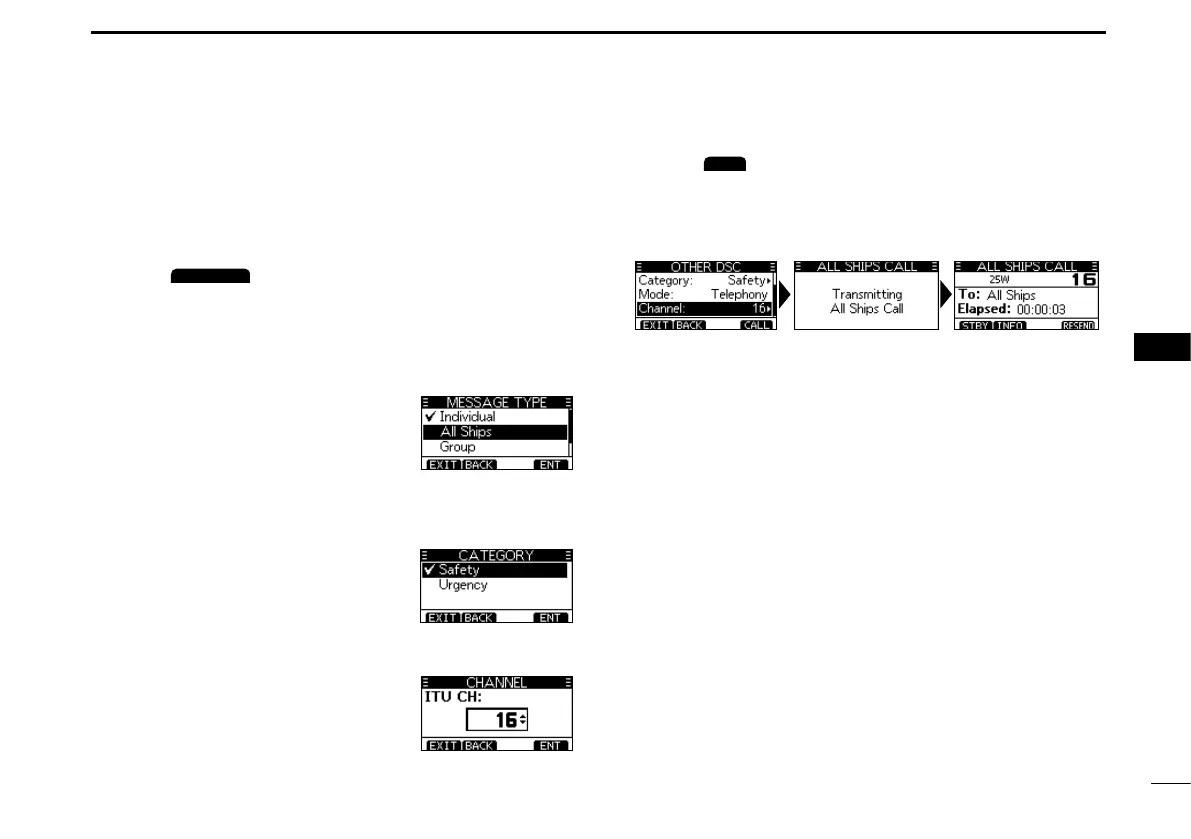27
DSC OPERATION
7
New2001
1
2
3
4
5
6
7
8
9
10
11
12
13
14
15
16
D Sending an All Ships call
All Ships, that have DSC transceiver, use Channel 70 as
theirlisteningchannel.Whenyouwanttoannouncea
messagetotheseships,iftheyarewithinrange,usetheAll
Ships Call.
1. Push
.
• The “OTHER DSC” screen is displayed.
L You can also display the “OTHER DSC” screen by selecting
the “Other DSC” item on the Menu screen.
2. Select “Type,” and then push [ENT].
• The
“MESSAGETYPE”screenisdisplayed.
3. Select “All Ships,” and then push
[ENT].
• The All Ships call is selected, and
returns to the “OTHER DSC” screen.
4. Select “Category,” and then push
[ENT].
• The“CATEGORY”screenisdisplayed.
5. Select a category of the call, and
the push [ENT].
• The category is set, and returns to the
“OTHER DSC” screen.
6. Select “Channel,” and then push
[ENT].
7. Select the channel to assign, and
then push [ENT].
L The assigned channels are preset by
default.
8. Push
to send the All Ships call.
• “Transmitting All Ships Call” is displayed, and then the
assigned channel is automatically selected.
L If Channel 70 is busy, the transceiver stands by until the
channel becomes clear.
9. Holddown[PTT]tocommunicate.
