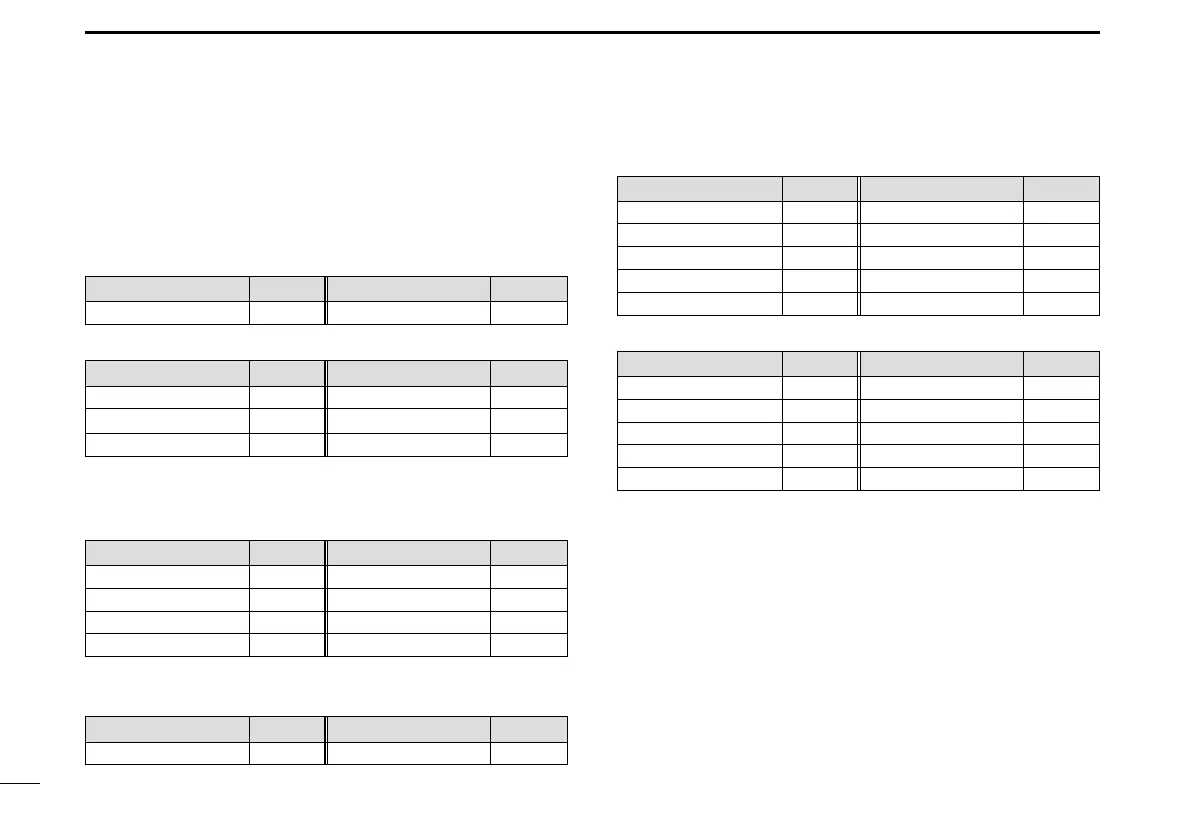48
8
MENUSCREEN
New2001
D Menu screen items
The Menu screen contains the following items.
See the referred pages for each items.
L The displayed menu items may differ, depending on the version
or presetting.
Distress
Item
Reference
Item
Reference
Nature p. 21
Position
p. 20
Other DSC
Item
Reference
Item
Reference
Type p. 24 Mode p. 24
Address p. 24 Channel p. 24
Category p. 24 — —
GPS (p. 49)
Conguration
Item
Reference
Item
Reference
Backlight p. 12 UTCOffset p. 49
DisplayContrast p. 12 InactivityTimer p. 49
KeyBeep p. 49 GPS p. 50
KeyAssignment p. 49 — —
DSC Log
Item
Reference
Item
Reference
ReceivedCallLog p. 38 TransmittedCallLog p. 39
Radio Settings
Item
Reference
Item
Reference
Scan Type p. 50 WXAlert p. 51
Scan Timer p. 50 FAVSettings p. 51
Dual/Tri-watch p. 50 FAVOnMIC p. 51
ChannelGroup p. 51 CHDisplay p. 52
CallChannel p. 51 CHClose-up p. 52
DSC Settings
Item
Reference
Item
Reference
PositionInput p. 42 DataOutput p. 43
IndividualID p. 42 AlarmStatus p. 43
GroupID p. 42 CH70SQLLevel p. 43
AutoACK p. 42 Self-Test p. 44
CHAutoSW p. 42 Procedure p. 44
Radio Info (p. 52)
