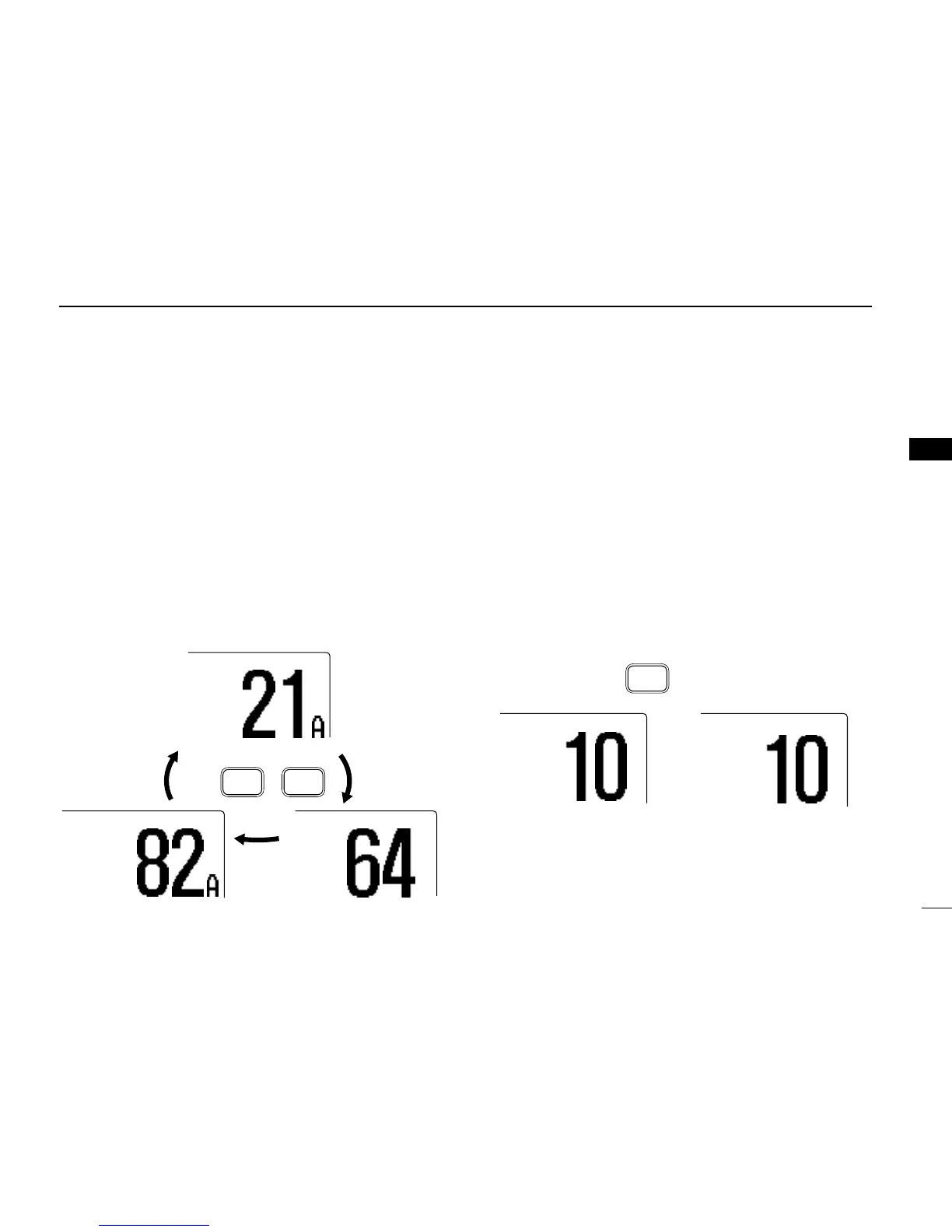3
BASIC OPERATION
9
DD
U.S.A., Canadian and International channels
There are 57 U.S.A., 61 Canadian and 57 International chan-
nels. These channel groups may be specified for the operat-
ing area.
q Push [CH/WX•U/I/C] to select a regular channel.
• If a weather channel appears, push [CH/WX•U/I/C] again.
w While pushing [H/L], push [CH/WX•U/I/C] to change the
channel group, if necessary.
•U.S.A., International (INT) and Canadian channels can be se-
lected in sequence.
e Rotate [CHANNEL] to select a channel.
•“DUP” appears for duplex channels.
• “A” appears for simplex channels.
DD
Weather channels
There are 10 weather channels. Used for monitoring weather
channels from the NOAA (National Oceanographic and At-
mospheric Administration) broadcasts.
The transceiver can detect a weather alert tone on the se-
lected weather channel while receiving that channel, during
standby on a regular channel or while scanning. See
“Weather alert” on p. 51.
q Push [CH/WX•U/I/C] once or twice to select a weather
channel.
•“WX” appears when a weather channel is selected.
• “WX ALERT” appears when the weather alert function is in use.
(p. 51)
w Rotate [CHANNEL] to select a channel.
