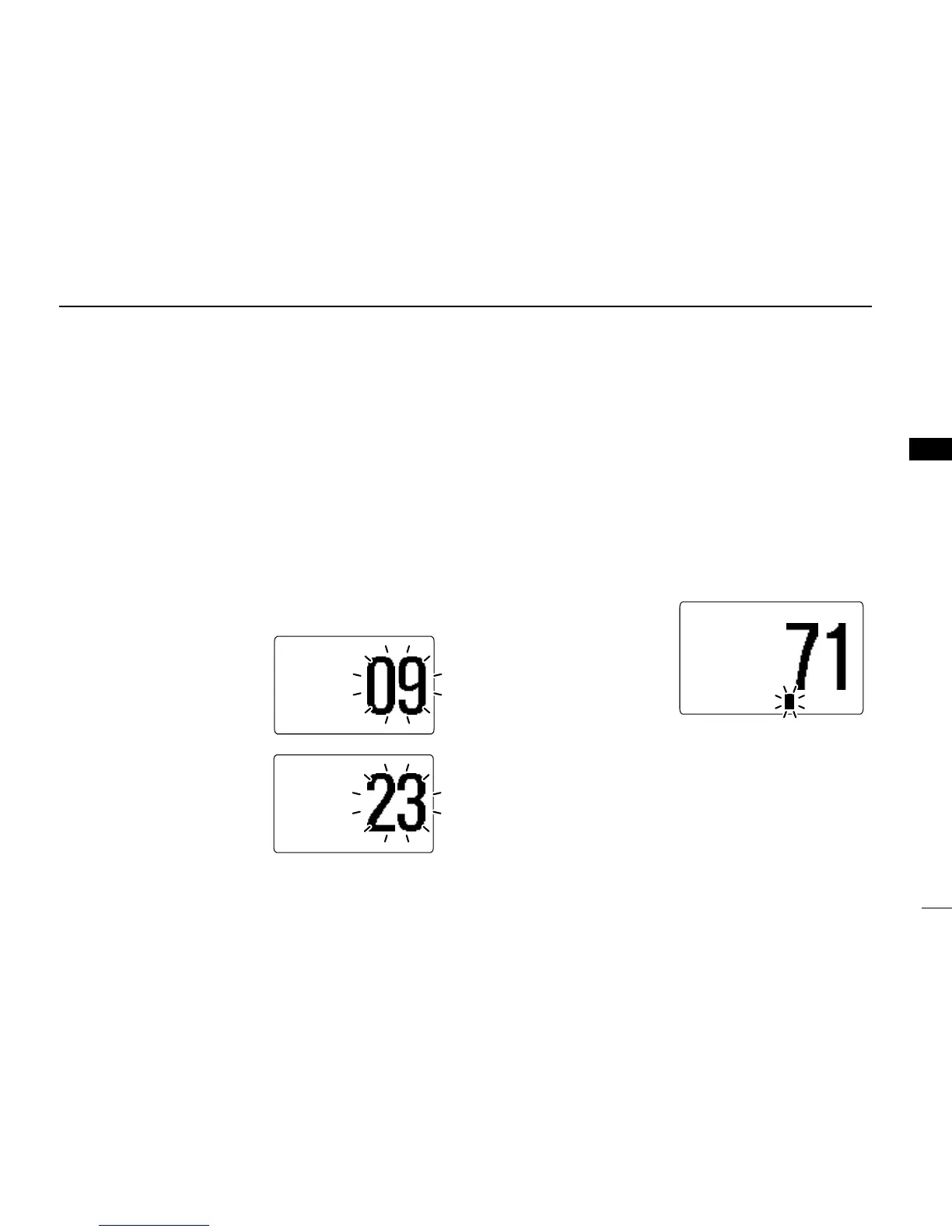3
BASIC OPERATION
11
■ Call channel programming
The call channel is used to select Channel 9 (default), how-
ever, you can program the call channel with your most often-
used channels in each channel group for quick recall.
q While pushing [H/L], push [CH/WX•U/I/C] one or more
times to select the desired channel group (U.S.A., Interna-
tional, Canada) to be programmed.
w Push [16•9] for 1 sec. to select the call channel of the se-
lected channel group.
•“CALL” and call channel number appear.
e Push [16•9] again for 3 sec. (until a long beep changes to
2 short beeps) to enter call
channel programming con-
dition.
•Channel number starts blink-
ing.
r Rotate [CHANNEL] to se-
lect the desired channel.
t Push [16•9] to program the
displayed channel as the
call channel.
•Push [CH/WX•U/I/C] to can-
cel.
•The channel number stops
blinking.
■ Channel comments
Memory channels can be labeled with alphanumeric names
of up to 10 characters each.
Capital letters, small letters, numerals, some symbols (- ./)
and space can be used.
q Select the desired memory channel.
• Cancel dual watch, tri-watch or scan in advance.
w While pushing [H/L], push [16•9] to edit the channel com-
ment.
•A cursor appears and blinks.
e Push the appropriate key several times to enter the de-
sired character.
• See the table on page 12 for available characters.
• Rotate [CHANNEL] or push [
YY
]/[
ZZ
] on the microphone to move
the cursor.
r Push [ENT] to input and set the comment.
• Push [CLR] to cancel.
• The cursor disappears.
t Repeat steps q to r to program other channel com-
ments, if desired.
