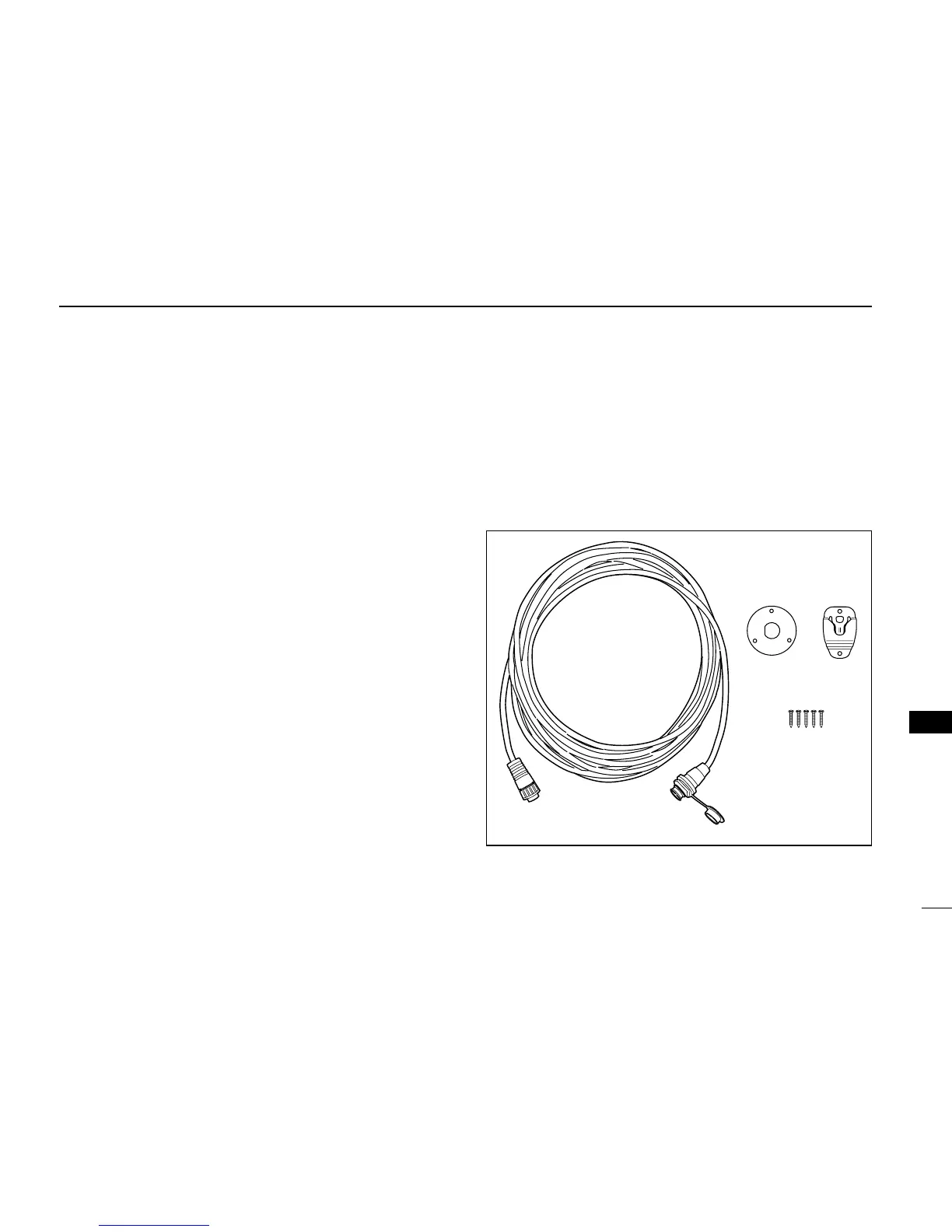67
13
HM-127 REMOTE-CONTROL MICROPHONE
!1 DUAL/TRI WATCH INDICATOR (pgs. 15, 74)
“DUAL” appears during dualwatch; “TRI” during tri-watch.
!2 WEATHER CHANNEL INDICATOR (pgs. 9, 70)
➥ “WX” appears when a weather channel is selected.
➥ “WX ALT” appears when the weather alert function is in
use; flashes when an alert tone is received.
!3 LOW POWER INDICATOR (pgs. 10, 71)
Appears when low power is selected.
!4 CALL CHANNEL INDICATOR (pgs. 8, 70)
Appears when the call channel is selected.
!5 DUPLEX INDICATOR (pgs. 9, 70)
Appears when a duplex channel is selected.
!6 TAG CHANNEL INDICATOR (pgs. 17, 74)
Appears when a tag channel is selected.
!7 BUSY INDICATOR (pgs. 10, 71, 72)
Appears when receiving a signal or when the squelch
opens.
!8 TRANSMIT INDICATOR (pgs. 10, 71)
Appears while transmitting.
■ HM-127 supplied accessories
Accessories included with the HM-127: Qty.
q Connection cable (OPC-1000: 6 m; 20 ft) ...................... 1
w Mounting base ................................................................ 1
e Microphone hanger ........................................................ 1
r Screws (M3 × 16; tapping) ............................................. 5
