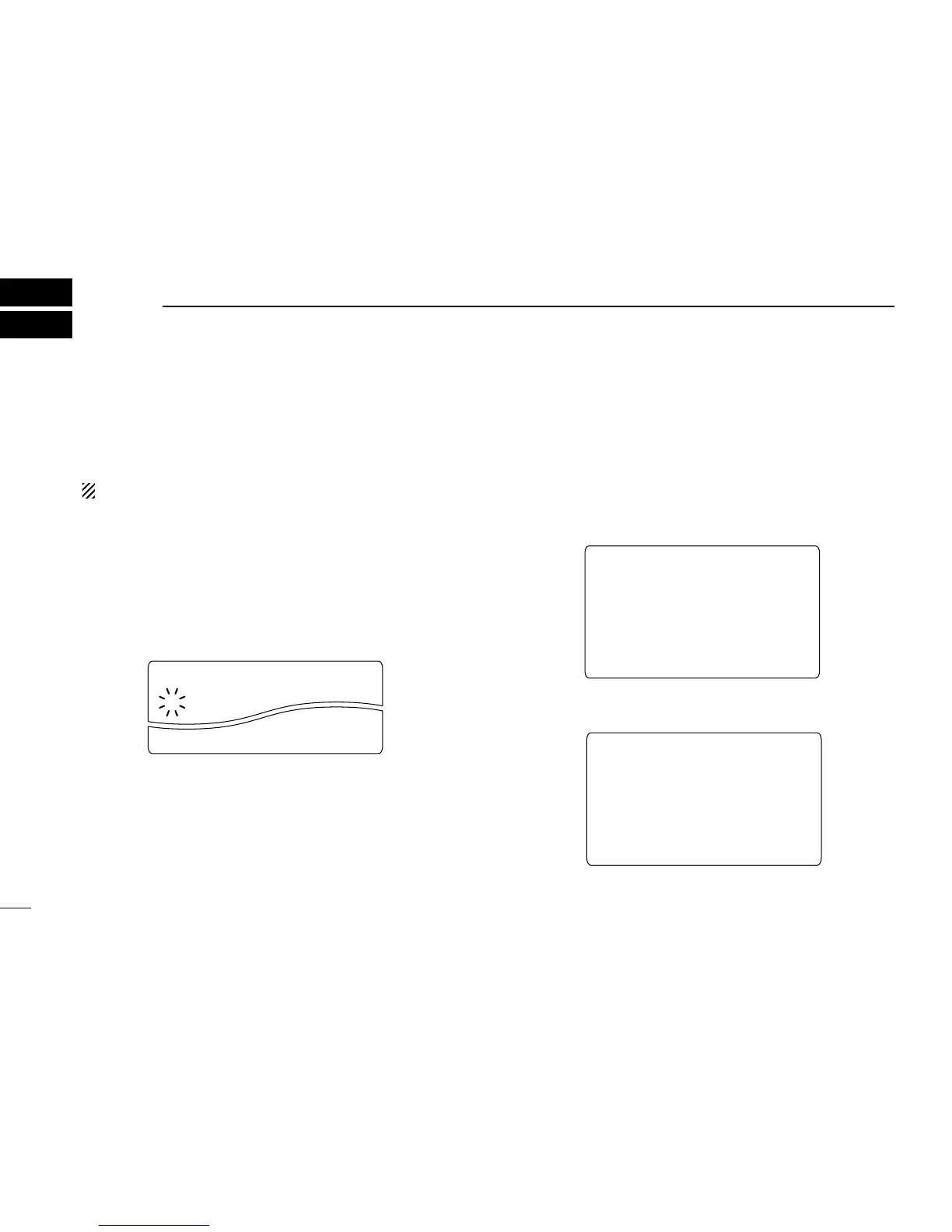18
6
DSC OPERATION
■ MMSI code programming
The 9-digit MMSI (Maritime Mobile Service Identity: DSC self
ID) code can be programmed at power ON.
This code programming can be performed only twice.
q Turn power OFF.
w While pushing [MENU], turn power ON to enter MMSI
code programming condition.
e After the display appears, release [MENU].
r Push [MENU] to enter the DSC menu.
t Rotate [CHANNEL] to select “Set up,” push [ENT].
y
Rotate [CHANNEL] to select “MMSI check,” push [ENT].
u Edit the specific MMSI code directly with the keypad.
• Rotate [CHANNEL] to move the cursor backward or forward.
i Input the 9 digit code, then push [ENT] to set the code.
• Returns to DSC set up menu.
o Rotate [CHANNEL] to select “Exit,” push [ENT].
• Returns to DSC menu.
• Repeat again to return to the normal operation condition.
■ DSC individual ID
A total of 100 DSC address IDs can be programmed and
named with up to 10 characters.
DD
Programming Address ID
q Push [MENU] to enter the DSC menu.
w Rotate [CHANNEL] to select “Set up,” push [ENT].
e Rotate [CHANNEL] to select “Add: INDV ID,” push
[ENT].
