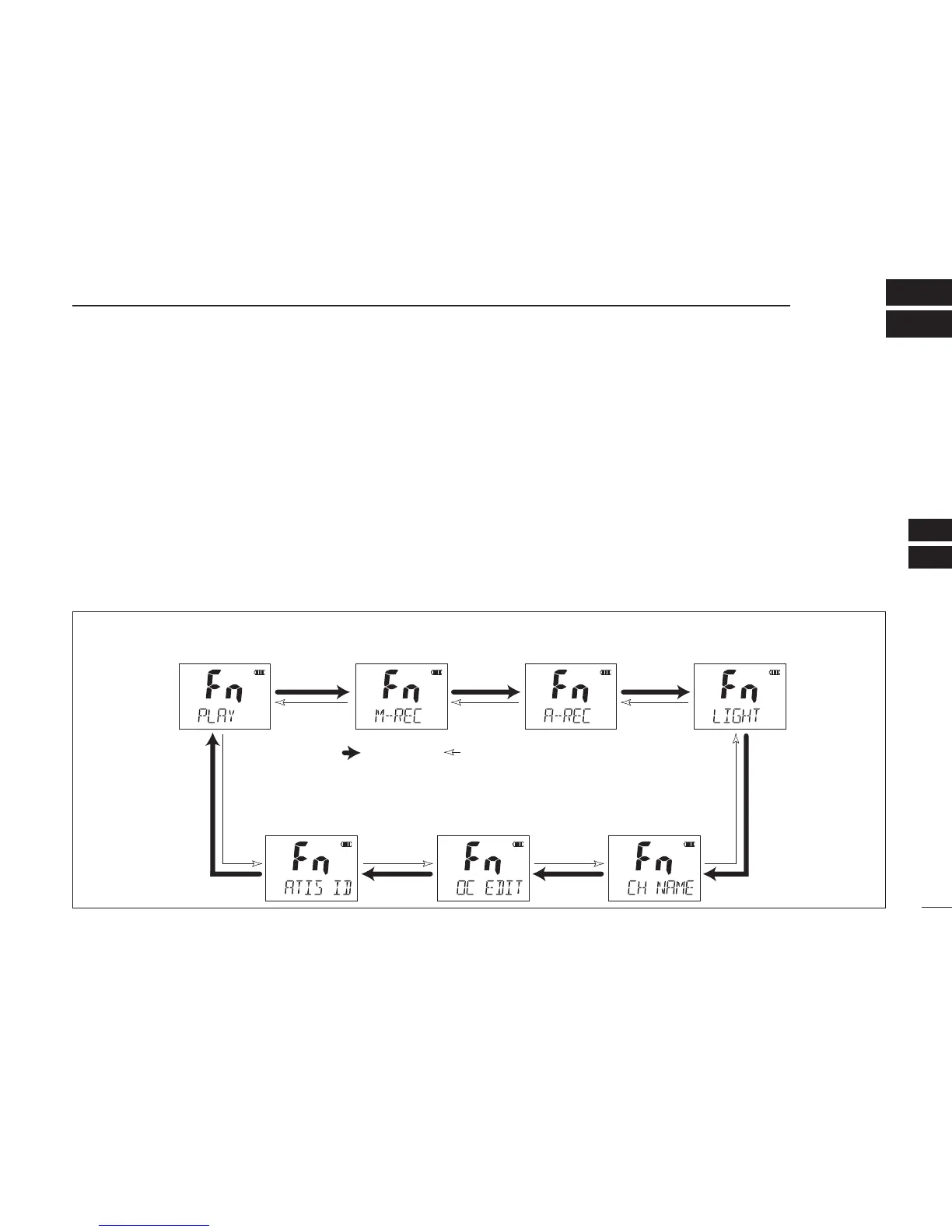17
7
FUNCTION MODE OPERATION
1
2
3
4
5
6
7
8
9
10
11
12
13
14
15
16
■ About the function mode
There are 7 transceiver functions
‡
in the function mode:
Play back function
‡
, Manual recording function
‡
, Automat-
ic recording function
‡
, backlight function, channel naming
function, opening comment entry function and the ATIS
code programming function
†
.
†
For only the Dutch and German versions.
‡
Depending on versions.
D Entering the function mode
q Push
[F]
to enter the function mode.
• “PLAY” (Play back function) appears.
• When no key is pushed for 5 seconds, the transceiver returns to
its normal condition.
w Push [Y]/[Z] to select the desired item.
e Push [H/L•LOCK] to select or decide the desired option
of the item.
• Some items exit the function mode when pushing
[H/L•LOCK].
r To exit the function mode, push [F].
D FUNCTION MODE ITEMS
Playback function*
,‡
