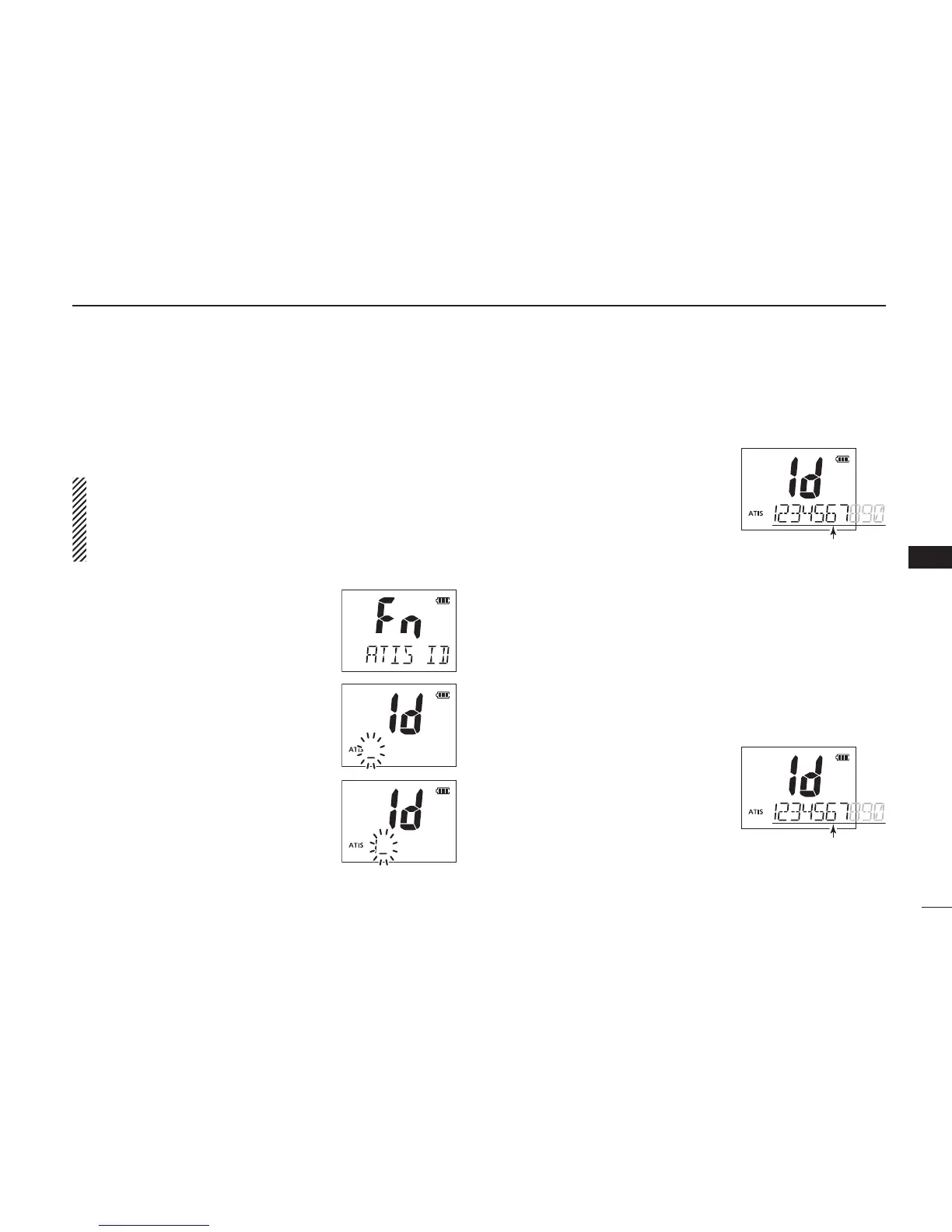1
2
3
4
5
6
7
8
9
10
11
12
13
14
15
16
The 10-digit ATIS code can be programmed and conrmed
with the following operation.
The ATIS code programming is not necessary and con-
rmation can only be performed when the ATIS code
has been programmed by your dealer. The code pro-
gramming can be performed 1 time only, if the code has
not been programmed by your dealer.
q Push [F] to enter the function
mode, and then push [Y]/[Z] to
select the ATIS code programming
function.
• “ATIS ID” appears.
w Push [H/L•LOCK] to edit the ATIS
code.
• “Id” and “ATIS” appear, and the 1st
character of the code blinks.
e Push [Y]/[Z] to select a number.
r Push [CH/WX•U/I/C] to move to
the right; then push [Y]/[Z] to se-
lect a number.
• Push [SCAN•DUAL] to move to the
left.
t After inputting the 10-digit ATIS
code, push [H/L•LOCK] to write
the code into the memory, then
goes to the ATIS code conrma-
tion mode.
Deleting the ATIS code (All clear):
While in the ATIS code editing mode, push [FAV•★] to de-
lete.
D ATIS code conrmation
(When the ATIS code has been programmed)
q Push [F] to enter the function mode, and then push [Y]/
[Z] to select the ATIS code programming function.
• “ATIS ID” appears.
w Push [H/L•LOCK] to conrm
the ATIS code.
• “Id” and “ATIS” appear.
• The ATIS code is displayed and
scrolls in the channel comment
display.
e Push [H/L•LOCK] to return to
normal operation.
.