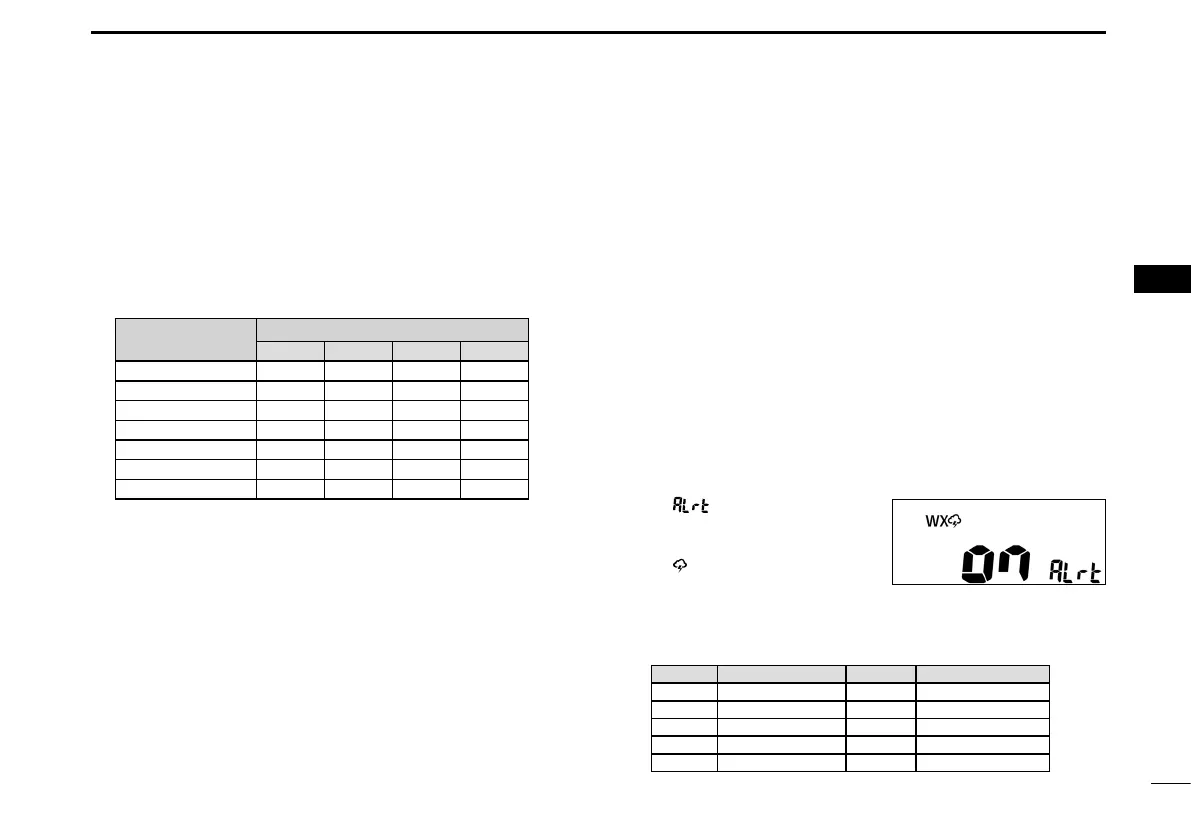12
5
BASIC OPERATION
New2001
1
2
3
4
5
6
7
8
9
10
11
12
13
14
15
16
New2001
D Changing channel group
Channel Groups are preset into your transceiver. You can
select the Channel Group between USA, International,
Canadian, and ATIS depending on the transceiver version.
z Hold down [U/I/C/L]*
1
or [CH]*
2
for 1 second to change the
channel group.
*
1
For the USA, Chinese, and Export versions.
*
2
For the European, UK, German, and Australian versions.
D Weather channels
(Except the European, UK, and German versions.)
The transceiver has 10 preset Weather channels. You can
use these channels to monitor broadcasts from the National
Oceanographic and Atmospheric Administration (NOAA).
The transceiver automatically detects a Weather Alert tone
on the selected Weather channel, or while scanning.
1. Push [CH/WX] or [CH]*
3
to enter the Weather channel
selection mode.
*
3
For the Australian version.
2. Rotate [DIAL] to select a Weather channel.
Setting the Weather Alert
1. Turn OFF the transceiver.
2. While holding down [SQL], Turn ON the transceiver to
enter the Set mode.
3. Push [SQL] to select the Weather Alert item.
• “ ” is displayed.
4. Rotate [DIAL] to turn
ON the Weather Alert.
• “ ” is displayed.
5. Push [16/C] to exit the Set
mode.
Weather channel list
Version
Preset Channel Group
USA INT CAN ATIS
USA
UK
European
German
Australian
Export (Other)
Chinese
Channel Frequency (MHz) Channel Frequency (MHz)
1 162.550 6 162.500
2 162.400 7 162.525
3 162.475 8 161.650
4 162.425 9 161.775
5 162.450 10 163.275
