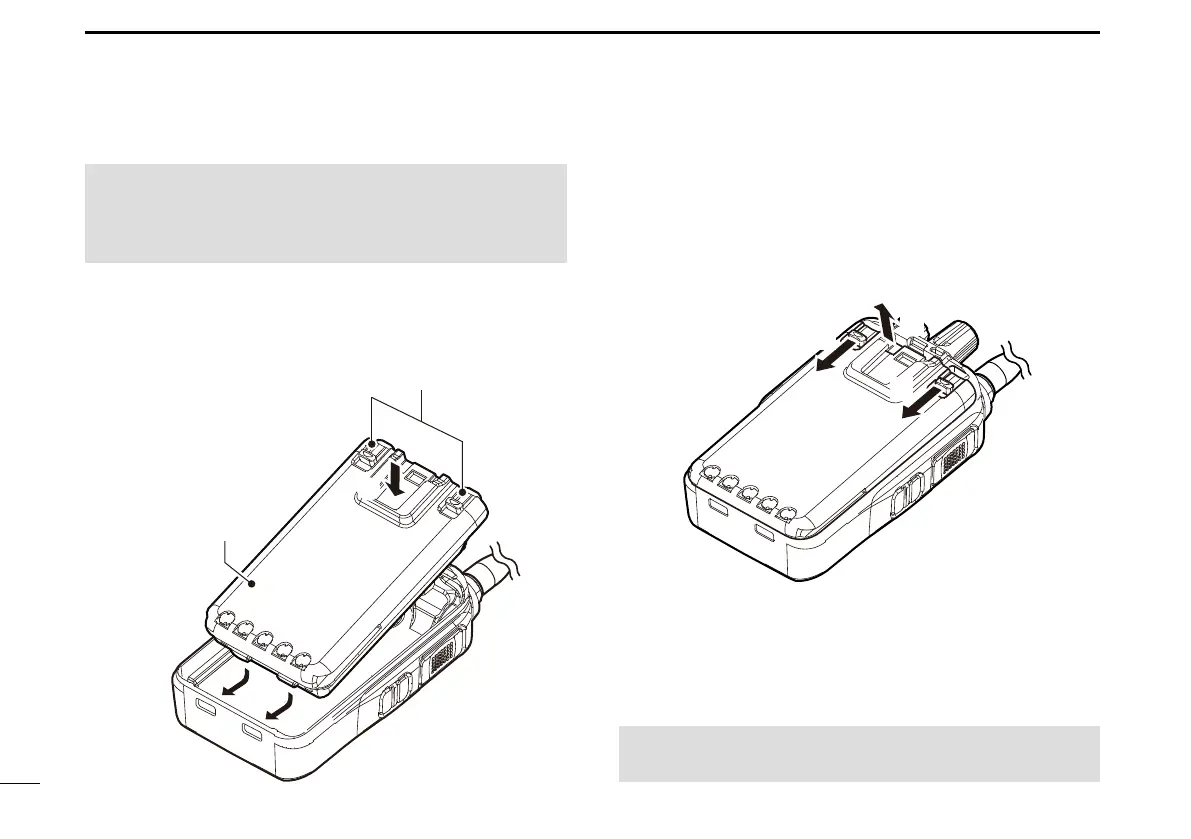3
2
ACCESSORIES
New2001
D Battery pack
To attach:
1. Slide the battery pack in the direction of the arrow. (q)
2. Push the battery pack until the battery sliding locks
make a ‘click’ sound. (w)
To detach:
1. Pull both battery sliding locks in the direction of the
arrow. (z)
2. Lift up to detach the battery pack. (x)
Battery sliding locks
Battery pack
CAUTION: DO NOT attach or detach the battery pack
when the transceiver is wet or soiled. This may result in
water or dust getting into the transceiver/ battery pack and
may damage the transceiver.
NOTE: Keep the battery pack terminals clean. It’s a good
idea to occasionally clean them.
x
q
q
w
z
z
