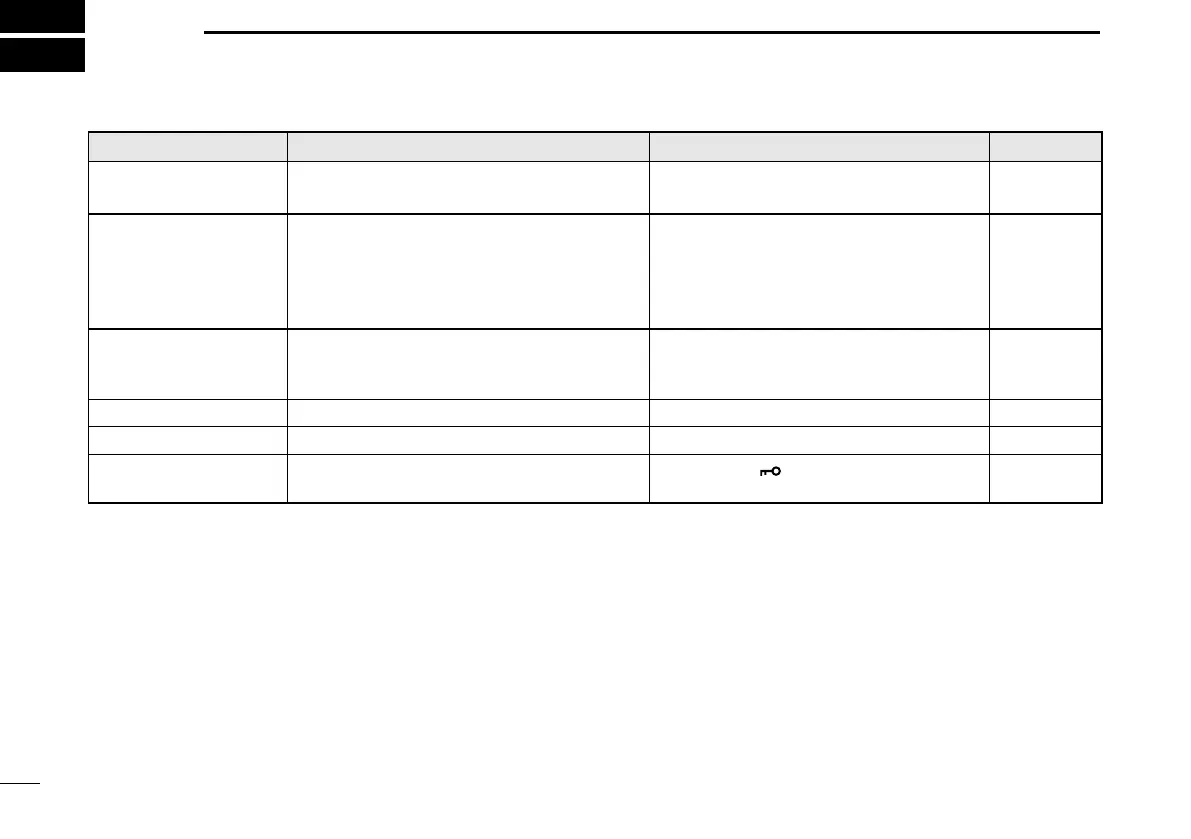29
New2001
TROUBLESHOOTING
12
PROBLEM POSSIBLE CAUSE SOLUTION REF.
The transceiver does
not turn ON.
• The battery is exhausted.
• The battery pack is not correctly attached.
• Recharge the battery pack.
• Correctly reattach the battery pack.
p. 9
p. 3
Little or no sound
comes from the
speaker.
• Squelch level is set too high.
• Volume level is set too low.
• The speaker has been exposed to water.
• Adjust the squelch level.
• Adjust the volume level.
• Use the AquaQuake Water Draining
function to remove water from the
speaker grill.
p. 14
p. 5
p. 14
You cannot transmit,
or cannot select high
power
.
• Some channels are set for low power or
receive only by regulations.
• The output power is set to low.
• Change channels.
• Push [H/L] to select high power.
p. 11
p. 5
Scan does not start. • More than 2 favorite channels are not set. • Set the Favorite channels. p. 16
No beep sounds. • The Key Beep function is OFF.
• Turn ON the Key Beep function.
p. 20
The keypad and [DIAL]
does not work.
• The keypad and [DIAL] is locked. • Hold down [ ] for 1 second to lock or
unlock the keypad.
p. 5
