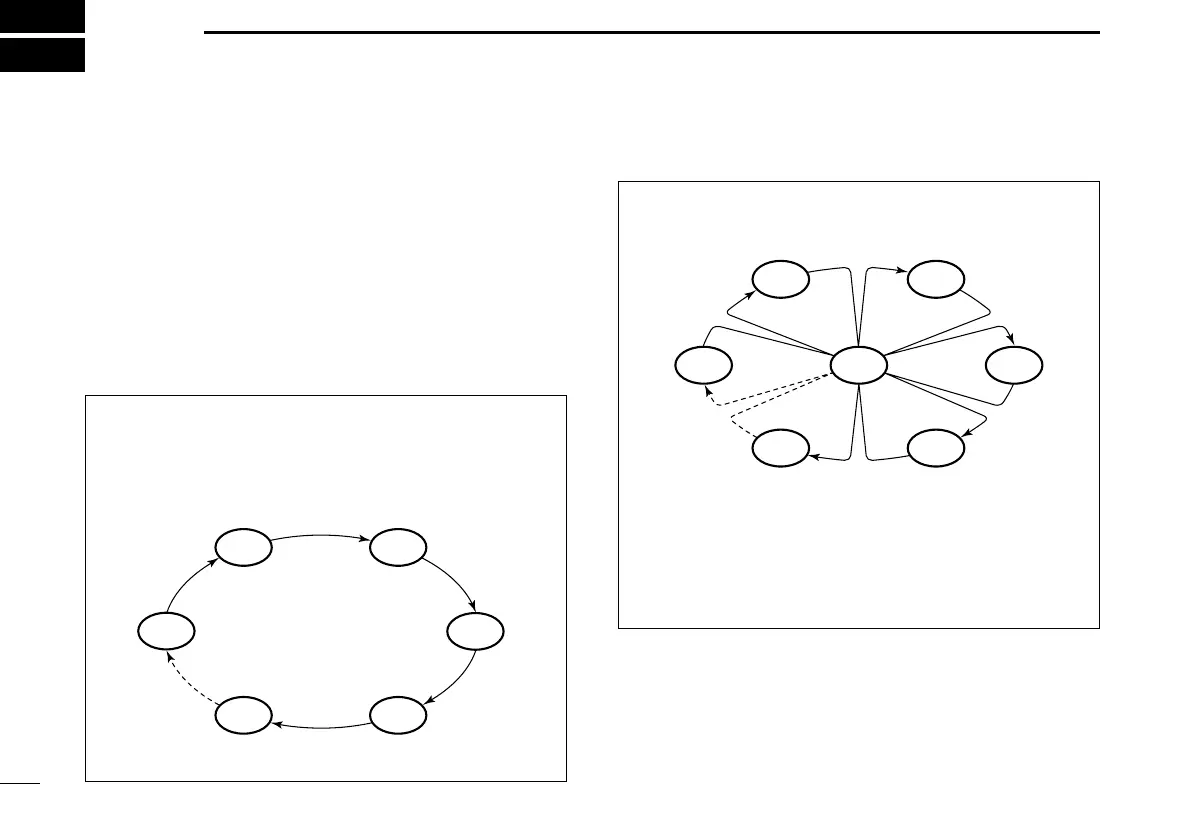15
New2001New2001
SCAN
6
NORMAL SCAN
The Normal Scan sequentially searches through all
Favorite channels. However, Channel 16 is not checked
unless it is set as a Favorite channel.
PRIORITY SCAN
A Priority scan sequentially scans all Favorite channels
while monitoring Channel 16.
WX*
CH 01
CH 16
CH 02
CH 05 CH 04
CH 03
When a signal is received:
• On Channel 16
The scan pauses until the signal on Channel 16 disappears.
• On a channel other than Channel 16:
The scan switches to Dualwatch, until the signal disappears.
■ Scan types
You can nd ongoing calls by scanning the Favorite channels.
Before starting a scan, you need to:
• Set the channels that you want to scan as Favorite
channels.
L Only the Favorite channels are scanned.
• Turn ON the Priority Scan in the Set mode to use the
Priority Scan (p. 20).
* Except the European, UK, and German versions, when the
Weather Alert function is ON, the previously selected Weather
channel is also scanned.
CH 01 CH 02
WX*
CH 05 CH 04
CH 03
