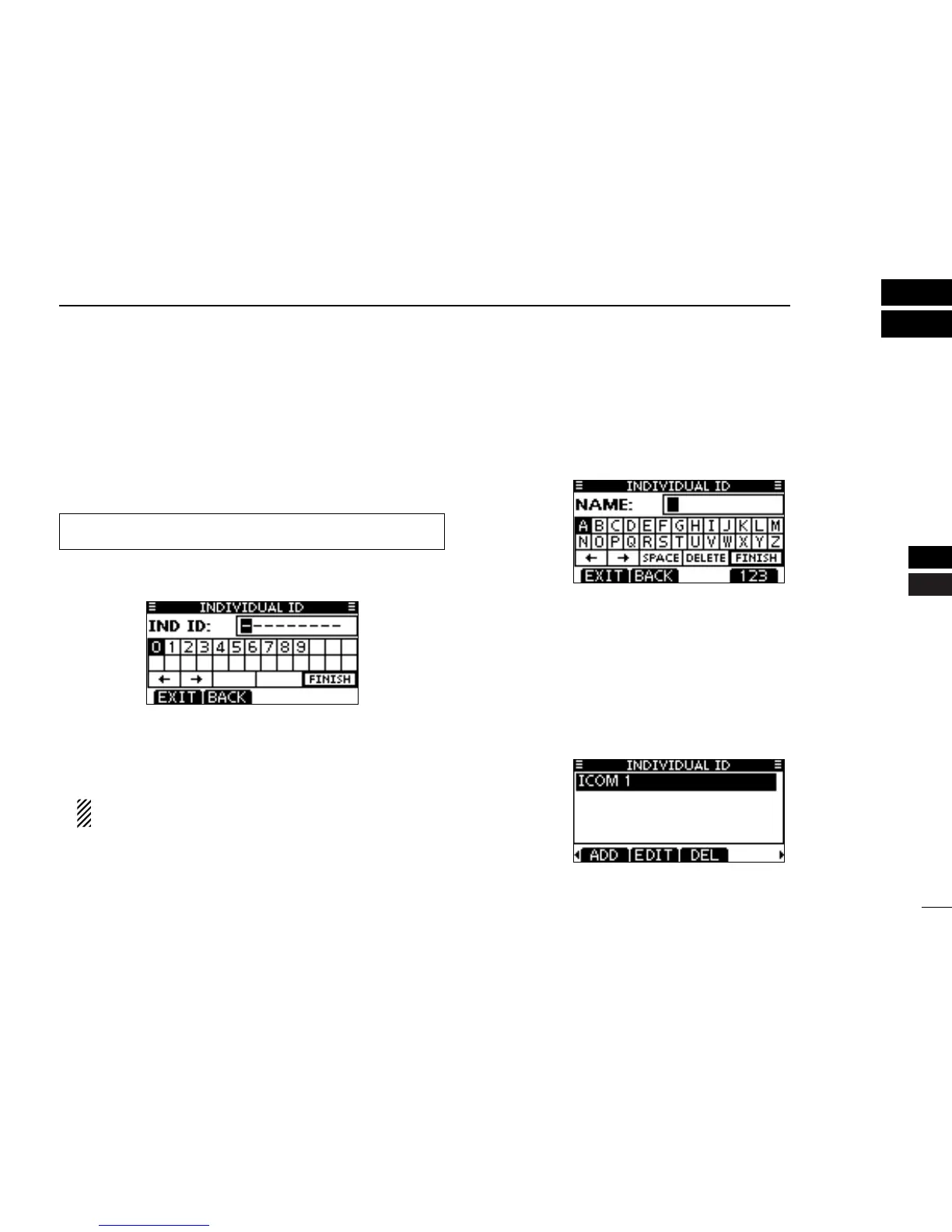20
8
DSC OPERATION
1
2
3
4
5
6
7
8
9
10
11
12
13
14
15
16
DSC address ID ■
Programming Individual ID D
A total of 100 DSC address IDs can be programmed and as-
signed a name of up to 10 characters.
Enter “INDIVIDUAL ID” in the DSC SETTINGS menu. q
Push [ADD]. w
•The“INDIVIDUALID”programscreenisdisplayed.
Enter a desired individual ID in the following instruction: e
•Selectadesirednumberusing[Y]/[Z]/[Ω]/[≈].
•Push[ENT]tosetit.
•Tomovethecursor,selecteitherarrow,“←” or “→,” then push
[ENT].
The first digit is specified as ‘0’ for a Group ID.
The first two digits are ‘0’ for any Coast station ID.
Repeat step r e to enter all 9 digits.
After entering the 9 digit code, push [ENT] to set it. t
•IDnameprogrammingscreenisdisplayed.
Enter a desired 10 digit ID name in the following instruction: y
•Selectadesiredcharacterusing[Y]/[Z]/[Ω]/[≈].
•Push[ENT]tosetit.
•Tomovethecursor,selecteitherarrow,“←” or “→,” then push
[ENT].
•Push[123]then[!$?]then[ABC]toselectacharactergroup.
After entering the ID name, select “FINISH” by pushing u
[Y]/[Z]/[Ω]/[≈], then push [ENT] to program it.
The “INDIVIDUAL ID” list screen is displayed. i
•Push[MENU]toexittheMENUscreen.
MENU ➪ DSC Settings ➪
Individual ID
(Push [MENU])
(Push
[Y]/[Z]
, then push [ENT].)
