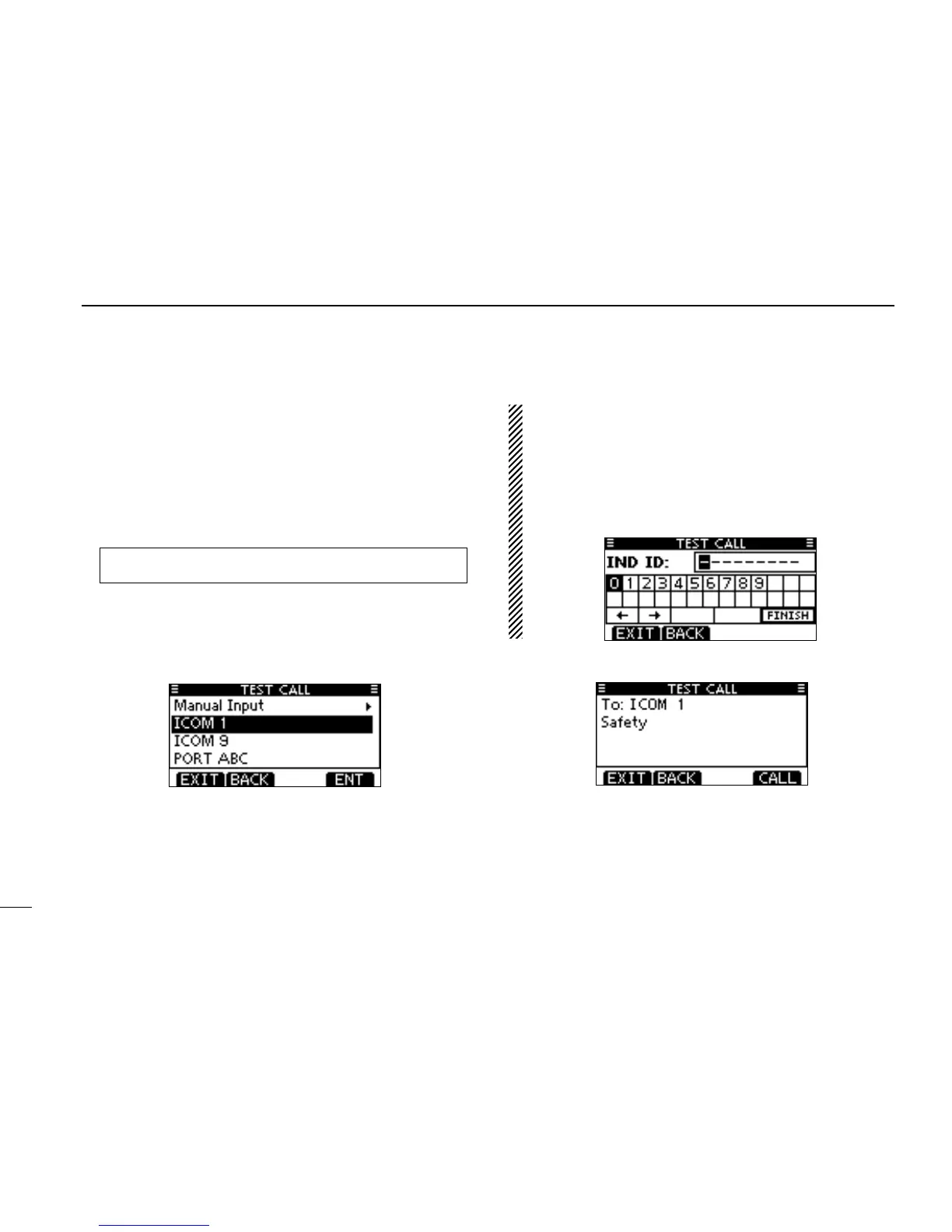45
8
DSC OPERATION
Transmitting a Test call D
Testing on the exclusive DSC distress and safety calling
channels should be avoided as much as possible. When test-
ing on the distress/safety channel is unavoidable, you should
indicate that these are test transmissions.
Normally the test call would require no further communica-
tions between the two stations involved.
Enter “TEST CALL” in the DSC CALLS menu. q
Select a desired preprogrammed individual address, or w
“Manual Input,” then push [ENT].
•TheIDcodefortheIndividualcallcanbesetrst.(p.19)
•When“ManualInput”isselected,setthe9digitMMSIIDcode
for the individual you wish to call.
About Manual Inputting:
Enter a desired address ID in the following way:
•Selectadesirednumberusing[Y]/[Z]/[Ω]/[≈].
•Push[ENT]tosetit.
•Tomovethecursor,selecteitherarrow,“←” or “→,” then push
[ENT].
•Therstdigitisspeciedas‘0’foraGroupID.
•Thersttwodigitsare‘0’foranyCoaststationID.
A confirmation screen appears. e
•Conrmthecallcontents.
MENU
➪ DSC Calls ➪ Test Call
(Push [MENU])
(Push
[Y]/[Z]
, then push [ENT].)
