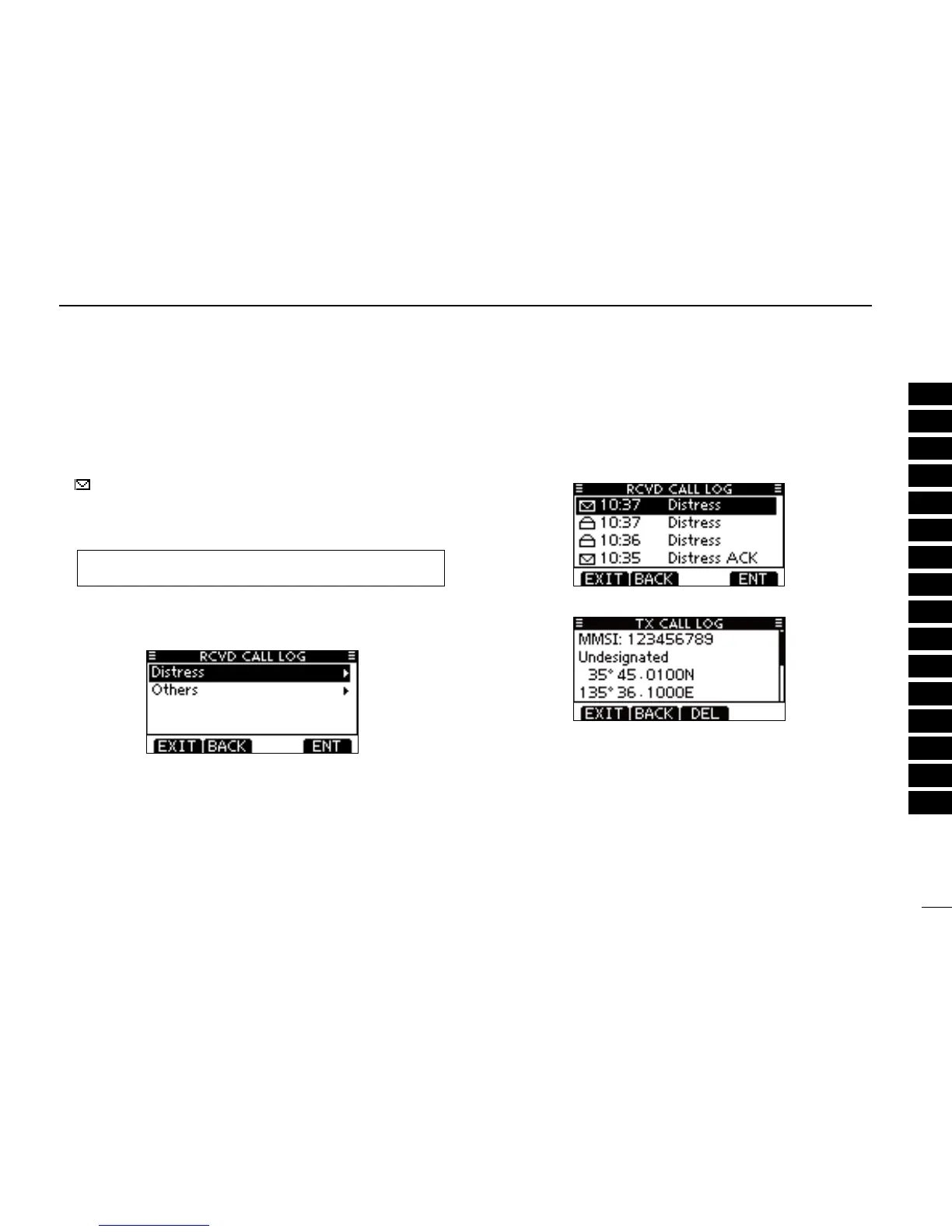64
8
DSC OPERATION
1
2
3
4
5
6
7
8
9
10
11
12
13
14
15
16
Received Call log ■
The transceiver automatically stores up to 50 distress mes-
sages and 50 other messages, and the messages can be
used as a supplement to your logbook.
•“ ” blinks when there is an unread message.
Distress message D
Enter “RCVD CALL LOG” in the DSC CALLS menu. q
MENU ➪ DSC Calls ➪ Received Call Log
(Push [MENU])
(Push
[p]/[q]
, then push [ENT].)
Push [ w p] or [q] to select “Distress,” then push [ENT].
•Themessagesarestoredin“Distress,”ifitsformatspecieris
‘Distress.’
Push [ e p] or [q] to select the desired item, then push
[ENT].
•Themessageintheunopenedlehasnotbeenread.
Push r
[p]/[q] to scroll the message contents.
To delete the displayed message, push [DEL]. t
•Theconrmationscreenappears,thenpush[OK]todelete.
Push [EXIT] to return to the normal operating mode. y
